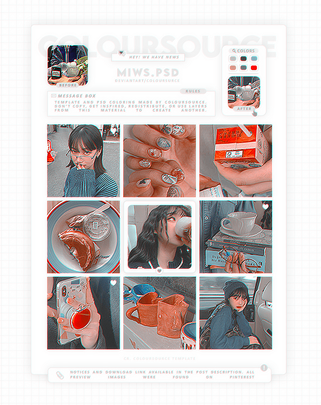HOME | DD
 tamaraR — SAI tutorial - going traditional
tamaraR — SAI tutorial - going traditional
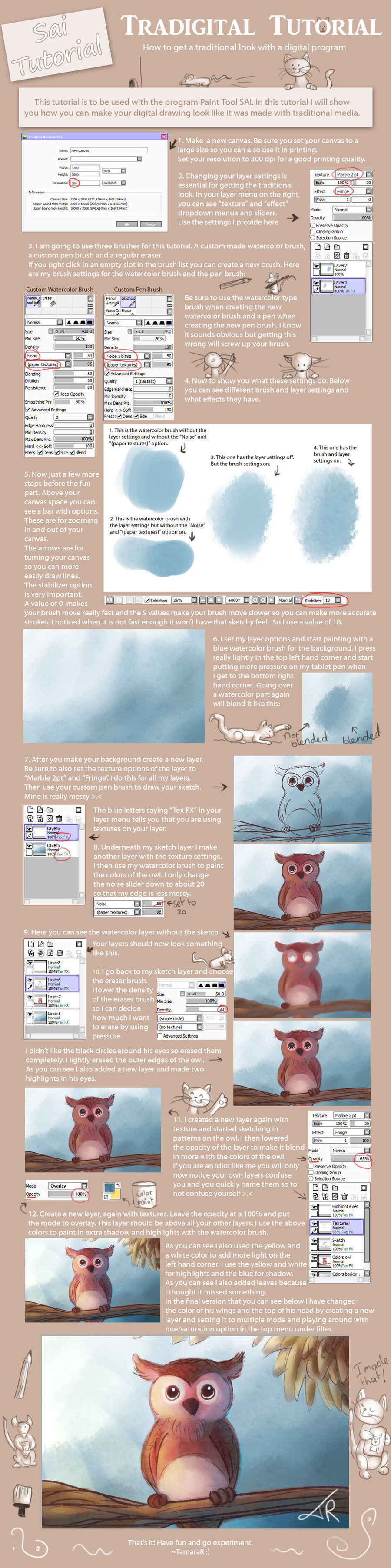
Published: 2012-09-17 21:58:45 +0000 UTC; Views: 89959; Favourites: 4905; Downloads: 1306
Redirect to original
Description
My tutorial on SAI explaining how to get the traditional look with a digital program like SAI.You can see the finished piece here: [link]
The textures for the layers and such can be downloaded at -->
If you use the technique I love to see your work. Leave me
a link.





Thank you everyone for the many, many favourites. I really appreciate it.





Other art I made with this technique:
Related content
Comments: 231

Now this is just cheating
good tutorial BUT
this is going to make those bigheaded ego idiots claim they can do better traditional art
when they are still using a computer to do it
Sorry but I met too many ego idiots who think traditional art is shit
👍: 0 ⏩: 1

Hi. It is not meant as cheating or anything. And I have never perceived it that way.
Traditional media is expensive and a lot of people do not have the money to afford it.
Plus scans and such tend to ruin the quality of a beautiful traditional piece.
I simply made this for the people who like to achieve a similar look with digital media.
This is by no means a replacement for traditional media. And I can't imagine people
thinking that way to say the truth. If people start saying their digital pieces ARE traditional pieces
then that I consider cheating. But otherwise no... it is just a technique to use in digital programs.
👍: 0 ⏩: 0

THE BEST TUTORIAL EVER!!!!!!!!!!
I found this tutorial and used it!!!! and I can't tell you how much you helped me to feel happy painting in Sai, I am begginer and wanted that traditional look and traditional way of colouring...and well yours just made me happy to use happy with the results, and happy to sit down and colour!!!!!!
changed my life to be honest!
👍: 0 ⏩: 1

I am so very flattered. Thank you so very very much for your kind and sweet words. 
👍: 0 ⏩: 1

You are really welcome!
have a great sunday and start of week!
👍: 0 ⏩: 0

Thank you so much for the tutorial! I used your technique here -> fav.me/d8uhvbe
👍: 0 ⏩: 1

Really cool. Thank you so much for using it. 
👍: 0 ⏩: 1

Yay I tried it some months ago and I finally comment here xD Thank you so much for the tutorial
👍: 0 ⏩: 1

Cool! Glad I could be of help.
👍: 0 ⏩: 0

how did you get paint tool sai please give me the url
👍: 0 ⏩: 0

Bad ass!! Thanks so much! a tutorial that works! and easy to follow. This looks great.Well done! Thank you so much for taking the time off and work on this. We all appreciate it so much, and are glad that there are people out there who are not afraid to share some techniques.
👍: 0 ⏩: 1

Hahaha! Thanks!
You are most welcome.
👍: 0 ⏩: 0

This is soooooo helpful 
👍: 0 ⏩: 1

Thank you. I only used the brushes mentioned here. You do all the blending with pen pressure. I don't believe sai has a smudge tool.
👍: 0 ⏩: 1

Oops I ment blur ( I always mess those two up 
Thanks this helped a ton
👍: 0 ⏩: 0

I tried using your tutorial, I'm still practicing and learning
here : ronyeryx.deviantart.com/art/Hi…
Thanks
👍: 0 ⏩: 0

Ha, I came to comment and found that this was already in my favorites! You did a very good job, the entire thing is well-explained and illustrated and the design is adorable. My only recommendation would be to find a way to make the text a bit less of a wall, it hurt my eyes a little and I got lost several times as I was reading. But besides that, great job!
👍: 0 ⏩: 0

Hello, wonderful tutorial but one question. On my texture settings for layers it doesn't say 'Marble 2'. It just has canvas, paper, watercolor A, watercolor B. Which one do I pick?
👍: 0 ⏩: 1

You have to download it from the link in the description.
👍: 0 ⏩: 1

Most welcome. And thank you.
👍: 0 ⏩: 0

Thank you so much for this tutorial! 
👍: 0 ⏩: 1

This is a great tutorial, I do enjoy a traditional feel from time to time
👍: 0 ⏩: 1

You have to download the package in the description.
👍: 0 ⏩: 0

Wow, this is just what I needed! Thank you very much for making this, now I can finally try it out myself. >u<
👍: 0 ⏩: 1
| Next =>