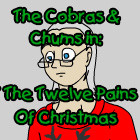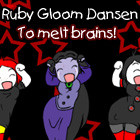HOME | DD
 AmyJSmylie — Marker Tutorial 3
AmyJSmylie — Marker Tutorial 3

Published: 2009-04-02 01:55:09 +0000 UTC; Views: 9441; Favourites: 90; Downloads: 104
Redirect to original
Description
This tutorial was requested by someone, so I'm mega-chuffed to be able to help! XD Thanks so much for your interest, my friend!




This is my third marker tutorial, this time covering Prismacolor and Letraset markers, which I used to use for all my marker art before I discovered Copics. Letraset are perhaps the easiest to find in shops in the UK, too, so hopefully this will help some of my fellow Brits who want to start out with this hard-to-find medium. 83
Detailing how I use a selection of greys to create softness and depth on our anthro panther girl, Sheeva, in such pieces as the New Year picture, which also went down very well: [link]
You can try out this main technique with a bare minimum of markers (I only used 3 colours for most of her body), so it should be good for beginners' practice, too. And it's always good to save money, right?
As always with my tutorials, I hope it helps. Thank you everyone who gives me nice feedback on all my tutorials - though I am slow at responding to comments at the moment, I read all of them when I sign in, and I'm really honoured.




 Keep drawing, and I hope you keep coming back for more of my random info! ^___^
Keep drawing, and I hope you keep coming back for more of my random info! ^___^*
My Tutorials:
How to do a coloured character piece (from scratch) in Photoshop!
[Part 1] [link]
[Part 2] [link]
How to colour and shade a character piece in mixed traditional media!
[link]
How to colour and shade a character scene in Copic (and other brand) markers!..."Blended" type!
[link]
How to colour and shade a character in Copic markers!..."Loaded" type!
[link]
How to colour and shade a human and anthro couple in pencils…”Graphic” type!
[link]
*
Completed artwork: "Top Hat Sheeva" [link]
Related content
Comments: 9

That is the exact same way I colour! *hi-paw*
Great tutorial!
👍: 0 ⏩: 0

this is a GREAT tutorial
i've found prismacolor markers to be a very fun but DIFFICULT medium for me to work with and this has helped me a TON
Ps. LOVE the double outline bit! brilliant
👍: 0 ⏩: 0

Wooooo~!!
I finally got online to see thissss~ x3
Ack! I gotta go out and buy some markers now. Lol.
Excellent work Amy. :3 Can't wait to give it a shot!
👍: 0 ⏩: 0

Well, you submitted it for a request, and I say you are very nice. I could not make still digital artworks, even the tutorials.
👍: 0 ⏩: 1

Oh, thank you so much. 
Thanks for the comment!
👍: 0 ⏩: 1

You are welcome. I see you have all a thecnique for your artworks, and you are very nice by showing it to others users.
👍: 0 ⏩: 0