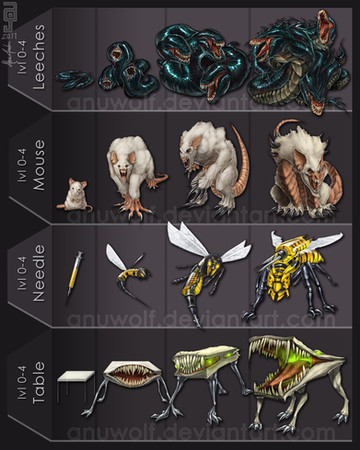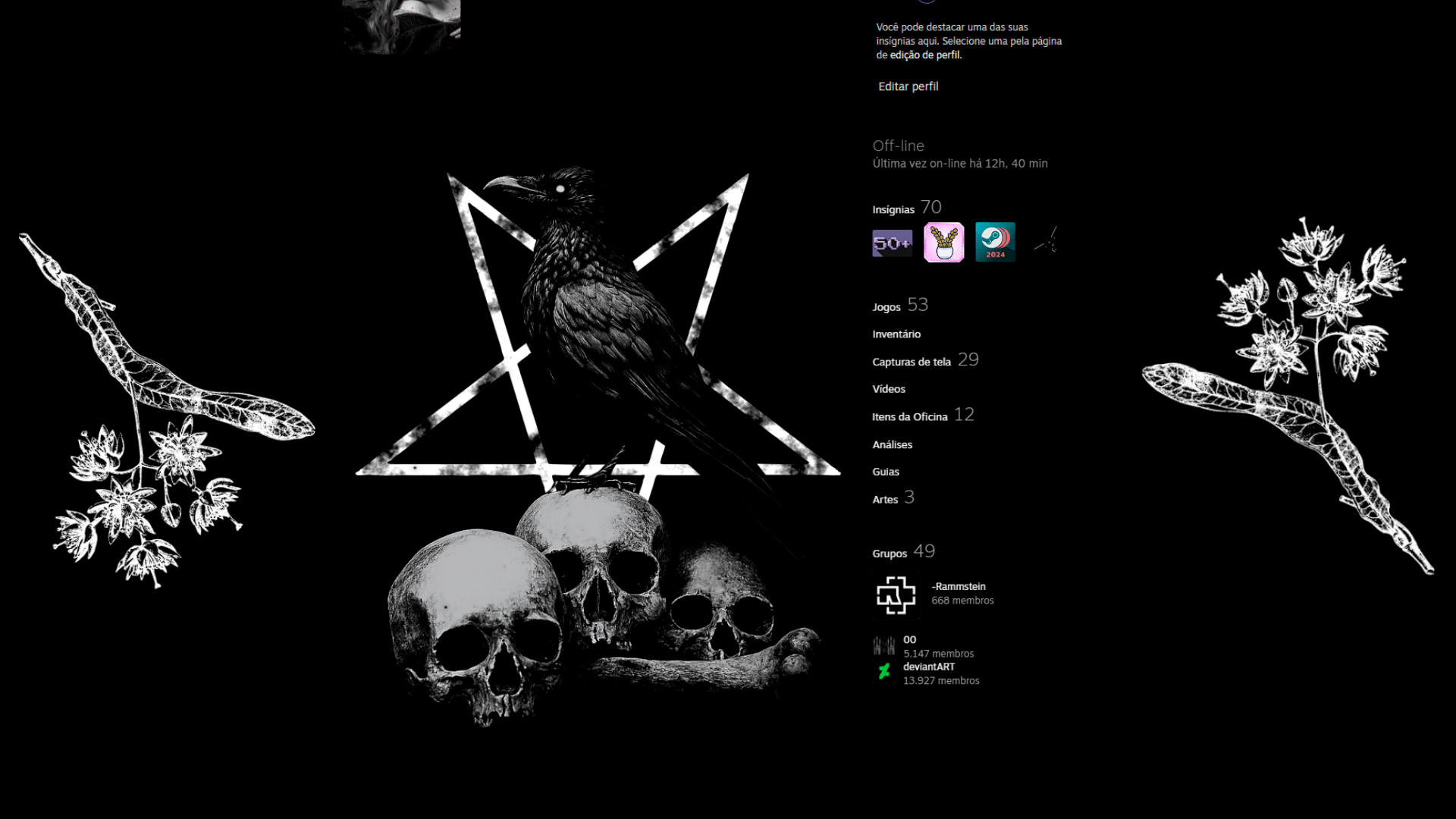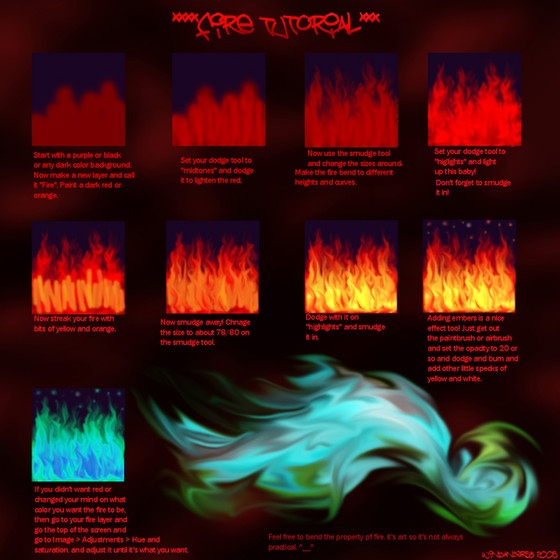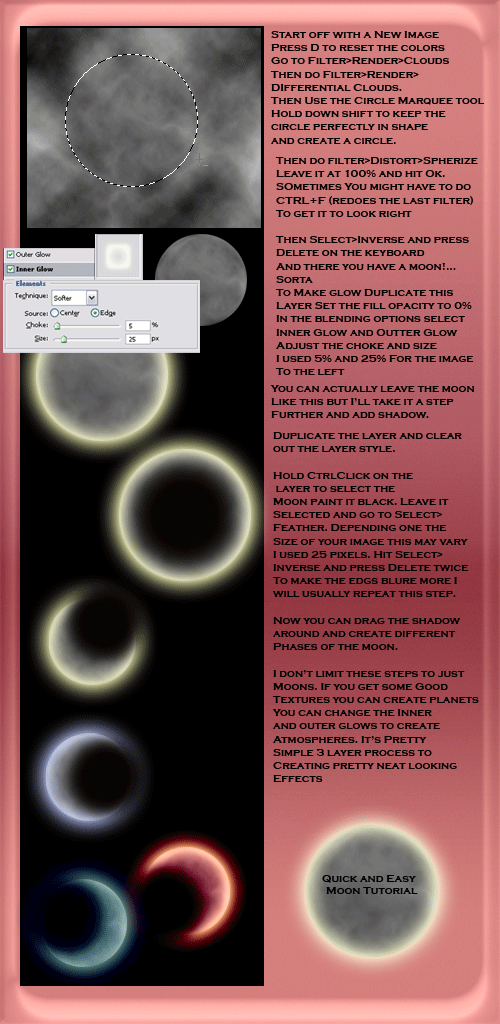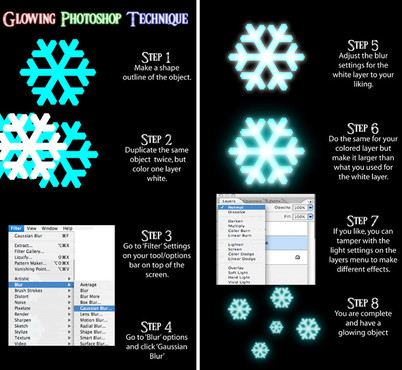HOME | DD
 Anuwolf —
Fire Tutorial
Anuwolf —
Fire Tutorial

Published: 2007-03-02 04:38:18 +0000 UTC; Views: 102005; Favourites: 4156; Downloads: 5217
Redirect to original
Description













 CONFUSED????? NOT WORKING?? FIRE NOT TRANSPARENT????? Check out this add-on tutorial that may help with your transparency issues! anuwolf.deviantart.com/art/Fir…
CONFUSED????? NOT WORKING?? FIRE NOT TRANSPARENT????? Check out this add-on tutorial that may help with your transparency issues! anuwolf.deviantart.com/art/Fir… 













Oh wow a DD! Thankyou so much! First time I've been on dA in a while so this is a surprise, I found out kind of late, 2 days later. Nice way to start the new year! xD And please excuse the silly language / overuse of emotes in the tutorial. I was younger back then, and more prone to excessive emoting >>
I found out this technique a couple days back and find it to be extremely useful. I thought you guys deserved to know about it too






 I wasn't sure if someone else had a fire tut like this one up, so if there is... sorry? xD
I wasn't sure if someone else had a fire tut like this one up, so if there is... sorry? xD
Related content
Comments: 355

darn!! i never thought making fire in photoshop is that simple...*sigh*
...i thought using clouds would make a realistic fire...check it out on my work....[link]
darn
darn
darn
darn
thank you so much for sharing what you've learned...
👍: 0 ⏩: 0

Wow. Who'd have thought it was so simple?
An unbelievably helpful tutorial - thanks!
👍: 0 ⏩: 1

This was awesome. Thank you. I used it in my photoshop drawing. XD [link]
👍: 0 ⏩: 0

hey...thanks for this tutorial it really helped, i used the same technique here [link]
👍: 0 ⏩: 1

wow so simple yet so cool looking... I wish I still had photoshop access...
👍: 0 ⏩: 1

Thanks 
👍: 0 ⏩: 1

Not anymore *sniff* and I don't have my own computer for downloading stuff onto either. Free you say? How so?
👍: 0 ⏩: 1

You don't have your own computer? D:
Everyone in my family/house has their own computer XD (that makes five 
👍: 0 ⏩: 1

Ah, still good, I'll have to look into how to do that, they have some pretty hefty anti theft stuffs on it. And no, I don't have my own computer any more. My computer was left at Jianre's in the hopes of getting it updated and such, instead, it sits there collecting dust and not knowing anything, they lost all the disks for it. Hell even the disk (for photoshop 7) I found for them they lost, (I found it for them again though)
👍: 0 ⏩: 1

Yeah, indeed :/
Lost all the disks? 
Yeah, my family is constantly taking my program CDs (well, they're not mine but I'm in charge of them :/) and they loose them and it's like ARG 
👍: 0 ⏩: 1

Yeah, they lost the installation disks... so now they have about three computers laying around that can't do anything.
👍: 0 ⏩: 1

I'm sorry for walking into your convo without a invitation XD but I know were you can get a program JUST as good as Photoshop, and even looks alot like it for FREE and its LEGAL.
Name: GIMP
Why its free and LEGAL: Because it usually comes with Linux, which as most know is completely free and almost all the programs it has is free, especially this one program.
Why its as good as photoshop: You can do all the same stuff, and possibly more with the GIMP's abbility to use all the same tools, so any tutorial you have for PS is going to be just as easy in GIMP.
How to download: Just click the link [link]
👍: 0 ⏩: 1

I have heard of the Gimp. But until I have my own computer, which will have ps7 on it, I am unable to download anything... not that it's stopped me from picking up some im programs
👍: 0 ⏩: 1

Lol, sounds quite familiar...*Has done that many-a-time*
👍: 0 ⏩: 0

I love fire! you helped me make this => [link]
👍: 0 ⏩: 1

Ey, cool! 
👍: 0 ⏩: 1

Awsome<3 Now.. if only I could get my keycode to work.. >>
As soon as possible.. I'm trying this out.. xD
👍: 0 ⏩: 1

Never mind! I found it! It was Hiding! lol ......i feel so stupid......but im a 1st time photoshoper........sorry! ^^
👍: 0 ⏩: 1

Nah, it's alright xD Photoshop is hard to navigate
👍: 0 ⏩: 0

Not AGAIN!!! Does this tutorial work on Photoshop 7.0??!! Because on step 2 you say to SMUDGE! I dont have a smudge tool! Some people said the blur tool works the same way.... but it just makes the outline a little blurry! And this tutorial looks SOOOOOO cool! PLEASE HELP ME!
👍: 0 ⏩: 0

this is great but i can't find the colour balance thing under adjustments. I have photoshop elements. Does that mean i don't have the colour balance? please help! other than that it's white it looks really great so far!
👍: 0 ⏩: 1

I'm not sure if elements has the colour balance or not, but I'm pretty sure it does. xD; If you press ctrl+b it should pop up... if not, sorry I could not be of any help :{
👍: 0 ⏩: 0

Nice! I've never thought of doing fire like this ^^
👍: 0 ⏩: 1

could you by any chance help me make a circle? I feel so lame that I cant even get past the first step, but I keep deleting either the whole circle or the background.
👍: 0 ⏩: 0

this is perfect! ive been wondering for ages if there was a good way to do fire. thanks so much for sharing this wonderful tut!
👍: 0 ⏩: 0

Awesomeness. I have to try this out sometime. XD
👍: 0 ⏩: 0

ahhh, this will come in handy ^^ thanks
👍: 0 ⏩: 0

Ohmyjosh, this is so awesome!!!!!


👍: 0 ⏩: 0

*starts singing JohnnyCash song Burning Ring of Fire* Gaaaah, I'm such a dork. XDDD
Woah, an easy way of making fire?!!? Impossible!
Sounds good, shall try it.
HAHAHAHA no school for me today either!! Snoooooowday!! We got like 2 feet of snow yesterday and the wind is supposed to pick up today so they cancelled.
👍: 0 ⏩: 0

It works and the effect is great thanks a million.
👍: 0 ⏩: 0

WOW I trying this for sure and thanks for this insight to art of creating fire in the digital way. 
👍: 0 ⏩: 0

Dude you rock!!! My fire always looks rubbish, thanks for this!!!
👍: 0 ⏩: 1

LOL XD Aha, no problem!
👍: 0 ⏩: 0

whoaz. that's like...srslykwlplz
xD;
I ALWAYS SMUDGECOLORS
-stupid'd-
..I must try this sometime D:
👍: 0 ⏩: 1

Haha xD
Yeah, I was so pissed that I had been doing everything the hard way when I could just click a button
👍: 0 ⏩: 1

xD
I don't even..know what tools you're usin O: i've never seen those option things before xD;
👍: 0 ⏩: 0

oh cool im gonna have to try this some time
👍: 0 ⏩: 1

Frigging awesome! I'ma try this out on my charry. x3
Thanks for this tutorial!
👍: 0 ⏩: 1

Thanks xD Alright, you go ahead and do that
No problem! n_n
👍: 0 ⏩: 0

Hehe Some times though I like smudging all the colors together! XD But I do something close to this when I want "realistic" fire.
👍: 0 ⏩: 1

Yeah, if you want to get a certain effect, I guess? xD Cool
👍: 0 ⏩: 1
<= Prev | | Next =>