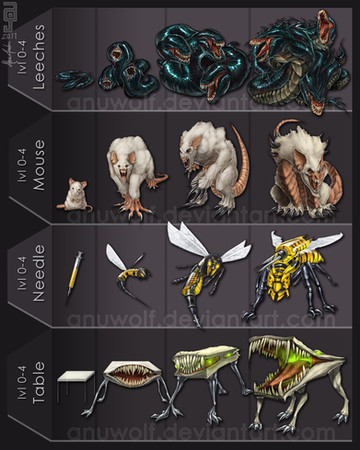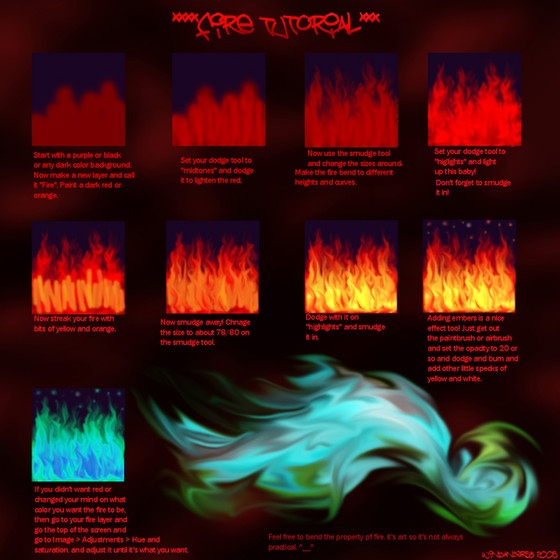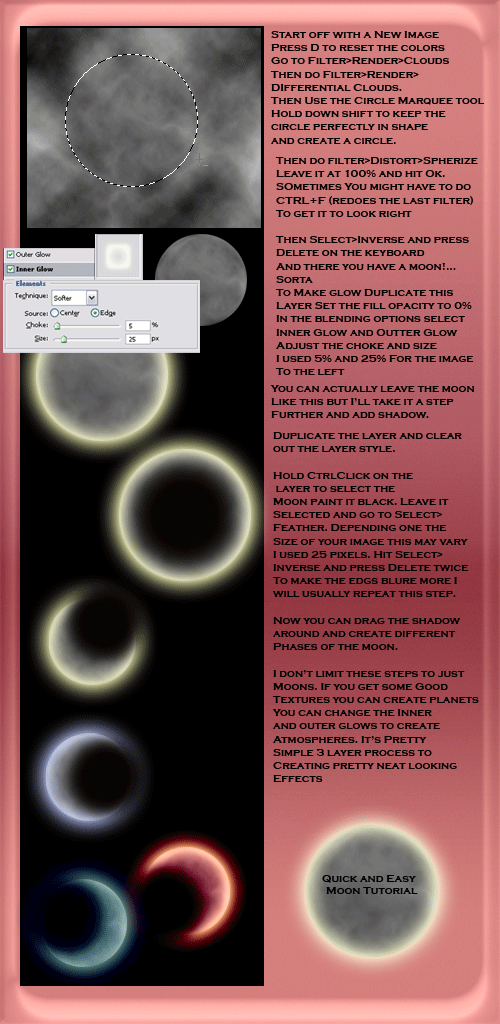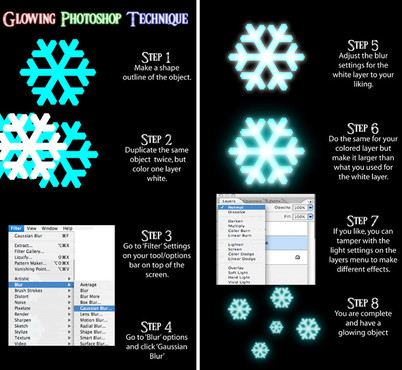HOME | DD
 Anuwolf —
Fire Tutorial
Anuwolf —
Fire Tutorial

Published: 2007-03-02 04:38:18 +0000 UTC; Views: 101995; Favourites: 4156; Downloads: 5217
Redirect to original
Description













 CONFUSED????? NOT WORKING?? FIRE NOT TRANSPARENT????? Check out this add-on tutorial that may help with your transparency issues! anuwolf.deviantart.com/art/Fir…
CONFUSED????? NOT WORKING?? FIRE NOT TRANSPARENT????? Check out this add-on tutorial that may help with your transparency issues! anuwolf.deviantart.com/art/Fir… 













Oh wow a DD! Thankyou so much! First time I've been on dA in a while so this is a surprise, I found out kind of late, 2 days later. Nice way to start the new year! xD And please excuse the silly language / overuse of emotes in the tutorial. I was younger back then, and more prone to excessive emoting >>
I found out this technique a couple days back and find it to be extremely useful. I thought you guys deserved to know about it too






 I wasn't sure if someone else had a fire tut like this one up, so if there is... sorry? xD
I wasn't sure if someone else had a fire tut like this one up, so if there is... sorry? xD
Related content
Comments: 355

omg thhank you!!! this is what I needed
👍: 0 ⏩: 1

Awesome tutorial. I just used this to tweak the colors on my phoenix painting, and it's turning out great.
Thanks!
👍: 0 ⏩: 1

Well thank you, but you need more detail on tutorials. And I have Alien Eye Candy to do the flames.
👍: 0 ⏩: 1

Detail? What kind of detail, if ya don't mind me askin'?
👍: 0 ⏩: 1

Awesome I'm going to try this out one day
👍: 0 ⏩: 1

maybe this is stupid to ask 
👍: 0 ⏩: 1

whoops I got to this comment laaaaaaate D:
I actually don't know... I kinda... just got PS7 from a friend n_n;
👍: 0 ⏩: 0

what kind of photoshop does it work with? i have CS2
👍: 0 ⏩: 1

I made it for PS7, but I'm pretty sure it'll work with CS2 also :]
👍: 0 ⏩: 1

yup. i got it to work. Thanks. Great tutorial
👍: 0 ⏩: 0

oh my gosh this thing was awsome i didnt even now how to do the most simplest flames now i do thx to you
👍: 0 ⏩: 0

My life just got ten times easier. Thank you SO much!
👍: 0 ⏩: 0

Another good way to make the fire look brighter/redder without having a gradient or layer making everything else red around it would be to put the red layer above it with a clipping mask and the red layer could be set on screen, soft light, or hard light, whatever your prefer.
Otherwise good tutorial. I think I may have to use this technique sometime.
👍: 0 ⏩: 0

It's so... simple. I feel sort of foolish for not having thought of it myself! Great tutorial. Thank you for sharing.
👍: 0 ⏩: 0

Yay! I always wondered how to do fire in photoshop! (My previous tries look like melted wax..) Thanks! ^_^
👍: 0 ⏩: 0

GAAASP!
its so simple!
D:
and here i was breaking my head ove how to make fire XD
👍: 0 ⏩: 0

*glomps* Ingenious. Thank you. *bookmarks and favs*
👍: 0 ⏩: 0

I'm having trouble with making the first circle......
👍: 0 ⏩: 1

I can't get the circle to be the only thing selected. The only thing I see to use is "select all".
👍: 0 ⏩: 0

Wow. Awesome Tutorial. I found this to be the easiest (which is a really good thing 
This helps me out some...lot of some, heheh
👍: 0 ⏩: 1

Hey, I was wondering if you could help me; I'm stuck at the making a circle part (this is embarrassing). Whenever I use that tool things get a little screwy in the layer box. Instead of just making a regular new layer, the layer tab shows one with a box that is linked with another box with the shape in it. I can't edit the shape or really do much of anything. Clicking that little link icon gets rid of it, but that doesn't appear to do much.
I've been using photoshop for years and this has always been cause for confusion. I've tried to figure it out for myself but that always results in me screaming obscenities at photoshop. Since I really never had a use for it I never bothered to ask around about it...until now.
So can you be the one who will finally shed light on this shadow that has plagued me for lo these many years?
👍: 0 ⏩: 1

What's happening is that you're making a shape & mask layer. I find those confusing to work with, so I don't even go near 'em. So to make matters simpler, you just select the circle tool and then take a look at the toolbar thing at the top (under the menu). There should be a circle with a little down-pointing triangle next to it. To the right of that there's three icons. A square with dots on the courners, a square with the pen tool infront of it, and a plain square. Select the plain square and now you can draw your nice, normal circle (you can hold shift down while you're doing that to make the circle all porportionate, if you didn't already know).
I hope you understood all that xD;
👍: 0 ⏩: 1

Okay, but now it's creating the circle as part of the current layer instead of a separate object that can be edited. I must be missing something here...
👍: 0 ⏩: 1

Well... you could just put the circle on a new layer? xD;
And then when you're done making it a ring you just merge the "ring layer" with the black background layer. If I understood you correctly, that is n_n;
👍: 0 ⏩: 1

yep, I figured it out myself perhaps five minutes after I sent that message. I slapped myself on the forehead if that makes up for the stupid question.
👍: 0 ⏩: 0

wait! it's started working now! stubborn thing *sighs* sorry to bother you (again) love the tutorial all hail Anuwolf!
👍: 0 ⏩: 1

Hehe xD Well, at least you got it working by yourself 
👍: 0 ⏩: 0

i finaly got photoshop (not elements as there is no colour balance)! yay!
but i bring up the colour balance and set midtones red and yellow to full and it has no effect what so ever, knowing me i'm missing something really simple. Unfortunatly lilke me i have no clue what it is, any help please?
👍: 0 ⏩: 0

This is great
I was just trying to add some fire to one of my pictures, but it looked like some kind of hotdog with ketchup 
Yeah, this is really useful

👍: 0 ⏩: 1

Thanks n_n
Hotdog with ketchup?! Hehe xD Yeah, we all start out like that
Glad that it'll help ^_^
👍: 0 ⏩: 0
<= Prev | | Next =>