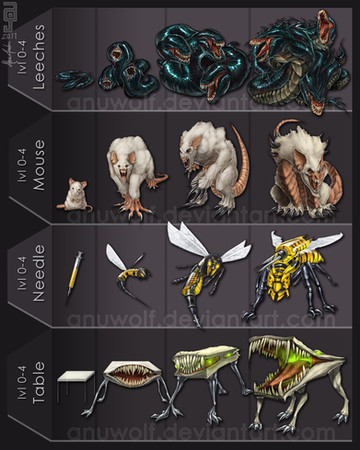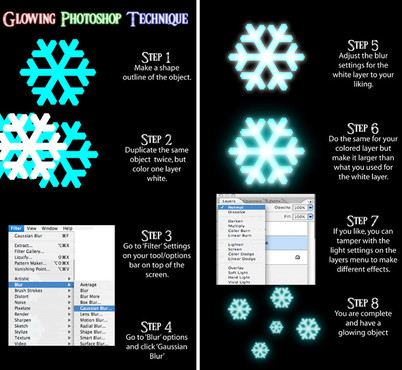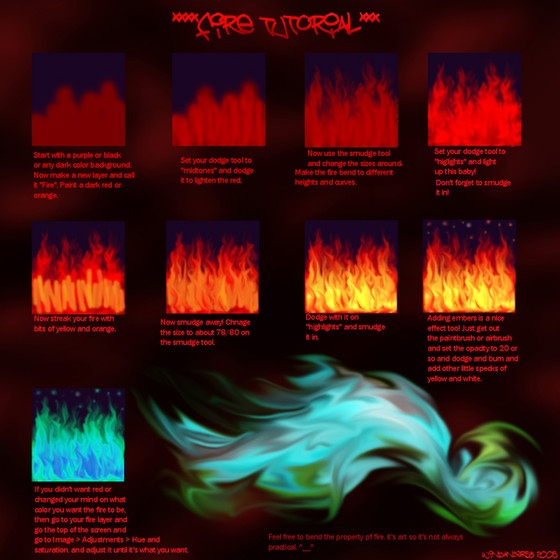HOME | DD
 Anuwolf —
Fire Tutorial
Anuwolf —
Fire Tutorial

Published: 2007-03-02 04:38:18 +0000 UTC; Views: 101971; Favourites: 4156; Downloads: 5217
Redirect to original
Description













 CONFUSED????? NOT WORKING?? FIRE NOT TRANSPARENT????? Check out this add-on tutorial that may help with your transparency issues! anuwolf.deviantart.com/art/Fir…
CONFUSED????? NOT WORKING?? FIRE NOT TRANSPARENT????? Check out this add-on tutorial that may help with your transparency issues! anuwolf.deviantart.com/art/Fir… 













Oh wow a DD! Thankyou so much! First time I've been on dA in a while so this is a surprise, I found out kind of late, 2 days later. Nice way to start the new year! xD And please excuse the silly language / overuse of emotes in the tutorial. I was younger back then, and more prone to excessive emoting >>
I found out this technique a couple days back and find it to be extremely useful. I thought you guys deserved to know about it too






 I wasn't sure if someone else had a fire tut like this one up, so if there is... sorry? xD
I wasn't sure if someone else had a fire tut like this one up, so if there is... sorry? xD
Related content
Comments: 355

lol I figured out a way to get the flames to go around a character without a completely black background. I feel so accomplished!
GREAT tutorial!!! this really helped!
👍: 0 ⏩: 1

Coolios XD haha omg that imhappyplz is way too happy XD
Thanka! :3 Glad it was of use to you n_n
👍: 0 ⏩: 1

Another way for the colour (From memory) It to go to modify > Mode > Grayscale > index colour > (At the bottom of the menu) Then click black body in a dropdown menu somewhere nearby.
👍: 0 ⏩: 0

I love you for this one :3 thanks alot
👍: 0 ⏩: 0

A friend tipped me off to this tutorial. I remembered having learned to do something like this, but then I couldn't make it work anymore. Now I realize it was the absence of the black background! Oops.
Great tutorial, but I found the bit about how to use screen to get around the necessity for having a black background a bit confusing.
👍: 0 ⏩: 0

in my opinion the best of a 1000 fire tutorials on deviant
👍: 0 ⏩: 0

I have photoshop 6.0 and it doesn't have the color adjustment menu...
👍: 0 ⏩: 1

DO you have those small icons at the bottom of your layers?
👍: 0 ⏩: 0

wow, this is a really cool method, really easy too! thanx, i used it here if u wanna see.
[link]
👍: 0 ⏩: 0

Awesome tutorial! Thank you for making this! This will make the fire on my current drawing so much easier.
But I have a question. What version of Adobe Photoshop do you use? I use Adobe Photoshop Elements 6.0, and I can't seem to find the "Color Balance" window that you need to add the color. Does my version of Photoshop just not have it? If so, is there another way to add the color besides using the Color Balance?
Thank you!
👍: 0 ⏩: 0

Great tutorial! Will definitely come in handy. Thanks for posting this.
👍: 0 ⏩: 0

I just came across this and I knew that there was a way to do it I just couldn't remember what it was lol. Thank you for putting this up.
👍: 0 ⏩: 1

it's....quite easy! so easy that I feel stupid! ( that I didn't do this before. )
thank you! XD
👍: 0 ⏩: 0

Very helpful resource Anu, thanks much!
I used it in my Torched photo manipulation.
👍: 0 ⏩: 0

It burns!!! Great tutorial. I never thought fire could be this easy!
👍: 0 ⏩: 0

I use your tutorial in this image [link]
👍: 0 ⏩: 0

Where to download the FUZZY brush!?
👍: 0 ⏩: 0

Do you have the color of the circle set to white? I thought I couldn't make one either until I figured out that the circle was invisible because it was set to black.
👍: 0 ⏩: 0

AWSOME
👍: 0 ⏩: 1

thanks xD real ring of fire... LIKE MOTORCYCLE JUMPING?!
👍: 0 ⏩: 1

Well no that's not what i meant, here in malaysia there was a 5 minute show everyday before a disney movie and it was called the ring of fire but it was some made dumb stories about how durians appeared and why the elephants trunk is so long.
👍: 0 ⏩: 0

Thanks for the tut Anuwolf, it is very useful to me! ^.^
👍: 0 ⏩: 1

that was cool. got to try that sometime. the fire looks really good
👍: 0 ⏩: 1

This tutorial was extremely helpful! Unfortunately I'm using Photoshop Elements and it doesn't have the colour balance option, but I was able to figure out how to do colours on my own. They don't look as good though.
Oh yeah and that's an awesome signature you did in flames.
👍: 0 ⏩: 0

It looks damn realistic and quite simple, must try it now, thanks for having made it!
👍: 0 ⏩: 1

Sweet. I like this fire, really works well. I couldn't figure out how to make a ring for the life of me, so I had to improvise.
👍: 0 ⏩: 1

thanks! :]
Heh, I didn't really explain that part well- I figured people would already know how to do that kinda thing, I prolly shoulda explain it a bit more n_n;
👍: 0 ⏩: 0
<= Prev | | Next =>