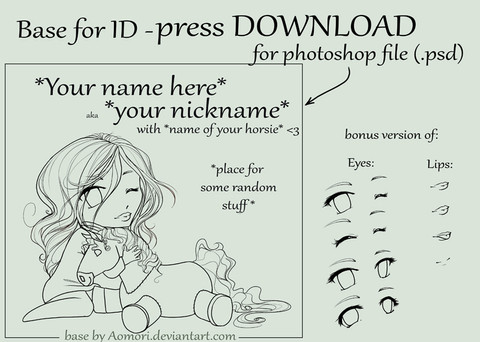HOME | DD
 AonikaArt — Tutorial - coloring a lineart
AonikaArt — Tutorial - coloring a lineart

Published: 2011-07-21 16:16:45 +0000 UTC; Views: 23385; Favourites: 524; Downloads: 4
Redirect to original
Description
Title should speak for itself



 It's a tutorial for lazy people (yes, like me ^^) how to easily fill a lineart with base color.
It's a tutorial for lazy people (yes, like me ^^) how to easily fill a lineart with base color.I never seen such tutorial anywhere, (yet I bet some of you use this) so I wanted to share it with you. When I figured this way of working coloring got much more pleasant for me. Filling shape with color in traditional way was always the most boring part of drawing process for me.
Maybe some of you might find it useful too





PS: don't you think that blue horses are pretty?





Related content
Comments: 74

I'm sure you'll figure it by yourself some day, but it's better to save some time and know it earlier ^_^ I'm glad that you like it ^_^
👍: 0 ⏩: 0

It's cool to see that a pro like you uses the same method as me, exactly
👍: 0 ⏩: 1

What a 'pro', dear 

👍: 0 ⏩: 0

Hi, I use Gimp and it works 
👍: 0 ⏩: 1

I know how! How do you get that initial layer, adding new and you select it to be transparent and deleting the first ^^ How do you tell what the tutorial? :]
👍: 0 ⏩: 1

There were some problems because I opened the file as png, so it didn't work.. But my little brother told me why and how.. Now it is ok.
👍: 0 ⏩: 1

niestety nie używam gimpa. Jednak jeżeli jest tam opcja magicznej różdżki, opcja zaznaczenia odwrotnego oraz coś co pozwoli nieco zmodyfikować (zwęzić) zaznaczenie to powinno zadziałać w identyczny sposób
👍: 0 ⏩: 1

Są obie opcje, ale to nie działa...
👍: 0 ⏩: 1

jeżeli takie opcje są to musi działać. Co idzie nie tak?
👍: 0 ⏩: 1

Wybrałam kolor, użyłam różdżki i zaznaczyłam każdą krawędź. Kliknęłam "Zaznaczenie" potem opcję "odwróć" i nic się nie zmieniło...
👍: 0 ⏩: 1

nie chodzi o zaznaczenie krawędzi, tylko przestrzeni poza krawędzią. Na zasadzie zaznaczenia wszystkiego poza naszym koniem. Kiedy się potem to zaznaczenie odwróci mamy zaznaczonego właśnie konia
👍: 0 ⏩: 1

Robię dokładnie tak jak mówisz, ale i tak nie wychodzi... Zaznaczyłam przestrzeń poza koniem, odwróciłam i nic się nie stało
👍: 0 ⏩: 1

w takim razie niestety nie potrafię Ci pomóc... teoretycznie to powinno zadziałać.
👍: 0 ⏩: 1

I love this. I've been looking for an easier way!!!! Thanks so much!
👍: 0 ⏩: 1

It is easy, but very useful ^_^ I wish I knew it from the beginning, I wasted about two years before I cane up with his idea
👍: 0 ⏩: 0

This is what I do too. However, when I try to tell people that you CAn use the wand tool for this they just tell me it will make the edges ugly and never listen to the modify, contract, part :/
👍: 0 ⏩: 1

Wand tool can be very useful, I completely agree. One just need to know how to work with it, that's all
👍: 0 ⏩: 1
<= Prev |