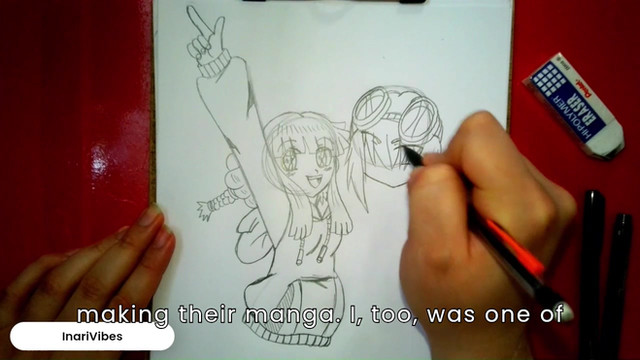HOME | DD
 Arehandora — Sharp CGing?? O_o
Arehandora — Sharp CGing?? O_o

Published: 2005-04-14 23:55:34 +0000 UTC; Views: 5227; Favourites: 86; Downloads: 1677
Redirect to original
Description
Konnichiwa!!!!




CGing at Kagome-chan…





1-Draw, ink (with a 0.5 or 0.7 liner) and scanning it. “Clean” the line-art with saturation/brightness/contrast keys. Turn it as an object (or layout in Photoshop).
2-Transparent line-art at 50%. Add an new object under it and make the skin.
3-Add another object above the skin but under the line-art. Make the hair on it.
4-Another object (with the eyes and mouth) above the skin.
5-More objects for the clothes, ribbons, etc…
==> [link] <==
But… but if I don't like the “sharp” CGing O___O;;;
… what can I do???





A- I must make an object, as always…




 …in this example I did the skin (with the polygon tool)
…in this example I did the skin (with the polygon tool)B- I chose another color for the shade… Again with the polygon, carefully I made the shades on my object… ……..but it looks a little “sharp”, isn’t?? >w<
C- Then, I select my object with a “mask” and apply a “blurred effect” to it. ^_^ Now, can you see the difference??? X3
………… my poor, poooooorr English T__T;….
I hope you can understand it!!














 En español:
En español: 1- Dibujo, entinto (con un marcador o microfibra 0.5 ó 0.7) y lo escaneo. “Limpio” el dibujo con los controles de saturación/brillo/contraste. Lo convierto en un objeto (o capa).
2- Aplico una transparencia del 50% al mismo. Le agrego un nuevo objeto debajo y allí hago la piel.
3-Agrego otro objeto arriba de la piel pero debajo de las líneas de contorno de mi dibujo. Allí hago el cabello.
4- Ooootroooo objeto (con los ojos y la boca) sobre la piel.
5- Más objetos para la ropa, las cintitas, etc….. XD
Pero, y si no quiero el coloreado de mi dibujo quede tan “cortante//afilado”??? Qué puedo hacer???





A-Como siempre, primero hago un objeto XD …en este ejemplo yo hice la piel (con la herramienta polígono)
B-Elegí otro color más oscuro para hacer las sombras… Otra vez, con la herramienta polígono, hice cuidadosamente las zonas de sombra en mi objeto…. …pero, se ve un poco cortante/brusco, no???





C-Entonces, selecciono mi objeto con una “máscara” y le aplico un “efecto de desenfoque (borroso)”. ^_^ Puedes notar cómo cambia??





Bueno, esto es un detalle de cómo crear un efecto más “esfumado” …. Algo es algo





Matane!!!!!!!!





Related content
Comments: 24

Ah, como me gustan tus dubujos! (mi español es horrible, yo siempre confundo con mi Portugués). Cómo puede ser que nunca has hecho un curso de dibujo?
Y me ocurrió... te llamas Alejandra verdad? Bien, me llamo Alessandro (version italiana... xD y masculina xP)
👍: 0 ⏩: 0

Thank You! That's so cool you took the tyme to do that. I've always wanted to color my art in photoshop but never knew how, so I really appreciate it. Amazing Artwork.
👍: 0 ⏩: 0

Kagome as a Lolita is really pretty
I sooo need to learn whar your saying, I don't understand CG and photoshop talk at all o_o;...umm where do you think is the best place to earn all this stuff?
👍: 0 ⏩: 0

I need a program like that... T___T Nice job! Btw, I love how it turned out! ^^
👍: 0 ⏩: 0

wow I wish I had the that cool computer paint thingy, it looks like fun ^^ I just love your art so beautiful, lovely, I just can't wait to see what's nexts ^^
👍: 0 ⏩: 0

Man, you make it look so easy! I have so much trouble making it look good!
Love it, it's Kagome!^__^
👍: 0 ⏩: 0

WOOT!! Arehandora, you ROCK!!!!!! ^^ I love all of your works, especially the Inuyuasha one and the amazing one with the roses!! ^^
👍: 0 ⏩: 0

Yaaay!!! This will help me better thank you for showing people how to color pictures.
👍: 0 ⏩: 0

arehandoraaaa 8DDD 


👍: 0 ⏩: 0

That is a great step by step explanation!
Very helpful, especially about using blur on the shading... i always get a sharp line that looks odd
Thanks for the great tutorial!
👍: 0 ⏩: 0

Wow, that looks so complicated. @_@
This is why I stick with traditional art tools.
👍: 0 ⏩: 0

Your tutorials are sooooo(......)oooooo helpful. Thank you. 

👍: 0 ⏩: 0

good work!(sorry the bad english annnnd spanish!)uheauheuhuea
👍: 0 ⏩: 0

Waaaaiii~ Tutorial~ A mí me gusta~ Domo arigatou gozaimasu, ne!
👍: 0 ⏩: 1

Dooooo itashimashiteeeee!!!!!
Espero que sirva de algo!!! ^_^
👍: 0 ⏩: 0

El tutorial es para photoshop? "selecciono mi objeto con una “máscara”"-->esto no lo entiendo como se hace xD La mascara seria para seleccionar todo el color no?Como se haria eso?O_o Has probado a hacer desenfoke ganusiano a la linea del dibujo? Keda chulo*_*
👍: 0 ⏩: 1

Bueno, en photoshop, debes clickear con el boton derecho del mouse sobre la capa en cuestion (en el menu de CAPAS) y seleccionar la opción "seleccionar transparencia de capa) ....
Si!!! Es cierto, el desenfoque gaussiano queda muy lindo también!!!!


👍: 0 ⏩: 0

In PS, are you referring object to layers? I just want to be clear about that. Nya, this is how I want t CG >_<
👍: 0 ⏩: 1

Yes!!! 
XD
👍: 0 ⏩: 0

ooo000oo!
prettymente.
i made a tutorial.. but its much more simple-er than yours, for people who arnt that skilled at using photochop yet.]
.../end rand
👍: 0 ⏩: 0