HOME | DD
 Arehandora — How I make the lineart...
Arehandora — How I make the lineart...
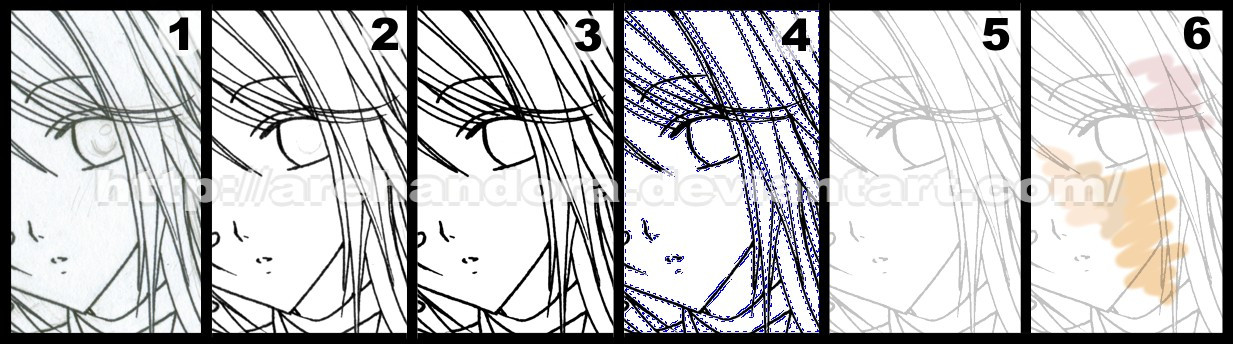
Published: 2007-02-06 19:10:10 +0000 UTC; Views: 57776; Favourites: 1104; Downloads: 749
Redirect to original
Description
Hello ^^Well, many people had asked to me about how I make the lineart of my pictures... Some asked why the lines are smooth, thought that I make them with a tablet T__T;; ... But, it isn't that way, I haven't any tablet [ right now, it is very expensive ;_;.... ]
So, I tried to explain how I do it: [in Corel Photopaint 11, I don't know if the name of the tools are the same in PhotoShop, sorry




 ]
]1- I draw a sketch in a paper, then, ink it [by hand] using a marker/liner 0.5 or 0.7mm. [0.0276 inches approx.] and finally scan it at 300dpi [photo mode] ...you still can see the lines in pencil [yes, I didn't erase them... >_> I'm lazy]
2- Using the "contrast/saturation" controls I try to stand out the lineart [giving more contrast and intensity to the pic] ... also I clean some imperfections with the "eraser" tool...
3- Then, using the "gamma" control, I put the gamma at 0,75 approx. ...so, it becomes darker... and the lines stand out again...
4- This way, using the "mask" tool ... I can SELECT ONLY the black color... and become it to an object or layer...
5- Now, the lineart is an object/layer, so I can turn it transparent [at 50 or 60% approx.]
6- ... and finally I can start colouring the picture in a new layer UNDER the lineart... ^_^
I hope it helps to someone! XD;;; I'll move it to scraps later.
Thank you for visiting me!





-------------------------------------------------------------------------
EDIT: Here, tried to explain the same but for Photoshop, thank you so much!





"I don't know if this has already been posted or not...but you said you didn't know about how to do the same thing in Photoshop so i thought i'd post help on that for your viewers *smiles*
1-Using the same ideas as above get your line art brightest white against darkest black.
2-Go into the channels tab and hit "load channels selection" this will automaticaly select all the white areas of your picture as long as your colors are set to black on white.
3-Using the selection tool "select inverse" so now it only traces the lineart itself.
4-Now that your lineart is by itseld go to layers and hit "new layer" button. This will make the line art it's very own layer...i'd name it accordingly.
5-What i do next is hit "Alt+backspace"(make sure your colors are still black on white) and what this will do is make your lineart transparent so thereafter you can make it any color or intensity you want. Unselect the line art with the "Selection tool" and click the "lock transparent pixels" checkbox. Now your lineart can't be messed up. Create your next layer to begin coloring the image!
Hope this helps!"
-------------------------------------------------------------------------
EDIT2: En Español
1- Dibujo el boceto en papel, después lo entinto [a mano] usando un marcador/microfibra 0.5 ó 0.7mm. y finalmente lo escaneo a 300dpi [en modo de fotografía] ... como se puede ver, todavía están las líneas de lápiz que no borré >_>;;;;
2- Usando los controles de "contraste/saturación", trato de resaltar las líneas del dibujo [dándole más contraste e intensidad] ...además, usando la herramienta de borrar, limpio algunas imperfecciones de la imagen...
3- Usando el control de "gamma", hago que las líneas se vuelvan más oscuras, bajando la gamma a 0,75 aproximadamente.
4- Así, usando la herramienta "mascara" puedo seleccionar UNICAMENTE el color negro ... y convertirlo en un objeto o capa...
5- Ahora que las líneas del dibujo ya son una capa/objeto, entonces ya puedo hacerlo transparente [al 50 ó 60% aprox.]
6- ... finalmente, puedo empezar a pintar la imagen en un nuevo objeto/capa DEBAJO de las líneas del dibujo... ^_^
Related content
Comments: 202

Does anyone know the location of the "load channels selection" for photshop 11?
👍: 0 ⏩: 0

Thank you for this.. Now I can be sort of less nervous when I will inevitably -hopefully- do something on Photoshop :/
👍: 0 ⏩: 0

Is there a way Adobe Illustrator CS3 can do this?
You see, I want to color an image for the artist but the drawing looks like it was done in pencil: [link]
Please let me know what steps I should first take. Thanks
👍: 0 ⏩: 0

Thanks I've been trying to figure that out forever thank u thank u thank u thank u!!!!
👍: 0 ⏩: 0

this is really helpfully I been looking for something like this and its really good
👍: 0 ⏩: 0

Thank you for this tutorial. It was a real life saver.
👍: 0 ⏩: 0

Thank you so much!! ^^ I actually do have a tablet, but I only am good at using it for coloring and paint-style drawings... so I wanted to figure out how to make my scanned in lineart transparent, and this helps me alot! ^^ Thank you so much! This is really helpful.
👍: 0 ⏩: 0

Very wonderful tutorial. =3
But question..
When you say ink, can I just use a pen?
(I'm a newb when it comes to art)
👍: 0 ⏩: 1

That's what 'inking" is, love.
👍: 0 ⏩: 1

Wow. I feel like a retard. xD
👍: 0 ⏩: 1

Nah, don't feel that way; I didn't know that long ago either.
👍: 0 ⏩: 1

True true.
I just didn't know if ink was like, legit ink, or if it was some sort of special pen tool...
Yay common sense! You have failed me! XD
👍: 0 ⏩: 1

All the same crap, haha. Some people use a felt-tipped pen, some people use rollerball, gel ink, etc. There's such a variety. I wish she would have been more specific as to what she used herself (brand and type of pen ink). It happens, love. If I were you, I'd buy ARTIST'S pens. Those are the best you can get. Don't settle for regular pens if you have the opportunity to get the good stuff 

👍: 0 ⏩: 1

Meh. I just went to Michael's today and bought Pigma Pens or whatever. (Also a manikin, but that doesn't matter. XD)
They work pretty good, but not what I thought.
It was about 13$ I think, I can't remember. xD
👍: 0 ⏩: 1

Pretty good? 
👍: 0 ⏩: 1

Noooo.
Pigma~~
Prisma is like... Amazing. xD
I'm mainly using them to help me with lineart, since that's such a pain to do....
👍: 0 ⏩: 1

Ah, okay. You said you didn't know, and I haven't heard of Pigma before :0... Prisma is freaking SO expensive. I wish I could afford their products...
👍: 0 ⏩: 1

I didn't know.
Until today~ xD
And yush... Prisma is a jerk for being like 100jillion dollarssss...
I didn't use my gift cards on it, like a stupid idiot XD
👍: 0 ⏩: 1

Oh, Michael gift card? I'd really like to get my hands on those Prisma markers, colored pencils and art pens!!!! I would be in heaven with those 
👍: 0 ⏩: 1

And yet you need all 100 for awesome epicness... *sigh*
One day, someday, you will get them. xD
👍: 0 ⏩: 1

It's not like I don't have the money for them, it's just that I feel like it's a waste, hahaha. Maybe if I was freaking rich!!!!!!!!!!!!!!!!!!!
👍: 0 ⏩: 1

Well yeah, I know what you mean.
One day your art will make millions~~ Haha =3
I wonder if that would actually happen with anyone..
Probably did. My mind is probably just asleep.. XD
👍: 0 ⏩: 1

Doubt it will ever happen for me; I never planned on doing anything with art, honestly. Gonna be a social worker with kids/families/marriages, something like that. What do you plan on doing? I'm sure it will happen and has happened for plenty of people on this website. I'm sure the "popular" artists have been commissioned plenty, and have gotten lots of opportunities for money. Could be wrong though. My brain is pretty "off" too.
👍: 0 ⏩: 1

I honestly don't know. xD
I want to do something with graphic designs owo
BUT NO PORN XD
Wow.. I typed paron when trying to type porn.. *facepalm*
I'm sure you're right, although I never bothered to look into that.
I may one day....
It's probably the hours. (Sad part is it's only 11pm here... XD Wow. And I slept until 12...)
👍: 0 ⏩: 1

That sounds fun. I don't like all that nasty crap. People who post it absolutely disgust me. Paron is much better than porn 
👍: 0 ⏩: 1

I love how our conversation just keeps going on and on... xD
Pshhh Paron is wayyy better then porn <33
And you're probably right, probably a waste of time. xD But I know what ya mean owo
To be able to do something like that... Just epicness lol.
And luckyyyy I wanna sleep in that late... But why on earth are you depressed? owo
👍: 0 ⏩: 0

thanks you so much, this was exactly what i needed! I was hoping there was a way to get a scanned sketch to become line art, in the mean time I was scanning and pretty much tracing my sketches, and it never turns out quite right ^_^' thanks again!
👍: 0 ⏩: 0

muchas gracias!! ahora necesito un tutorial para colorear! ^^u
oo haz hecho alguno para colorear??? :3
👍: 0 ⏩: 0

Thanks!!!! I'm starting right now with drawing and photoshop (yes, I can understand which tools you mean, I'm an expert in photoshop, got 3 DA-accounts)
👍: 0 ⏩: 0

this is awesome! really it is. (two thumbs up!)
👍: 0 ⏩: 0

oh.. never mind..-looks at the photoshop version-
this was very helpfull! thankyou
👍: 0 ⏩: 0

So basically...your lines are so smooth because you have a steady hand?
👍: 0 ⏩: 0

muy útil!! , tenía muchas dudas sobre cómo se hacía, y encima está en español ^^ graciass
👍: 0 ⏩: 0

Omg...i think im in love with you.. just made to soo easier for me lol
Thank youu!!!
👍: 0 ⏩: 0
| Next =>










































