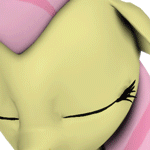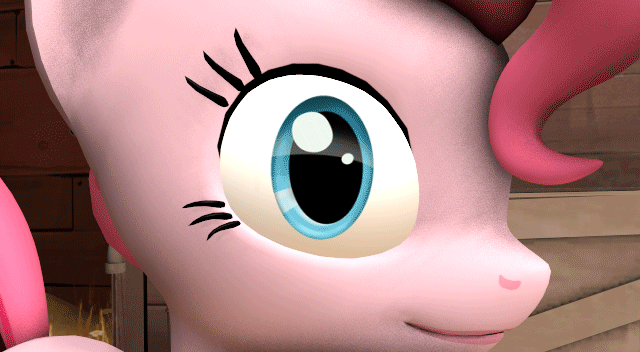HOME | DD
 argodaemon — Eye Refraction Test [SFM|WIP]
argodaemon — Eye Refraction Test [SFM|WIP]
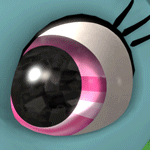
#eyes #mlp #mylittlepony #rainbowdash #refraction #sfm #test #wip #twilightsparkle #sourcefilmmaker
Published: 2015-01-17 19:48:25 +0000 UTC; Views: 14078; Favourites: 295; Downloads: 0
Redirect to original
Description
Opinion wanted! Do you think that having the SFM ponies with eye refraction like this is better, or not really needed? It does remove some of the "cartoonish look" the eyes give them now, but I find it kinda neat.Decided this morning to play around with the eyes of the pony models. Took a couple hours to figure things out, but have at least some kind of working eye refraction on the ponies. The problem is it requires modifying the textures and recompiling the model.






 There is still a lot of things I want to figure out before I go and recompile any more (like, there "may" be a way to animate the pupil).
There is still a lot of things I want to figure out before I go and recompile any more (like, there "may" be a way to animate the pupil).Rainbow is using eye refraction, while Twilight is there to show the way they are now. Had to use Flash as GIFs killed the quality.
As I was only doing testing, Rainbow's left eye was the only one modified, therefore had to close the right.
Related content
Comments: 198

That was so long ago, I can't remember. GLEBOSS already went and made it work better anyways.
👍: 0 ⏩: 1

But that’s the thing. I downloaded GLEBOSS’s refract eyes a few days ago and got them to work on one of JuiceDane’s enhanced ponies (in this case, Daring Do), but the eyes look a little glossy.
sta.sh/0uaaxk07p11
I tried changing $Glossiness and $ParallaxStrength on Daring Do’s VMT, but it didn’t do anything. $RayTraceSphere messed up the size of the eyeball, and $CorneaBumpStrength gave Daring Do cataracts.
I saw one of the comments in the download page saying that the problem might lie in the cubemap, so I’m gonna see if changing it fixes things.
Edit 1: Darkening the cubemap VTFs didn’t change anything.
Edit 2: I figured it out. I looked at the VTFs of GLEBOSS’s Mane Six and noticed that their pupil textures had a different layer mask and transparency scheme than the normal Ponninahka eyes. I used the GIMP to replicate GLEBOSS’s layer masks onto Daring Do eyes and managed to eliminate the gloss while retaining the refraction effect.
👍: 0 ⏩: 0

Hey Argo thanks for releasing the Eye refraction download but i have a problem why the eye looks almost like a ghost eye and what i have to tweak so it can come the way that you made on your DA please help me
Your Eye refraction: argodaemon.deviantart.com/art/…
JollyOldCinema Eye Refraction: jollyoldcinema.deviantart.com/…
👍: 0 ⏩: 1

I tried modifying Jolly's to make them stop ghosting, but it wasn't working. I recompiled them like I did way back and had them working crisp and clear in about 5 minutes lol. I am thinking he may have modified something in the QC or VTFs that I am missing. As I have told may people, I have found it better to use lights shined in the eyes over using the refraction.
👍: 0 ⏩: 1

There's a download for this?
👍: 0 ⏩: 2

I didn't go through with making any downloadable versions, but others did.
👍: 0 ⏩: 0

Can i get the command for this I cant really do it I tried so many times it did not work pls send help
👍: 0 ⏩: 1

It isn't a single command. It requires changing lines in a few different files and replace some textures with potentially custom versions.
👍: 0 ⏩: 1

Well Im not good at command stuff well my friend did try it it showing missing textures to it even he have the textures for the pupil and etc can you send me the code if you were free ?
👍: 0 ⏩: 1

Again, it isn't just a single file that needs changing. There are multiple. It also requires moving textures around and recompiling the model.
👍: 0 ⏩: 1

ok thanks anyways also i made a male version of alushy its on my DA page you should check it out
👍: 0 ⏩: 0

I am trying to work on this.
So far I got it right it's just the eye is giant u can barerly see the eye itself.
Pic of it I took: gyazo.com/5aad512580d144769817…
Not alot but xD I'm getting there.
Did this cuz I was bored 
👍: 0 ⏩: 1

You have to turn the scale for the pupil down, which can only be done in the QC. That requires recompiling the model, which was the most annoying part of doing this
👍: 0 ⏩: 1

" eyeball righteye Head -5.200 -15.060 39.890 eyeball_r 10.000 -1.000 body 10.000
eyeball lefteye Head 5.200 -15.060 39.890 eyeball_l 10.000 1.000 body 10.000
mouth 0 "mouth" Head 0.000 1.000 0.000 "
This part right?
And yea.. I'm just messing with this cuz I wanted to see what I could do with it so far it's alright xD
I kept messing around with the vmt file to see if it would resize the eye but nothing.
Vmt file of the RD test model:
EyeRefract
{
$Iris "models/VN_mlp/rainbowdash/eyeball_l"
$AmbientOcclTexture "models\kp0988\Models\Elsa\gambler_eye_ao"
$Envmap "Engine/eye-reflection-cubemap-"
$CorneaTexture "Engine/eye-cornea"
$EyeballRadius "1.75"
$AmbientOcclColor "[.4 .3 .27]"
$Dilation "1.5"
$ParallaxStrength "0.25"
$CorneaBumpStrength "1"
$halflambert 1
$nodecal 1
$ambientocclusion 1
$selfillum 1
$RaytraceSphere 1
$SphereTexkillCombo 0
}
and also I'm guessing I should mess around with
" eyeball righteye Head -5.200 -15.060 39.890 eyeball_r 10.000 -1.000 body 10.000
eyeball lefteye Head 5.200 -15.060 39.890 eyeball_l 10.000 1.000 body 10.000
mouth 0 "mouth" Head 0.000 1.000 0.000 "
To see if it works?
👍: 0 ⏩: 1

Change the last "10" to "5" in each of the eyeball lines. That should be the pupil scale.
👍: 0 ⏩: 2

Here is the test I did:
gyazo.com/0a0121ba6cee427a4b92…
It worked. Just my eyes are like with bloom or just bright Idk.
Besides that it works fine.
The *Left Model
Has like a thing with the eyes. Not sure if u can see it since it blends in.
👍: 0 ⏩: 1

I had to play with the VMT settings to reduce the fog in the eyes. Glad you got it working. ☺
👍: 0 ⏩: 1

Yea. c: Not sure what to do now with the eyes.
Only thing is it give me a bloom on the eyes and the eyes look weird from the side camera view.
I might use the cubemap pack and mess around with that.
👍: 0 ⏩: 0

Alright, I'll try it out later today.
If it looks alright I might try it on custom eyes.
*Robo ponies.
👍: 0 ⏩: 0

The left is definitely my favorite. Adds a realistic touch while still holding that same cuteness the ponies have.
👍: 0 ⏩: 0

I dunno. I actually like the one one the right. It's much cuter.
👍: 0 ⏩: 0

Coooool!
I think, that at current state Twilight eye is better. Now Dashie's eye looks like plastic, specular highlight have too soft edges.
What can be done: 1) play with "power parameter" which define size and softness of highlight 2) may be, play part of light which is mirrored back
PS. Love your video and your youtube channel.
👍: 0 ⏩: 0

I think the eye refraction looks amazing, but if it takes too much time to do, then it's ok if you don't do it.
👍: 0 ⏩: 0

I'm trying to understand how you did this, I tried to put reflexion on the eyes but there's always little square on it x_x Reflection Preview
I don't see whiwh option is causing this :/ Eyeball R
So may I ask if it is possible to have RD's qc and her eyeball vmt ?
I'll try to understand myself alone ^^
👍: 0 ⏩: 1

Checkered boxes usually comes from a missing texture. Double-check that the textures it is directing to actually exist where they state they should.
👍: 0 ⏩: 1

Thanks I think it was the cornea texture which was missing ^^"
But now my eye texture looks weird and I don't know which option I have to modify ;~; Reflection Preview2
Do you know what is causing this ?
And thank you for according me some of your time.
👍: 0 ⏩: 0

yes pleeeez!!!!!!!! i tried experimenting with catch lights but its nowhere near as nice looking as what you have going on here.
Have a look at what i was trying:
www.youtube.com/watch?v=FlliKA…
I'd love to read about how you did this refraction! 
👍: 0 ⏩: 1

It was kind of complicated and is so dependent on the lighting of the shot that I deemed it not really worth the effort. I found a method I like more that is a bit more of an in between using multiple lights shined at specific parts of the eye.
👍: 0 ⏩: 0

I think It looks awesome and more realistic. Definitely 20% cooler this way.
I wish I had your know how to do this and other things.
👍: 0 ⏩: 0

I agree with , I think this compliments the CGI models better than the light reflection images on the eye. While they look nice, it kinda bugs me that they are just simple images pasted on the eye and nothing more. Its nice to have something that makes the eyes seem more "alive" if you know what I mean.
👍: 0 ⏩: 1

Exactly! It gives the characters so much more life ^^
👍: 0 ⏩: 1

the only downside is if there's not enough refracted light, the eyes might look a little "soulless." He'll need to experiment and see what's the best way to keep eyes looking "lively" even in dim settings. That could be tricky.
👍: 0 ⏩: 0

I personally think it's a really cool effect. I think you should play around with it some more 
👍: 0 ⏩: 1

Been meaning to. It was just ending up being a lot of work modifying it on a per-shot basis to look legit. Otherwise it would be either too dark or too light.
👍: 0 ⏩: 1

It's all worth it in the end I'm sure 
👍: 0 ⏩: 0

Ooh, I really want ones with eye refraction to be downloadable
they look a lot better
👍: 0 ⏩: 0

Ooh, I really want ones with eye refraction to be downloadable
they look a lot better
👍: 0 ⏩: 0

I think it looks cool with the refraction, considering that the original eyes have no reflection.
👍: 0 ⏩: 0

Did you ever release this or do anything with this, it's lovely.
👍: 0 ⏩: 1

I haven't really played with it much since then. Due to the requirement to change the VTFs in nearly every type of lighting environment, I never planned to publicly release. It would be a headache trying to help people fix them to their needs.
👍: 0 ⏩: 1

Ah I see, I can understand not wanting a flood of comments inducing "ITS NOT WORKING" or "HOW CAN FIX PLS",though it was a neat idea never the less.
👍: 0 ⏩: 0

I actually like it better without the refraction, but that's just me. Gives it a more cartoonish feel, which I like.
👍: 0 ⏩: 0

random question; why does rainbowdash always have different colored lips then her coat in these models but twilight does not?
👍: 0 ⏩: 1
| Next =>