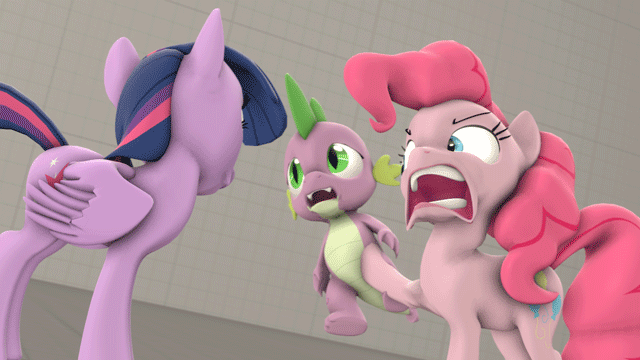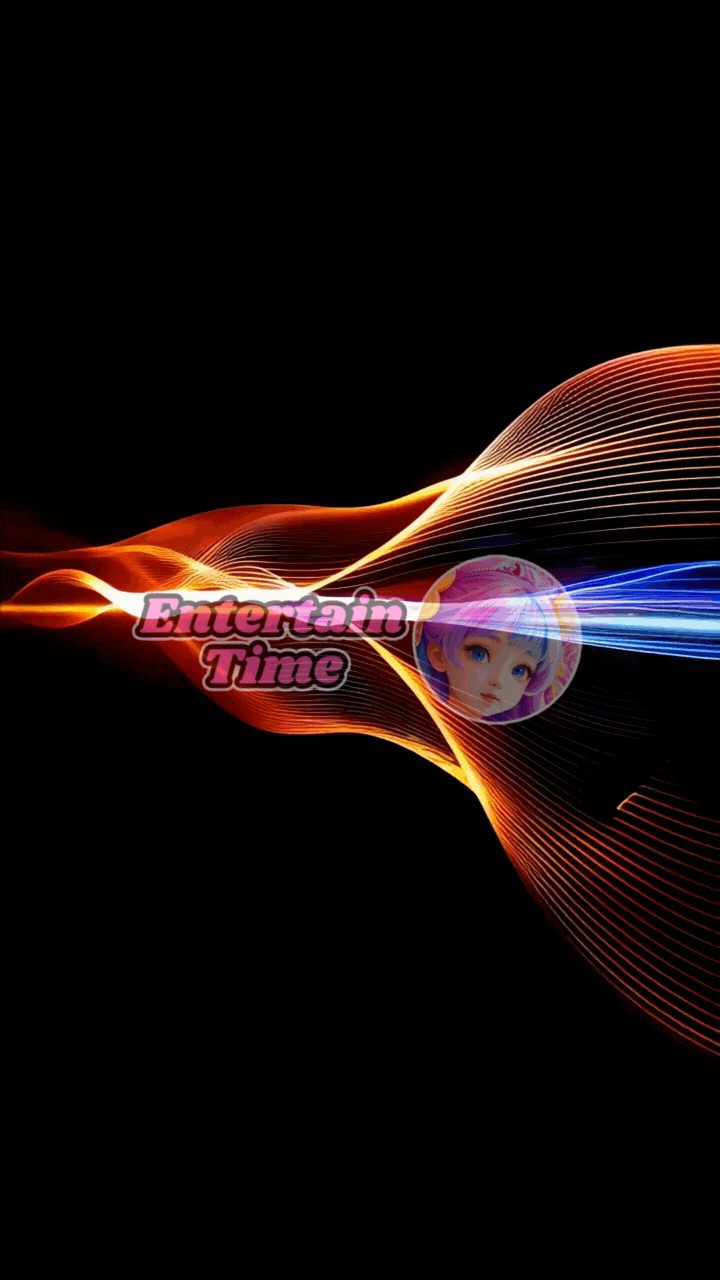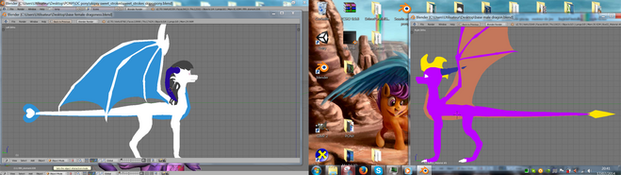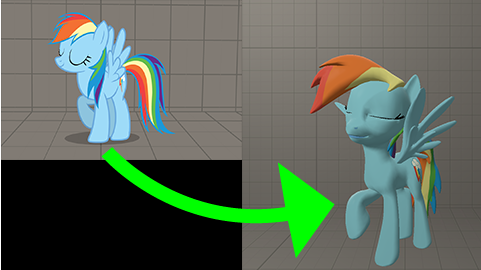HOME | DD
 argodaemon — Rule of Thirds Overlay [SFM Resource]
argodaemon — Rule of Thirds Overlay [SFM Resource]

Published: 2013-10-22 00:10:24 +0000 UTC; Views: 15754; Favourites: 160; Downloads: 1455
Redirect to original
Description
Made for this tutorial (link ). I have seen the material floating around elsewhere, but made one myself anyways and am making it available for others.This comes in handy, mind you. If not for perfect alignment (which doesn't really matter that much), but just as a reminder to do such.
How to install
Drop the folder "materials" into the folder at the following location:
Steam/steamapps/common/SourceFilmmaker/game/usermod
How to apply
1) While in SFM, be sure you are in the Clip Editor viewing mode.
2) Scroll down to where you can see the section listed as "Overlay".
3) Right-click where it says "Effects" and select "Add Clip to Track".
4) From the menu that pops up, select "Material Overlay Effect".
5) You will now see a new "track added to the Clip Editor in red. Drag both sides of this track so it takes up the entire video sequence.
6) Right-click the track and select "Show in Element Viewer".
7) In the Element Viewer, find where it says "material" and scroll to the far right. You will see a button with 3 dots (...). Click that button.
8) Search for "ruleofthirds" and the materials should pop up. Select the material and click "Open".
9) Your material is now applied.
As the material, as is, will actually show on your final video, be sure to hide it on final render. The checkbox to the left of the word "Effects" in the Clip Editor will hide the overlay without actually deleting it. Re-check the box to have it show again.
And if you want the picture shown, here you go (though I adjusted the one above to fit the lines a bit better):
Related content
Comments: 8

Just wanted to say you thanks for the useful overlay it may be simple but very useful!
👍: 0 ⏩: 0

Hmm. so this is useful in film, but in pictures or portraits I'm really confused.. because the character is in the middle of the picture. it doesn't work in film?
👍: 0 ⏩: 0

Just FYI for those new to visual art: Rule of Thirds does not mean you have to fit every exact point of interest on the lines and intersections. It means they should be close by "generally".
👍: 0 ⏩: 0

Pretty awesome. I´ll be trying this soon, thanks.
👍: 0 ⏩: 0

Very nice. I actually have a problem with Rule of thirds, seeing as my eyes see things about 1 inch to the left. So a lot of my things are misaligned because of that.
👍: 0 ⏩: 1

I almost want to make a version with a different center line as well. I have issues centering things >.<. I tend to use the play/pause buttons to kinda center, but it isn't perfect.
👍: 0 ⏩: 0