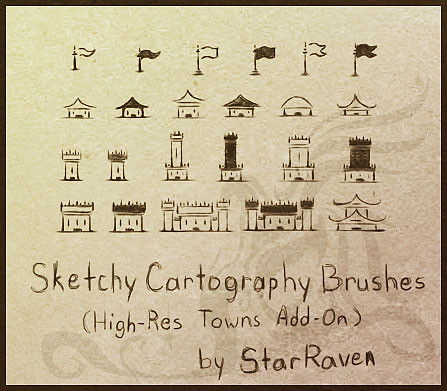HOME | DD
 arsheesh — Curved Labels
by-nc-sa
arsheesh — Curved Labels
by-nc-sa

Published: 2013-12-02 01:31:09 +0000 UTC; Views: 5837; Favourites: 69; Downloads: 143
Redirect to original
Description
Experienced mappers will likely already be familiar with this, but those who are not, here is a technique for creating curved text suitable for geographical labels using Inkscape.
If you've found this tutorial helpful, I'd invite you to check out my new blog arsphantasia.wordpress.com/ where I'll be posting up many more tutorials and discussions related to fantasy cartography and rpg game design.
Cheers,
-Arsheesh
Related content
Comments: 7

Great tutorial and a great map to showcase it on! Though, I'm quite intrigued by these mountains. Could it be these are derived from a crumpled paper texture?
👍: 0 ⏩: 1

Thanks Ubeka. Actually the mountains were made from a combination of taking sat images from the real world and combining them with a home-made height map, and then running this through an erosion program called Wilbur.
Cheers,
-Arsheesh
👍: 0 ⏩: 0

Extra tip: If you want to make a lot of curved text bits all around, then duplicate what you already have (text and line) and just reposition (the line only, not the text, because those move in a weird relative way) and rewrite the text as needed. Saves a lot of time!
👍: 0 ⏩: 2

Nice tip, thanks Naeddyr.
Cheers,
-Arsheesh
👍: 0 ⏩: 0

Extra tip #2: if you make the lines invicible and lose them, you can turn on Outlines mode by tapping CTRL+Numpad_5 a couple of times: all objects, even invisible ones become outlines.
👍: 0 ⏩: 0

Oh, thank you! I'd been playing around with trying to curve my labels, with uneven results.
👍: 0 ⏩: 1

Glad to here this is helpful then! Inkscape can take a bit of getting used to if you are only familiar with GIMP, but it is definitely worth it.
Cheers,
-Arsheesh
👍: 0 ⏩: 0