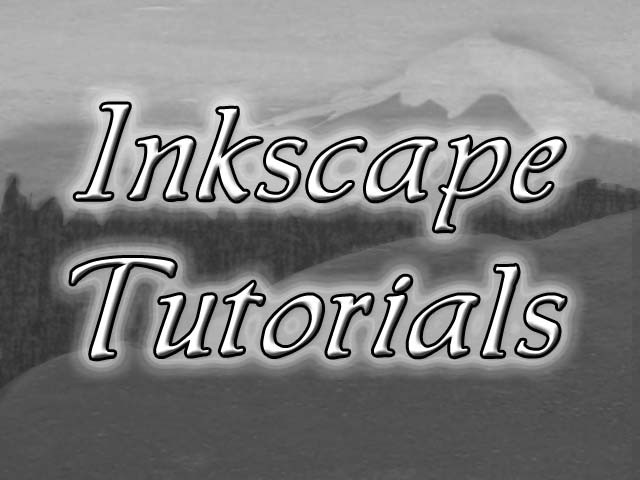HOME | DD
 ArtistsHospital — Paint Tool SAI Tutorials
ArtistsHospital — Paint Tool SAI Tutorials

Published: 2009-07-21 02:58:03 +0000 UTC; Views: 471442; Favourites: 5682; Downloads: 15695
Redirect to original
Description
Paint Tool SAI tutorials, references, and links to be updated here. Suggestions are appreciated!



 Admin -- if working from a backup, overwrite the backup with the live copy before editing & updating. This keeps us from overwriting each other's updates.
Admin -- if working from a backup, overwrite the backup with the live copy before editing & updating. This keeps us from overwriting each other's updates. 




Hospital Index
Art Programs Index
Paint Tool SAI Description:
by ~MythArcana
SAI really is an indispensable tool and excels at anything that is based on vector line art. The way the vector is editable and easy to work with is a huge boon over other programs and just makes sense. My only gripes are there is no dodge/burn tool and custom brushes aren't very robust. Other than that, it's a great program and well worth the money for sure!
Paint Tool SAI Review by hamano_ayumi




 Paint Tool SAI Official Site
Paint Tool SAI Official Site 




Unofficial English Pack
Read a Review
Clubs or Other Sites:
Multi-Subject Collections:
Paint Tool SAI Tutorial Part 1 and Part 2 by Rueme
-I hope it helps some people out. Getting used to a new program can be tricky business!
Lineart Tutoral for SAI by Rueme
-Because people have been asking for it





Lineless CG Tutorial: HAIR by Rueme
-Because some people were curious C: (character made in paint tool SAI, tutorial in Photoshop)
Kimi's Paint Tool SAI Tutorial Part 1 , Part 2 , Part 3 , Part 4 , Part 5 , Part 6 , Part 7 , Part 8 , Part 9 , by kimicatdemon
-I have started to upload the paint tool sai tutorials. The first few will focus on the tools. If there are any questions regarding the tools, feel free to ask.
Individual Tutorials
SAI Tutorial Part 1 and Part 2 by Spoonzmeister
-I've noticed that there aren't a great deal of tutorials out there for Paint Tool SAI. Seeing as the program is rapidly gaining popularity, I thought I'd put some of my techniques out there for people who opened SAI for the first time and said "Whut?" There's a link to download SAI in my description if you've never used it before and decide that you want to give it a try. It's a magnificent program and I recommend giving it a go.
Paint Tool SAI - Tutorial by Lelia
-Few days ago a friend talked me about that there should be a Paint Tool SAI tutorial, so I started to do this tutorial about this media. Well here is, it's too basic .
Paint Tool SAI Tutorial by kioisrad
-How to start a new drawing in SAI, plus a short rundown of the different brushes.
Paint Tool SAI Tutorial 2 by kioisrad
-Someone requested this a long time ago..lol SO HERE IT IS 8D
Line Art tutorial in SAI by himiko
-Mostly done in Paint Tool SAI.
SAI Tutorial: Vector Line Art by SakuraChan776
-This is how I make Vector Line Arts in SAI, it's not the right way or the best way it's just my way.
Sai Tutorial: Masking by SakuraChan776
-This is the first step in coloring for me ?A?;; I mask things.
Paint Tool SAI tutorial by dragonchickaya
-Tutorial I promised I would do a while ago. Well here it is




 My first one so it's not very good >_>
My first one so it's not very good >_>Paint Tool SAI Tutorial 2 by dragonchickaya
-Made a new SAI tutorial because I noticed that people today still look at my tutorial, and I still get questions about it. So yeah, I made this for all of them, and anyone else struggling with SAI. Enjoy :>
PAINT TOOL SAI TUTORIAL 1 by xxlilevilangelxx
-THIS IS A TUTORIAL ON TOOLS AND HOW THEY WORK ONLY! I made this because:
1) I can't find any really good SAI tutorials out there that can explain more than what I can explain lol. (or am I not trying hard enough.)
2) People wanted it?
Paint Tool SAI: Line Tutorial by Infitima
-After learning SAI and seeing the greatness of it. I just had to share it with all my friends. And so I made a tutorial to show them even more of the greatness. And to also show those like me with bad hand-eye co-oridination thus bad line-art the greatness of it! It's just THAT GREAT! So Sai Line-Art Tutorial.
Coloring Tutorial by sakimichan
-Due to popular demands ,I decided to make a coloring tutorial .To avoid page stretch ,I used flash to make a book like tutorial .I had a lot of fun working with flash, though it was frustrating at times. I checked the tutorial 4 times ,and had 2 friends tested it /correct it for me ,so it should work smoothly. Just a Note. This tutorial is not for beginners ,it's for people with at least some understanding of how digital programs work. This tutorial is very general that means it have about a little of everything .
Tutorial - Paint Tool SAI by Salacia-Mao
-Please remember that this is just the way I use the program and I'm sure theres so much more you can do with it but I'm still learning myself. If anyone has anything to add on how this can be improved, please do hesitate to do so.. ^^
Sai Tutorial by Val4s
-It's a small tut and step by step through Sai Paint Tool. I find it quite nice to work with it.
Lineart and SAI tutorial by suzuran
-Some of you might wonder why I didn't just do the Sora picture in the coloring tutorial... well... I wouldn't be able to do the whole perspective talk that everyone keeps asking me about XD Happy reading, I hope it's not too confusing.
Basic Coloring Tutorial SAI by e-nat
-Uploading a simple tutorial (if you can call it that). It's more of a basic intro to coloring process and some tips. Not a full complicated thing.
tutorial, part 1 - hair and tutorial, part 2 - skin by tanukitchokes
-First of all, I can't write tutorials. Second, I don't really know my own method, i change it here and there every time i color something, so that DOES make it even harder to make a tutorial. Third, there ARE easier ways to do what I do, i BET, but this is how i learned >_> i'm not a fancy art student hahahaha XD OTL im just a country dojo samurai 8D Fourth: i'm forgetting a lot of stuff i wanted to type here.
Paint Tool SAI quick tutorial by KoiFishSushi
-My little brother was asking me how to shade on SAI, so I made this.
Wave's Coloring Tutorial by suzuran
-I added a shortcut to the "Alternate Method" for Preparing the Lineart (And elaborated on that a little bit) to the Table of Contents (The place where all the Red Buttons are in the beginning) This would most likely be targeted to people using Photoshop Elements, OpenCanvas---any Program that does not have the ability to split Channels.
SAI Paint Tool - Tutorial by LaFatalite
-Since SAI paint tool is such an amazing program - I wanted to make a tutorial for it. Though not on HOW to use the program itself, just another way of coloring using it. This tutorial is really recommended for those who already have a pretty good idea of how to use SAI, or pretty much any other painting software. But it's not really tough at all so it'll be easy to follow. Just ask me questions here or in a note if you need any help with it.
SAI Paint Tool Tutorial:: 1 by ClassyPirate
-So. I made my friend, Cody, this tutorial 'cause he kept asking me how I do line art. xDD;;
SAI Paint tool tutorial:: 2 by ClassyPirate
-The second tutorial for Cody! Hurray! D:
SAI Paint Tool - Tutorial 2 by LaFatalite
-Ok, let's start this off. When you first begin [making a new image] honestly don't worry about the size. Why? Because you can change the size later on. The only thing you should ponder is the resolution. 300 px is great unless you've got more memory to use, then put it higher. Any lower I'd say about 275 px.
SAI Simple Color Tutorial by masquevale
-paint tool SAI - Simple Color Tutorial featuring Agito FF13!
tutorial paint tool sai by Hamabi
-program : Paint tool SAI
Eye Colouring Tutorial? by Fushi-Chou
-Made With:
- SAI Painter
- Photoshop (for text & arranging)
- Pen Tablet (Graphire 4)
SAI Painter is a gorgeous program that's simple, yet beautiful. You can look it up and try out the trial version, then buy it if you really like it! Mine is bought, and I don't regret a single bit of it. It truly is masterful for linearts and is wonderful for coloring. But this tutorial should work for any coloring program, as long as you can know your way around your brushes.
Semirealistic Eye Tutorial by yuumei
-I used Paint tool SAI in this tutorial but the instructions can work for Photoshop as well.
Hair Tutorial SAI by Niaro
-A tutorial done for friend D: <3333 dokidoki It's fug and weird but if you wanna look at it go ahead LOL It gives you the basic of how to do hair with marker.
Hair tutorial- Paint Tool SAI by merki-the-vampire
-Hello! Its my tutorial about digital paintings- hair. I based on PaintToolSAI. I hope you can understand it. XD
Hospital Index
Art Programs Index
Related content
Comments: 509

Thank you for this tutorial. It Has helped me a lot.
👍: 0 ⏩: 0

I still come back to this! 
👍: 0 ⏩: 0

Thank you so much. I've gone as far as I can just testing the water and trying my own style. I wanted to actually learn what some of the stuff is. The most useful thing I learned was layer clipping. Embarrassingly, I never tried it and I just went the preschool method of coloring within the lines and erasing what goes outside later. Now it's much easier to shade and color everything!
👍: 0 ⏩: 0

THANK YOU
gee this one is pretty good
keep doing tutorials
👍: 0 ⏩: 0

Thank you for gathering all those tutorials. I will definitely check them out!
👍: 0 ⏩: 0

can i ask you something? its a stupid question but i still couldnt figure out how to resize a selection
👍: 0 ⏩: 1

If you go to the rectangular select tool, above the tool box, you should get a menu of options like Transform and Rotate. There should be a Scale option, and that lets you size up and size down things that are selected. Hope this helps~ c:
👍: 0 ⏩: 1

thank you so much! but nothing happens thats why T_T i can't see any menu anywhere TAT what's wrong with my program lol
👍: 0 ⏩: 1

Hm... Are you using the select tool on the same layer as the line art? Sometimes I forget to do that, and so when I click and drag the selection to scale, it shrinks/grows something else "OTL Does that work or is it still failing? O:
👍: 0 ⏩: 1

yes im in the same level, thats not the problem T_T the problem is i can't find that menu with che scale/rotation thing T_T
👍: 0 ⏩: 1

Hm... Does this help you? [link] [I'm sorry it's not any better "OTL] If there's still no menu thing that you can find, then I'm not too sure on what's going on ;A;
👍: 0 ⏩: 1

AAAH D8
thank you so much T_T i couldnt find it cos i selected the area with the other one, not the rectangle T_T man im so stupid. so you can only do that with the rectangular selection? its kinda difficult this way > < lol
thank you again, and i apologize for my stupidity TAT really, im sorry T_T
and thank you so much, youre reeeally kind
👍: 0 ⏩: 1

Ah, if you use the select tool that's in the same toolbox as the pen and airbrush and stuff, then you can select that way - and once you've made your selection, click on the rectangle and the menu should appear again~
If you need another visual for this, then I'm willing to post another one c:
Pffft, don't worry about it~ I once didn't even know there was an option to scale stuff and whatnot ;u; Sai's not really an easy program, after all~
And, no need to thank at all~ ^_^
👍: 0 ⏩: 1

waaa yeah!


👍: 0 ⏩: 1

It's alright~ I'm glad to have been able to help! ^_^
👍: 0 ⏩: 0

how can i download the tablet ?
👍: 0 ⏩: 1

you have to buy a tablet and the tablet will come with software which you can download onto your computer
👍: 0 ⏩: 0

I dont know whats wrong but my SAI doesn't work very well.... i don't know if its the type i downloaded or the tablet itself but when i try to draw my lines don't look nice,No matter how careful i try to be it doesn't look like it so posed to be...Its all squiggly and isnt smooth at all and only does straight corners 
Any advice please?
👍: 0 ⏩: 1

It's not sai that is the problem. I experienced this too, and found out it was the tablet. (every thing that came with the tablet must be installed)
Though I found the problem was that I needed to install the drivers for it- and bam! no more problems, and nice smooth flowing lines!
👍: 0 ⏩: 1

Wow, Thanks so much!! ill try that! your so helpful
👍: 0 ⏩: 1

yup! sure thing!
👍: 0 ⏩: 0

A tutorial on how to draw rain would be extremely helpful!
👍: 0 ⏩: 0

i downloaded it. i clicked on it. it didnt work
👍: 0 ⏩: 0

I use this amazing program :
[link]
👍: 0 ⏩: 0

question- is there a tutorial on making entirely new brushes? i've seen it done, but i have no idea how.
👍: 0 ⏩: 0

i ahve a question. .__.
so i was working on this picture that required layers to be sperate from eachother so i can remove the lineart when im finished. i couldn't finish it so i saved it as a jpeg, but when i re-opened it the layers where combined, and i can't sperate them again, do you know how to separate the layers?
thanks, bonzi
👍: 0 ⏩: 2

You have to save it as a .sai file.
.sai = PainttoolSAI
.xcf = GIMP
.psd = PaintShopPro
👍: 0 ⏩: 0

jpegs are flat, non-layered.
👍: 0 ⏩: 0

The download is on this page, under the "Add the favorites" button.
👍: 0 ⏩: 0

I have the easy version of SAI (Fully paid for)
How do I get the hard version? I'd really like more brushes and brush settings.. x3
👍: 0 ⏩: 1

there isn't a hard version, that is all you get. i've also been looking for a tutorial on how to make brushes other than tweaking the settings!
👍: 0 ⏩: 0

when i downloaded the paint tool sai, it didnt work D:
👍: 0 ⏩: 0

anyone know where i can get a nice free full version of SAI?
👍: 0 ⏩: 1

[link] hopefully it will still be working when you try. This is the one I used. :3
👍: 0 ⏩: 1

no problamo!(:
👍: 0 ⏩: 0

I have a question about the linework tools/layer.
I was working on a linework layer then saved it as .psd to work on it later, but when I opened it to work on it again. I couldn't use the linework tools on that layer. I can on a new layer but the one I was working is treated as a normal layer.
Is there a way to fix that or do I have to start over on it?
👍: 0 ⏩: 1

From what i know, you have to save all WIPs as SAI files. Saving it like this will keep everything exactly the way you left it, as in your layers all separated and your linearts usable. Saving it to anything else will make it so you cant go back and use certain tools on certain stuff.
hope that made sense and helped a little
👍: 0 ⏩: 1
<= Prev | | Next =>