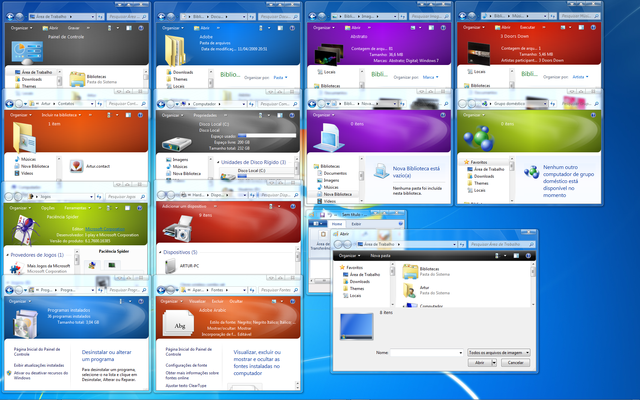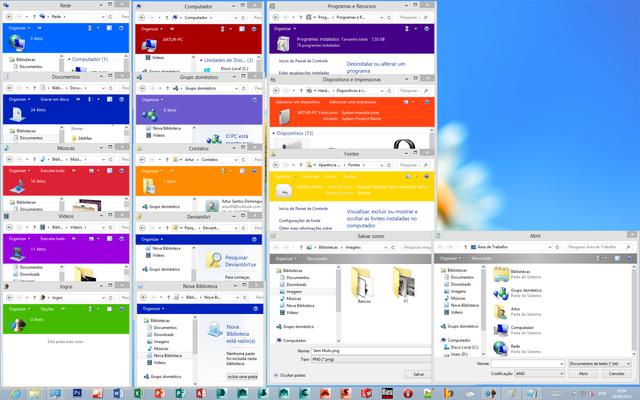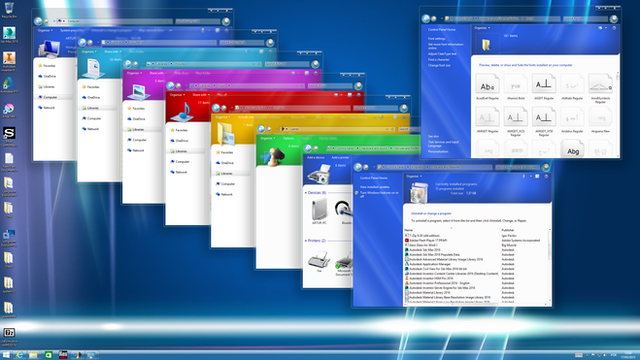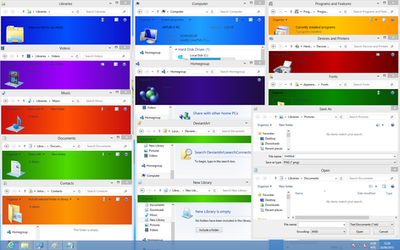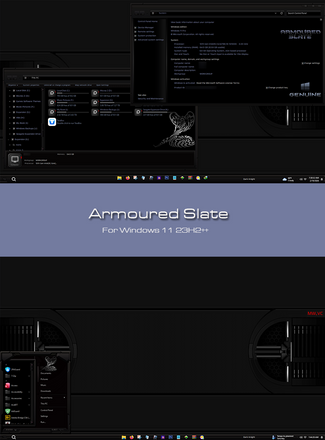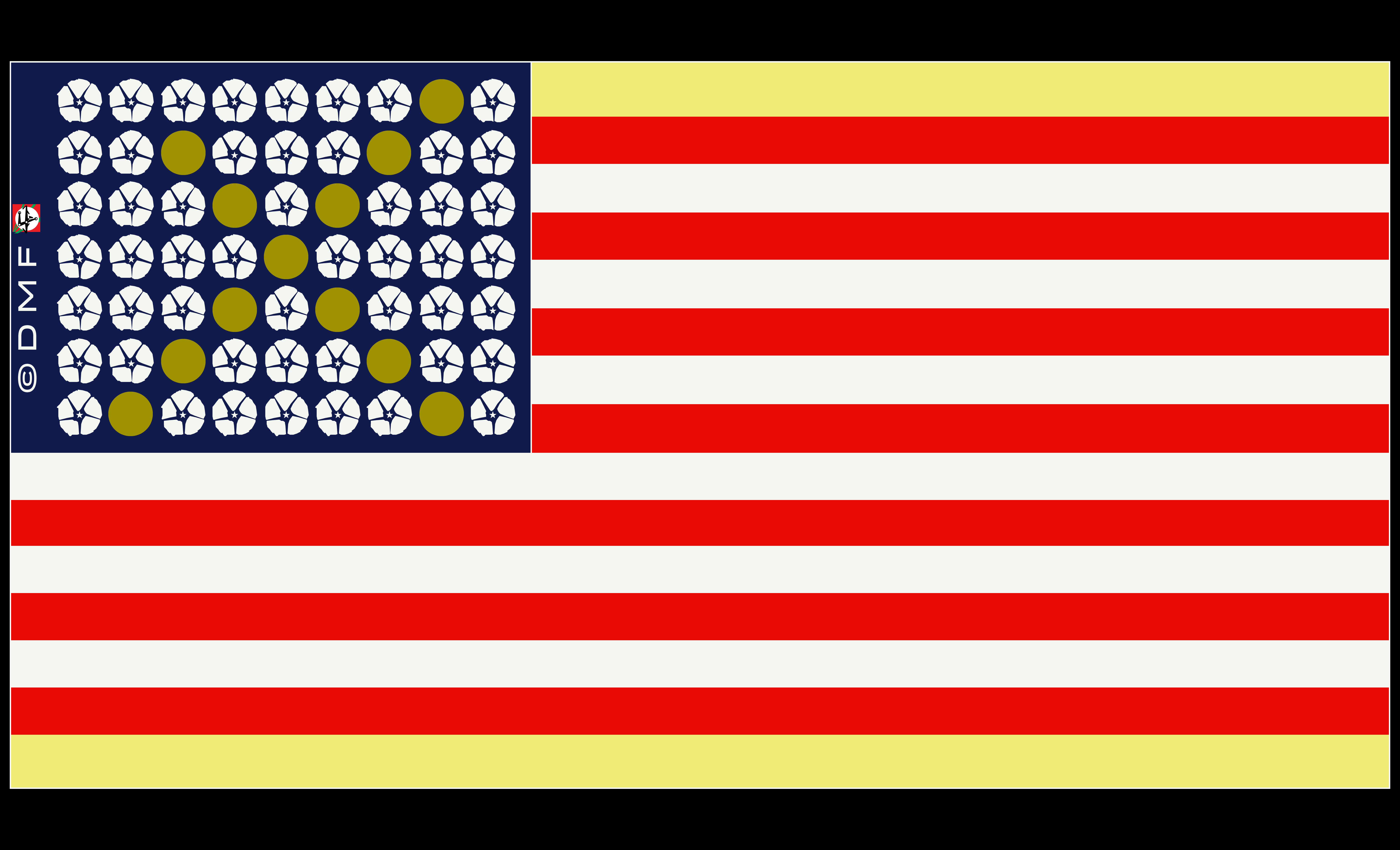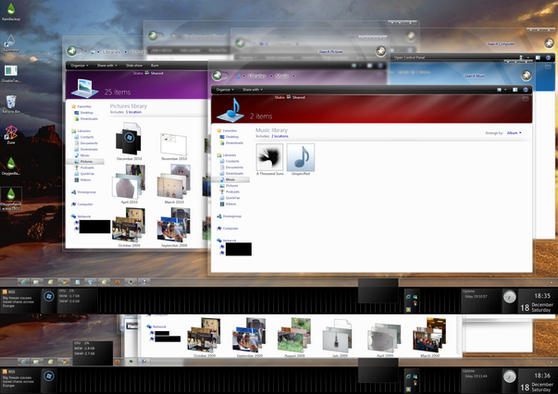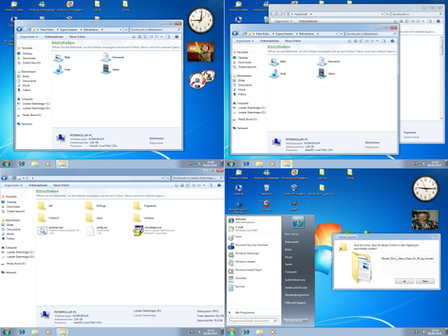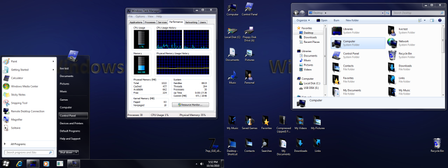HOME | DD
 Artur89SD — Windows 7 ShellStyle Layouts
Artur89SD — Windows 7 ShellStyle Layouts

Published: 2010-04-02 18:19:58 +0000 UTC; Views: 30521; Favourites: 51; Downloads: 903
Redirect to original
Description
Contents: System files to modify the layout of the shellstyleTwo different layouts.
One is the classic Top Shellstyle (soon)
And the other has the PreviewPane above the FolderBand
Include files needed to modify these locations:
1. All Windows Explorer folders
2. Games folder
3. Control Pannel > Programs > Programs and Features
4. Control Pannel > Hardware and Sound > Devices and Printers
PreviewPane above FolderBand x86: [link]
PreviewPane above FolderBand x64: [link]
Complete top Shell x86: [link]
Complete top Shell x64: [link]
Related content
Comments: 103

Complete top Shell x86 link dead..? >> Yes. Because Multicolor Complete Top Shel [link] is compatible and more complete than Complete top Shell. Sorry not updating that post, but I'm out of DA a long time.
👍: 0 ⏩: 0

Very nice
is it difficult to place the shellstyle to the right like the future win8?
👍: 0 ⏩: 1

Hi! Sorry the long time take since your comment. Answering your question, Maybe. I will give a try.
👍: 0 ⏩: 0

hi artur is this work with sp1 x86 and x64, and update topshell like this [link]
👍: 0 ⏩: 1

Hi! Sorry for taking so long to answer you. "PreviewPane above FolderBand" need to be updated. For "Complete top Shell" go there [link]
👍: 0 ⏩: 1

Hi! Sorry for taking so long to answer you. "PreviewPane above FolderBand" need to be updated. For "Complete top Shell" go there [link]
👍: 0 ⏩: 0

Artur , i have a x64 structure , i have to copy the dll in syswow but also in the normal system32 or that is only for x86 ?
thanks man .
👍: 0 ⏩: 1

you will need to copy some of them from syswow64, but i don't know exactly what, so I recommend you to copy all.
sorry the long time I stay out of DA.
👍: 0 ⏩: 0

i think yes.
can be caused by the animation.
i think if i change the infobar to the top, this will not happen.
anyway, shell32 has been updated by microsoft and i will need to update shell32 too. and both will be updated at the same time.
👍: 0 ⏩: 0

i think yes.
if you or anyone find other control panel folders that have the preview pane, please let me know.
👍: 0 ⏩: 1

The Homegroup folder have a the preview pane at bottom, can you please change it to the top, but I dont know which dll it is.
👍: 0 ⏩: 1

can you tell me if Homegroup folder has the FolderBand (Command module) when not using my shell32.
If yes, I will need to find what dll is this.
If no, then this is in shell32.
👍: 0 ⏩: 1

I have not tried it yet what you said, but I think I found the dll file (hgcpl.dll)in system32 folder
👍: 0 ⏩: 1

Thanks. But i found the location. This is in Shell32
Try to download now. I think this will work properly.
👍: 0 ⏩: 1

Thanks to you too. Can you please check again the fontext.dll because for unknown reasons I cant open the font panel folder 
👍: 0 ⏩: 1

X86 or x64?
Complete Top Shell or PreviewPane above Folderband?
👍: 0 ⏩: 1

Oops excuseme, is x86 PreviewPane above Folderband
👍: 0 ⏩: 1

maybe the x86-x64 fontext .dll have been swapped. Sorry!
Try now. updated.
👍: 0 ⏩: 1

Great job with the CommandBar location!!
But the PreviewPaneSizer should be located at bottom. [link]
Just have to change the value in UIFILE\3 4 5 & 6.
And don't forget to change the DownOrRightGrowsTarget value to "true"
👍: 0 ⏩: 1

Thanks for the tip. i will try to fix this and some other bugs that was listed below
👍: 0 ⏩: 0

Shell32.dll from X86 folder doesn't work. I placed the one from x64 and it works but with the following bug [link]
👍: 0 ⏩: 1

what is the version of windows 7 that you are using, and what is the layout that you have selected, for i can find what is wrong
👍: 0 ⏩: 1

x86, Preview Pane above Folderband. Bug - No left-side pannel - screen is in my previous post.
👍: 0 ⏩: 1

Try now. it is updated. but you may need to change all the files again.
👍: 0 ⏩: 0

Strange thing for me if I patch the shell32.dll myself or replace it with your x64 files i get no sound in any application that uses sound. OS is: 7x64 business german
👍: 0 ⏩: 1

when you patch yourself, do you are patching the files on system32 and syswow64. if yes, make sure that you are not switching the files or use the same file in both folders.
Any way, this is a really strange thing.
👍: 0 ⏩: 1

Ok here is how I have patched my files:
1. I have installed Restorator 2007 trial
2. Created two folders on the desktop named x86 and x64
3. Copied the shell32.dll from System32 to x86 and shell32.dll from syswow64 to x64
4. opened shell32.dll from x86 folder and patched the uifile folder with yours
5. opened shell32.dll from x64 folder and patched the uifile folder with yours
6. copied shell32.dll from x86 to system32 and shell32.dll from x64 to syswow64.
7. rebooted and no sound
Tried this 2 or 3 times ...
No Sound appears as soon as i replace the shell32.dll in system32 and i do an reboot. When I replace the shell32.dll in syswow64 nothing happens.
👍: 0 ⏩: 1

Ah forgot to say layout is previewpane above folderband.
👍: 0 ⏩: 1

are you using Windows 7 RTM? because you said "7x64 business german" and Microsoft changes the name from Business to Professional.
Or it stay "Business" in German?
The problem can be the version of Windows. I am using "Ultimate RTM"
👍: 0 ⏩: 1

I am using RTM downloaded from MSDNAA. And its professional .... didn't realized they changed that.
👍: 0 ⏩: 1

try to download the files now. If that doesn't work, extract the UIFILEs and replace in your system files.
Do not extract all UIFILEs. Only those listed below.
Shell32.dll > 3, 4, 5, 6, 12, 19, 20 and 21.
appwiz.cpl > 302.
DeviceCenter .dll > 300.
gameux .dll > 121.
👍: 0 ⏩: 1

Didn't work either. Thanks for trying to fix it, at the weekend i try it with a fresh windows installation.
👍: 0 ⏩: 1

can you send me your original system file for i can see the diference between our systems.
don't make sense changing some text inside a dll and gets no sound.
👍: 0 ⏩: 1

Here are the System files: [link]
👍: 0 ⏩: 0

Ha you beat me to it
If you want to go for extremes I have other concepts you could test with the command bar
👍: 0 ⏩: 1

show me the concepts. when i finish fixing the bugs on this two layouts, i will try.
👍: 0 ⏩: 1

thanks.
now i have some work to do for fix some bugs in the layouts what i posted
but when i have a time. i will try
👍: 0 ⏩: 0

Arthur,i've a question, what have you changed to have: PreviewPane above the FolderBand, cause i will do that but in the uifile of a shellstyle!!
👍: 0 ⏩: 1

you can not make this.
the FolderBand is rendered inside a Element tag that have the layout defined inside shell32.dll
👍: 0 ⏩: 1

yes ok, but we deplace only the commandmodule!! ( if its a topshell installed!)
👍: 0 ⏩: 0

Download doesn't work for me, why not uploading it here?
👍: 0 ⏩: 1
| Next =>