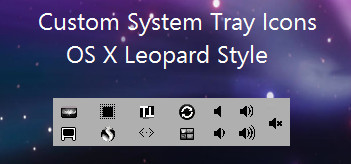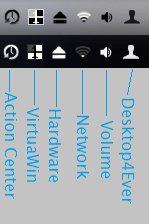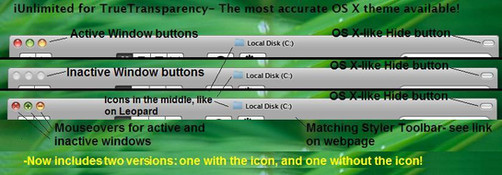HOME | DD
 asilaydyingdl — Hardware icon mod for 7
asilaydyingdl — Hardware icon mod for 7

Published: 2010-06-18 18:30:40 +0000 UTC; Views: 46506; Favourites: 160; Downloads: 6817
Redirect to original
Description
For 32 AND 64 BIT systems! My first 64 bit mod.I am no longer supporting this project. If you are interested in continuing the project, please see my journal for my project policies!
This is a simple modification of the Windows 7 system tray for those of us who like OS integration.
My other System Tray mods:
-Super Mario System Tray for Windows 7: [link]
-Relevamp System Tray for Windows 7: [link]
-OS X System Tray for Windows 7: [link]
-7 System Tray for Vista: [link]
-OS X System Tray for Vista: [link]
-OS X System Tray for XP: [link]
When Microsoft created windows 7, it revamped its system tray icons once again, simplifying many of them to simple black and white icons. However, they did not do anything about the Safely Remove Hardware icon. So, as a teaser to my upcoming major edits to all of my OS X system tray mods, I created an eject icon and replaced the original hardware icon with it. You can see it in the above screenshot.
To use this, simply download the file and expand it. Navigate to your system32 folder, locate your original stobject.dll and take ownership of it. Rename it to something like stobject_old.dll. Copy and paste the stobject.dll from the download into the system32 folder and restart explorer, log off, or restart your machine. Your new icon should be present.
As always, I have included the original icon resources I used to make this in the download as well.
This was inspired by the following deviant:
[link]
Go visit!
Related content
Comments: 68

That icon is for VirtuaWin, a free desktop manager plugin. You can download it here:
[link]
👍: 0 ⏩: 1

Great job.
Could you please create a version for Windows 8?
👍: 0 ⏩: 0

Replace the icon manually. I have it working in 8.1.
👍: 0 ⏩: 1

is there anyway from which i can get windows 7 tray icons on win xp
👍: 0 ⏩: 0

I can't do it 
Even if I've take ownership of the file. Maybe the ownership is wrong...
👍: 0 ⏩: 1

Disable UAC and restart your computer. See if that fixes it. Be sure to rename the original files to something like stobject_old.dll first that way you don't overwrite the originals.
👍: 0 ⏩: 1

I've made it thanks!
if is not much to ask you wouldn't have an utorrent mod, cause is the only one that i don't have...
👍: 0 ⏩: 1

I don't but they are floating around the web. I've seen them.
👍: 0 ⏩: 0

Nice job, you should make some tutorials on how you do the things you do...
👍: 0 ⏩: 1

Haha, thanks for the fave!
👍: 0 ⏩: 0

Thanks for this.
Do you know how I can change the icon for Windows host process ( Rundll32 )
The one that comes up when you eject the media.
👍: 0 ⏩: 1

Nope I have never worked with the rundll32 files.
👍: 0 ⏩: 0

Thanks for this. It baffled my mind why Microsoft chose to keep a lot of icons from as old as XP and 95 in the icon set for Windows 7 which at the time - was their shiny new OS.
I'm hoping that they produce a new icon set for Windows 8 and their system tray icons are more uniform.
👍: 0 ⏩: 1

dsnt work i change files and i have this sam tray icons ;/
👍: 0 ⏩: 1

It works. You have to follow the instructions exactly. You probably didn't do something right regarding UAC or Administrative rights. Turn off UAC and take ownership of the original files before you replace them.
👍: 0 ⏩: 0

Wow nice, could I request a few icons from you for this please? Already have Rainmeter icon replaced, from another post on deviantART, but I notice that the Microsoft Security Essentials icon is green, or red all the time. It should only change red if there is a problem, I don't see why it's green though... all it needs is a white border, transparent center and a white check, and the check should change color, not the whole thing, I think it would look better that way. I also have a Logitech Headset, which has a red headset icon, and turns black and is hard to see when I turn Surround Sound off, as well as Nexus launcher icon in there, it's just a grey triangle, I would prefer it to be White to match everything else, any chance you could make those icons for me please? If not, it's okay. I just thought I'd ask.
👍: 0 ⏩: 1

Well, it's not safe to modify anti-malware software in any way so that's an obvious no, but I do not use any of the other programs, so I'm going to have to decline. You can draw the icons yourself using GIMP and a little bit of patience/time. You can use Resource Hacker to find the original icons and replace them if you wanted to try yourself.
👍: 0 ⏩: 1

I understand, well thank you anyway.
👍: 0 ⏩: 1

Awesome!!
You shud make 1 for gmail notifier!
[link]
👍: 0 ⏩: 1

I'm not familiar with gmail notifier. I wouldn't be surprised if its already been done lol.
👍: 0 ⏩: 0

Does anyone have the rest of the original tray icons. I customized mines, and forgot to back up the originals. Now, I can't find the original dll files.
👍: 0 ⏩: 1

You can search for them and download them at dllexedown.com.
👍: 0 ⏩: 0

I've noticed that the file in Windows 7 SP1 is a little larger than the original in Windows 7. Could you please re-make this mod for Windows 7 SP1?
👍: 0 ⏩: 1

I'm using the current version on SP1 now with no issues. It's safe
👍: 0 ⏩: 0

whats the little white flag? what type of program is it?
👍: 0 ⏩: 1

Thats the Windows 7 Action Center. Its a built in feature of 7.
👍: 0 ⏩: 1

Nice! any chance of a matching bluetooth devices icon? for x64?
👍: 0 ⏩: 2

Oops I forgot this is already in 64 bit. Why don't you read the description before asking anybody any questions from now on lol.
👍: 0 ⏩: 1

Sorry! next time I'll look harder. Keep up with the great desktop mods!
👍: 0 ⏩: 0

Thanks! I'm will probably not change the bluetooth. And as far as 64 bit I need to do that, thanks for the reminder.
👍: 0 ⏩: 0

i used this reg but why still can't rename stobject.dll to stobject_old.dll from system32 folder.. why ?
ty
👍: 0 ⏩: 1

If you have UAC turned on, turn it off. That should solve the problem.
👍: 0 ⏩: 1
| Next =>