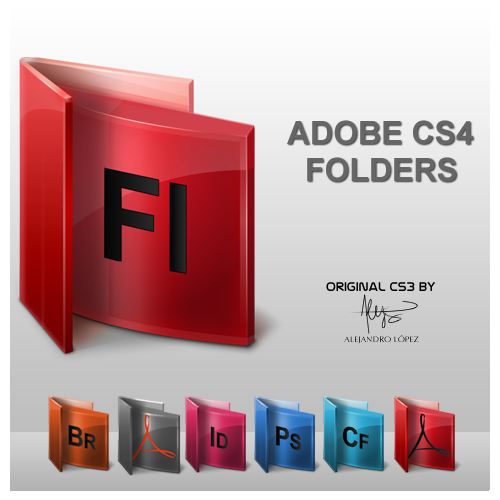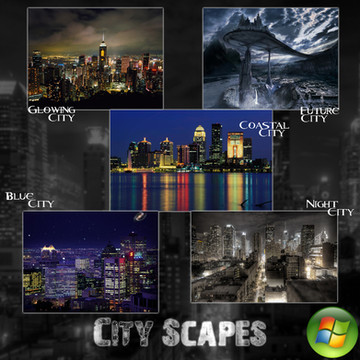HOME | DD
 cclloyd9785 — Light Gradient Tray Icons
cclloyd9785 — Light Gradient Tray Icons

Published: 2010-11-24 23:55:51 +0000 UTC; Views: 9907; Favourites: 32; Downloads: 1835
Redirect to original
Description
So I downloaded cur7ed Beta, and I though the icons on it were a bit.. off.So here is a set of the tray icons that are a bit darker with a gradient.
They are for Windows 7 (Both x86/x64 yay!)
To use, just take ownership (Google is your friend), and replace the files in C:\Windows\System32 (You do not need to replace anything in SysWOW64, for x64 users).
If you run into any problems, or bugs, please tell me.
Related content
Comments: 25

The wireless network loading icon is a bit blur, and the first frame is a pixel lower than the rest.
👍: 0 ⏩: 0

No icons show at all,good thing i backed up the old DLL's
👍: 0 ⏩: 1

can you send me your backed up dll's, i was in a hurry and didnt backed up my files and now i dont hawe my icons
👍: 0 ⏩: 1

Sure thing, these files are version 6.1.7601.17514 (win7sp1_rtm.101119-1850)
[link]
👍: 0 ⏩: 1

I try to put it in C:\Windows\System32 and it says the file is in there I want to replace it. How to make it replace with the old one?
👍: 0 ⏩: 0

need a little help. I have taken ownership and replaced the files but it does not change. I am using win 7 x64 bit
👍: 0 ⏩: 0

Ill do that when I update them to work on SP1 correctly.
👍: 0 ⏩: 0

I would need someone to give me the 4 files I included in an archive *nudgenudge*winkwink*
👍: 0 ⏩: 1

everyone says that. lol 'google is your friend' XD
👍: 0 ⏩: 1

Well I'm not going to go in depth explaining it when you can google "take ownership" and come up with 5 guides for the first 5 links.
👍: 0 ⏩: 1

no, i know what you meant by taking ownership. XD I use CMD for that. XD
👍: 0 ⏩: 0