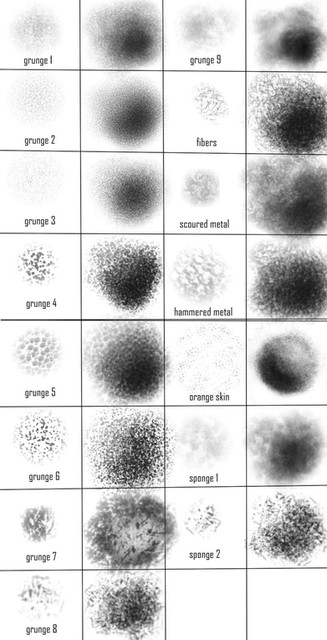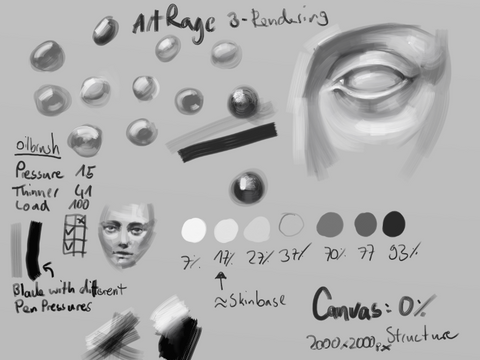HOME | DD
 AutodidactArtAcademy — Sketchbook Pro - Cross Hatching Brush Set
by-nc-sa
AutodidactArtAcademy — Sketchbook Pro - Cross Hatching Brush Set
by-nc-sa
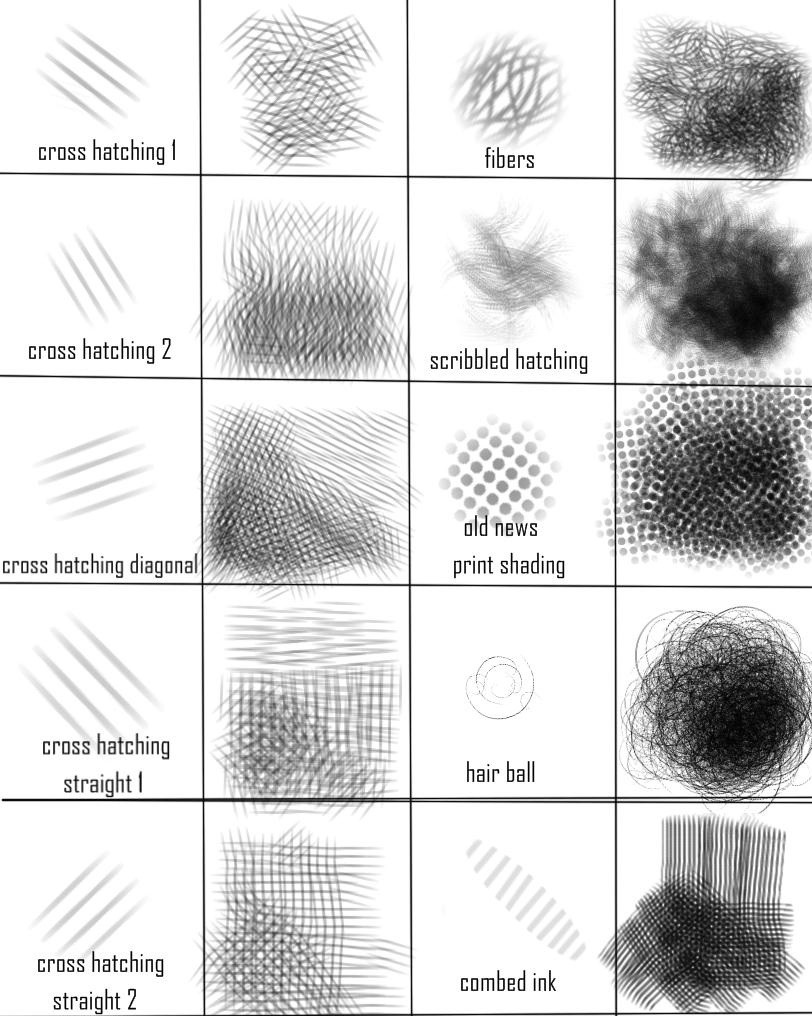
Published: 2012-06-30 22:25:23 +0000 UTC; Views: 65714; Favourites: 372; Downloads: 12601
Redirect to original
Description
I love how lightweight Sketchbook Pro is on my computer, but I was disappointed in the limited number of brushes that came with the program, and was surprised to find that there are NO custom made brush sets floating around out there, like there is for Photoshop and GIMP - especially after I found out how easy it was to make them!So I am remedying this problem myself and making brush sets to share with you. Some of these are brushes I created myself. Some are ones that I have pulled from Photoshop and sets made by other people for Photoshop and adjusted them for Sketchbook. If you see a brush you recognize, keep in mind it won't behave exactly the same as in Photoshop because the programs have different brush dynamics.
Enjoy! And keep your eye out for more to come.
INSTRUCTIONS: Please let me know if you have any trouble downloading the zip file. You shouldn't need to extract the brush files after downloading. Sketchbook will automatically extract the brushes into the program when you select the zipped folder.
Related content
Comments: 91

👍: 0 ⏩: 0

👍: 0 ⏩: 0

👍: 0 ⏩: 0

👍: 0 ⏩: 0

👍: 0 ⏩: 0

👍: 0 ⏩: 0

👍: 0 ⏩: 0

👍: 0 ⏩: 0

Should be a button to the right of the image.
👍: 0 ⏩: 0

I really just can't any sketchbook brush to download!
I've been doing this since 2014...
I have Autodesk Sketchbook pro 2011. Is it because it's outdated? If so, which sketchbook should I be using then?
👍: 0 ⏩: 0

Where can i find the file with the brushes?
👍: 0 ⏩: 1

Try in your downloads folder, that's usually where your computer puts them
👍: 0 ⏩: 0

Thank you! They look awesome and I can't wait to try them out!
👍: 0 ⏩: 0

Hey there! just wanted to say thank you for uploading all these brush sets for Sketchbook! It's my favorite drawing program and I've been looking for sets like these everywhere. Thank you again!
👍: 0 ⏩: 0

For those of you who are asking why Sketchbook Pro is bringing up a message saying that the brush cannot be imported into the program because it's either already in the palette or it's not a file for Sketchbook Pro, it's because you have an older version of the program. There is still a way to import the brushes into the program though.
Go into your brushes menu and look for the icon with dots forming a circle. Instead of selecting import brushes, select New Brush. This should bring up a menu that will be titled "Create New Do-It-Yourself Brush." There is an option at the bottom of this menu that says "Import." From there, you'll need to extract the zip file, and then select the brush file. The custom brush set will then be in the program.
👍: 0 ⏩: 0

What file do I download these too? I don't have Photoshop on my backup "school" computer, so I have to rely on Autodesk Sketchbook pro until my old computer comes back from the shop. I had no idea you could use ad make brushes for it like you can with Photoshop. Is there also a way to isolate and color lines?
👍: 0 ⏩: 1

Watch this tutorial on how to import brush sets: www.youtube.com/watch?v=AlCV72…
No, there is no way to isolate line art in SB. I believe GIMP can do that, though.
👍: 0 ⏩: 1

Holy heck these are so useful wow
I just finished trying these all out and lemme say, these are gonna come in handy for shading.
👍: 0 ⏩: 1

Awesome! If you post anything you made using them, link back to them so I can see! I don't use these frequently myself because I do more painterly stuff than sketchy stuff, so I'd be curious to see how you apply them.
👍: 0 ⏩: 1

Will do! I already did something with your sky set, absolutely beautiful brushes by the way, I'm not sure I did them justice, would you like to see that as well?
👍: 0 ⏩: 1

Yes, of course!
Every new brush set takes some practice and experimentation. Don't be afraid to mess with the brush dynamics to see what results you get.
👍: 0 ⏩: 1

Well, here ya go: thecrystalbluebird.deviantart . com/art /Lady-Night-508677047
I don't really know how links work on here, I haven't been on in a loong time, so for safety there are some spaces in the link.
Again, thank you very much for all these brushes!
👍: 0 ⏩: 0

Download/Import instructions here: www.youtube.com/watch?v=AlCV72…
👍: 0 ⏩: 1

do you think it works on sketchbook express? its the only one i have
👍: 0 ⏩: 1

No, unfortunately you cannot import brushes into app versions of SB.
👍: 0 ⏩: 1

i mean,on the desktop version, the one that comes with wacom drawing pads
👍: 0 ⏩: 1

If it's the same as the desktop version you can buy online, yes. If it's different, I don't know. I didn't automatically get SB with my wacom. There should be a manual online somewhere. Check there.
👍: 0 ⏩: 1

ok, ill check, thanks
👍: 0 ⏩: 0

Have you ever had an error that says:
"Either the brush already exists in the palette or the file is not a valid brush file."
I'm not sure what to do at this point and so far I haven't found any information that helps the situation to fix this internal error.
If you could help me find any information to fix it I would be really happy!
👍: 0 ⏩: 1

No, I have never had that error. Can you please describe for me the steps you took to download and install the brushes? The more detail you give, the more likely I'll be able to figure out what's wrong.
👍: 0 ⏩: 2

I'm having the same problem but I kept all three brush sets zipped. The same error came up.
👍: 0 ⏩: 1

I've never had this problem, so I'm not sure if I can help.
The only reason I can think of that a brush set would be read as invalid is if maybe you're using an old version of SB. Do you know what version you have?
👍: 0 ⏩: 1

Autodesk Sketchbook Pro 2011
👍: 0 ⏩: 1

Hm, these were made with the 2012 version, so I doubt that's the cause of the incompatibility.
Can you tell me specifically every step you took to download and open them? Give me the step-by-step as if you were trying to teach me how to do it.
👍: 0 ⏩: 1

.I clicked download
.Went to Sketchbook
.Clicked on Import Brushe Set
.My downloads showed up and I clicked on one of them
.This showed up:
"Custom brush imports failure
Either the brush already exists in the palette or the file is not a valid brush file"
I did this again and again but still wouldn't work.
👍: 0 ⏩: 1
| Next =>