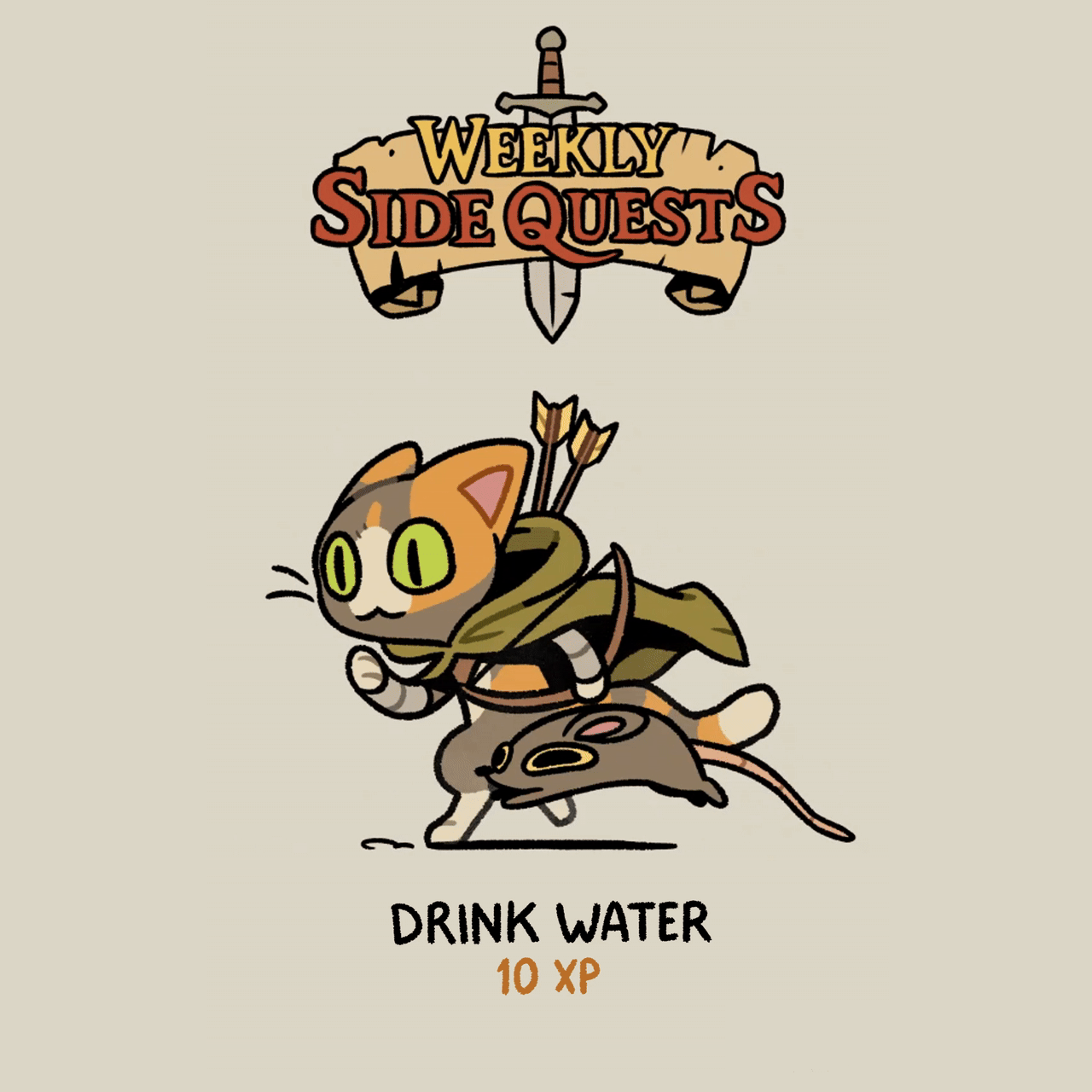HOME | DD
 Barukurii — Step-by-Step: Making a Fake VHS Screenshot
Barukurii — Step-by-Step: Making a Fake VHS Screenshot

Published: 2012-08-23 00:37:18 +0000 UTC; Views: 90098; Favourites: 2569; Downloads: 657
Redirect to original
Description
Photoshop scan line tutorial: [link]I have been meaning to upload this here but keep forgetting! I hope this might come in handy for someone. /w\ I love making fake screenshots and it's fun to try and make them look genuine (at least at first glance. ;D)
The character I used was just a sketch of the Duke of Detroit from Motorcity, which is (c) Titmouse animation studios. <3
Examples of art edited with this method:
[link] (most recent example)
[link]
Related content
Comments: 79

👍: 1 ⏩: 0

I used you're tutorial, I think it turned out good?
👍: 1 ⏩: 0

I think this turned out really nice, THANK YOU for finally making a tutorial on how to do this! (i've been searching for a tutorial for a WEEK, thank youuuu)
👍: 0 ⏩: 0

I wonder if it's possible to do this using Gimp?
👍: 0 ⏩: 1

I've never used Gimp so I'm not sure I can help you. 
👍: 0 ⏩: 0

Where is exclusion mode in Photoshop Online? Just wondering.
👍: 0 ⏩: 0

i used it here thank you so much!! fav.me/d8pxhj1
👍: 0 ⏩: 1

Oh cool! I didn't realise it would work so well on horror themed art! ^^ It looks so awesome, thank you for sharing!
👍: 0 ⏩: 1

I think the scan lines are a bit unnecessary, but this a really cool tutorial nonetheless.
👍: 0 ⏩: 0

Omg it looks so magic! I'm sorry but this is the only word I could find for it, it's really amazing! I guess I'll try someday >w<
👍: 0 ⏩: 0

Used this tutorial here:
Very fun and easy, thanks for sharing!
👍: 0 ⏩: 1

It looks really great, thanks a lot for using the tutorial! Hope you liked the results.
👍: 0 ⏩: 1

Welcome (: and I do like the results, turned out great.
👍: 0 ⏩: 0

Oh lord, that's amazing. I'll have to try this sometime! Thanks for sharing!
👍: 0 ⏩: 0

worldtraveler128.deviantart.co… Its not too good, but I thought I could show you the results from taking your tutorial |・ω・`)
👍: 0 ⏩: 1

It IS good! Shush!! It looks really great, such a cute drawing too. 
👍: 0 ⏩: 0

That would make a good Bomberman B-Daman fake screen.
👍: 0 ⏩: 0

i kinda used your tutorial for this: [link]
uhm... i forgot to mention this in my description? do you like me to add it?
👍: 0 ⏩: 1

Nah it's fine, it's not necessary
👍: 0 ⏩: 1

It should do, though I've not used that version I don't this requires any newer features of the program. Sorry if it doesn't!
👍: 0 ⏩: 1

Great tutorial. I thought I'd see what it looked like on a Photograph, and it worked out quite nicely! [link]
👍: 0 ⏩: 0

I made this: [link] with it. Very fun; thanks for making this tutorial!
👍: 0 ⏩: 0

used it :3 [somehow it looks epicer over here]
[link]
👍: 0 ⏩: 0

Really great tutorial!
I tried it out here [link] if you're interested
👍: 0 ⏩: 1

Ahhh it looks great! Thanks so much for trying it out!
👍: 0 ⏩: 1

Fantastic, and so effective!
Thank you for sharin, I'm pretty sure I'll be abusing this to no end
👍: 0 ⏩: 0

I need to try this, it might make a neat effect to use in my portfolio
👍: 0 ⏩: 0

This is FANTASTIC!
I followdd the steps and came up with this (quick doodle BTW)
[link]
Honestly it REALLY looks like a VHS capture.
👍: 0 ⏩: 1

Thanks so much, you used it so well! 
👍: 0 ⏩: 0

Thanks for your help! Here's what I made: [link]
👍: 0 ⏩: 0

THIS IS AWESOME! IT GAVE MY DRAWING SO MUCH MORE DEPTH!!!
👍: 0 ⏩: 0

What do you mean by "nudging" the exclusion layers?
👍: 0 ⏩: 1
| Next =>