HOME | DD
 BlazeTBW — How To SA Style Pt 1: Outline
BlazeTBW — How To SA Style Pt 1: Outline
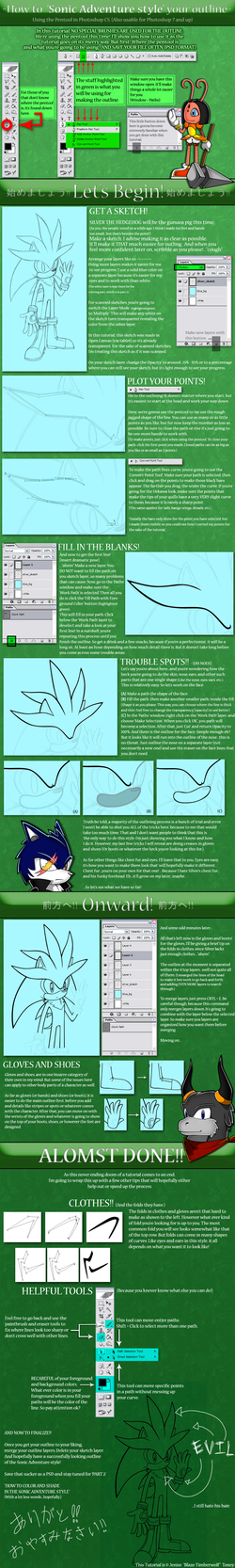
Published: 2006-11-12 12:28:14 +0000 UTC; Views: 38919; Favourites: 1012; Downloads: 4890
Redirect to original
Description
[UPDATE: You need to Download the tutorial in order to view it. Previously DA allowed thumbnails for picture items. That changed in later years.)Because the title bar only allows so many characters...




 First off. This is my first tutorial ever.
First off. This is my first tutorial ever.2nd - I didn't realize until I was close to finishing the tutorial, that Silver's other quill just looks too out of place.
But for the sake of the tutorial itself... I didn't change that. That change will be made in Part 2.




 It's damn wordy. I advise you read it through first before putting it to use. I tried to make it as easy to understand as possible. So those that are super-advanced in Photoshop CS or higher...don't bug me.
It's damn wordy. I advise you read it through first before putting it to use. I tried to make it as easy to understand as possible. So those that are super-advanced in Photoshop CS or higher...don't bug me.



 For those that do use this tutorial at all or find it useful, please by all means fave it.
For those that do use this tutorial at all or find it useful, please by all means fave it.If you have any recommendations on how future tutorials can be set up, please give me the advise. I need all the help I can get.
My fingers are almost frozen...and I'm going to bed.
Click here for Part 2!! - How to Color SA Style
Tutorial ©
Style © Yuji Uekawa
Silver the Hedgehog © SEGA/SonicTeam
Related content
Comments: 469

Very awesome this is way i used to do it back in the day dunno why i never do a SA pic anymore.
👍: 0 ⏩: 1


👍: 0 ⏩: 0

xD that made me laugh when I saw the end part. "Evil" lol. You did a good job. A caveman could understand it.
👍: 0 ⏩: 0

Awesome! thanks for your help! i was looking for something like this!^^
👍: 0 ⏩: 0

oh, i see.
so you actually make the thickness and fill it.
i just strok the one path x)
since i only want thin lines anyway x)
except for eyelashes and brows, etc :3
how do you preserve the pen tool line?
don't you lose it when you close the program?
or do you just fill everything before you close? and lose the pen lines? x)
👍: 0 ⏩: 1

Me thinks the reason why it disappears is because it's a Work Path. a regular Path layer thingy (in the Paths window) can be saved...because when I did NeoDracomon I did all the paths first, saved it, came back and finished the path and gave it strokes.
👍: 0 ⏩: 1

hmmm? so you can save a work path?
ok, might fiddle around and try it x)
any chance you can drop by my journal? i have a problem with my vector shading that i'm trying to solve @_@
👍: 0 ⏩: 1

Vector shading? you mean using the paths thing to cell shade?
👍: 0 ⏩: 1

yeah
with the shape one.
the fill path thing doesn't edit when you change the path after filling xD
👍: 0 ⏩: 1


👍: 0 ⏩: 1

well, you know how you use the pen tool to make an outline.
then you fill the area (like what you did with the line art)
however, if i come back to this pen tool and filled in part later, and want to change it, if i drag and change the outline, the filled in area stays the same as before.
so, i used the other pen too option, with doesn't make an outline, but instead an already filled in shape.
if i want to edit this shape, i can warp the outline, and the filled in section changes along with it.
..however~ each time i create a new shape, it creates a totally seperate layer.
obviously with the complexity of most pics, this will ultimately result in oodles and oodles of layers.
waaaay too many to work with comfortably.
do you have any ideas how to help? xD
👍: 0 ⏩: 1

...Rasterize the layer and merge down your layers?
For any shape that makes a layer of itself in the Layers window, you can always Simplify/Rasterize it (found by right-clicking on the layer in the Layers Window). This turns the shape into a regular layer. If your layers are set on Multiply, but you're using the same color, just change the Layer Mode back to Normal, Rasterize and Merge down your layers until you get all the specifif shading of a certain area controlled in however many layers you want. Then change the Layer Mode back to whatever Layer Mode you use, and clean up bits n ends if need be.

👍: 0 ⏩: 1

well, i've sorta tried that method already.
it takes off the pen tool outlines, which means i can't edit it as easily anymore.
'cause if there's no way to keep the pen lines, then i may as well use the 'fill-in' method, and just delete and redo when i want to edit anything :/
do you edit anything at all?
or do you just leave it after you've done that area?
👍: 0 ⏩: 1

o.o a majority of the time I just leave it because I hit Undo alot XD (hooray for the History window!)
Have you tried making a new path layer in the Paths window and making it a vector mask of a one color layer?
👍: 0 ⏩: 1

haha xD
i'm slow in the head, so i only realise i don't like it about an hour later xD
hmmm?
i have no idea to... do whatever you just said xD
i'm an amateur at this @_@
that's why i'm asking the pro xP
*hails*
👍: 0 ⏩: 0

that will help me out a lot^^ thank you! ^o^
👍: 0 ⏩: 1




👍: 0 ⏩: 1



👍: 0 ⏩: 1


👍: 0 ⏩: 0

I've been using the Polygonal Lasso to ink since forever. XD I'll give this a shot, ta. :3
👍: 0 ⏩: 1

XD man i remember those days...thank buddha for the pentool!
👍: 0 ⏩: 0

cool ^_^ I'll fav this, i'm rubbish at doing outlines properly. Cuz it's so helpful... THANKS!
👍: 0 ⏩: 1

:3 glad to be of service
👍: 0 ⏩: 1

I know what to do when I finish your tutorial :3 it'll be a thankyou surprise ^^
👍: 0 ⏩: 0

It looks very promising.....illl have to try it when im not swamped with tests and homework XD
👍: 0 ⏩: 1

So THAT'S the tutoral you were talking about! It's awsome!
👍: 0 ⏩: 1

blaze thank you so fucking mutch you don't know how mutch you helpt me with this
first and best tutorial ever ! ~ favy for yousss <3
👍: 0 ⏩: 1

ajhahd you helped me sooooo much.
I can't thank you enough for making this tutorial!
It will help many people I'm sure!
👍: 0 ⏩: 1

Dang, I love the thing, even if I won't be using it. The layout is absolutly awesome. I love how the random characters are stuck in there. Well, not so random, but still D: It makes it more inviting, and kinda like those strategy guides or instruction booklets that come with games.
👍: 0 ⏩: 1

XD I love looking at instruction booklets that are nice n colorful. 
👍: 0 ⏩: 1

Natural instinct, I guess XD
I think you did a great job on it
👍: 0 ⏩: 1

:3 I just hope it helps people.
👍: 0 ⏩: 1

Seriously o_O, I had no idea how the pen tool worked X_X
And then, you simplify it!
and now all I need is to buy a scanner.. T__T;
👍: 0 ⏩: 1

its a very detaieled and pretty well done tutorial sweet. i really like the way you did it. i bet it will help a lot of people. amazing job girl. ^^
👍: 0 ⏩: 1

:3 I hope so! 
👍: 0 ⏩: 1

Really well done lol... ^^
And to be honest.., the really high quality and tidy organized details of this tut makes it stand alone as and piece of art by itself..
Really liked these Japanese little comments on it too... xDD
Great gob.. !! Definitely a Fav.., and I would honestly have faved it more than once if I could... <^./
👍: 0 ⏩: 0

Wow, your tutorial is very deatailed!
👍: 0 ⏩: 0
<= Prev | | Next =>































