HOME | DD
 BlazeTBW — How To SA Style Pt 1: Outline
BlazeTBW — How To SA Style Pt 1: Outline
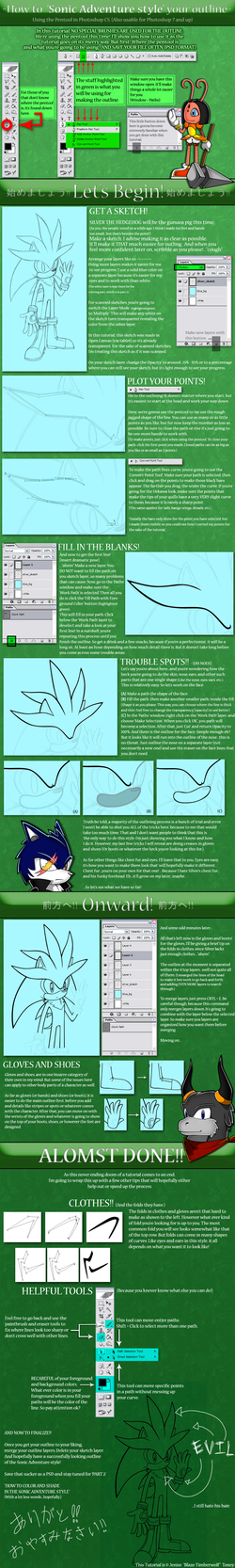
Published: 2006-11-12 12:28:14 +0000 UTC; Views: 38953; Favourites: 1012; Downloads: 4890
Redirect to original
Description
[UPDATE: You need to Download the tutorial in order to view it. Previously DA allowed thumbnails for picture items. That changed in later years.)Because the title bar only allows so many characters...




 First off. This is my first tutorial ever.
First off. This is my first tutorial ever.2nd - I didn't realize until I was close to finishing the tutorial, that Silver's other quill just looks too out of place.
But for the sake of the tutorial itself... I didn't change that. That change will be made in Part 2.




 It's damn wordy. I advise you read it through first before putting it to use. I tried to make it as easy to understand as possible. So those that are super-advanced in Photoshop CS or higher...don't bug me.
It's damn wordy. I advise you read it through first before putting it to use. I tried to make it as easy to understand as possible. So those that are super-advanced in Photoshop CS or higher...don't bug me.



 For those that do use this tutorial at all or find it useful, please by all means fave it.
For those that do use this tutorial at all or find it useful, please by all means fave it.If you have any recommendations on how future tutorials can be set up, please give me the advise. I need all the help I can get.
My fingers are almost frozen...and I'm going to bed.
Click here for Part 2!! - How to Color SA Style
Tutorial ©
Style © Yuji Uekawa
Silver the Hedgehog © SEGA/SonicTeam
Related content
Comments: 469

0_0' Please dont take it the wrong way. I understannd wat you are saying in the Tutorial, I just dont have Photoshop so its kind of hard for me to follow along. >_< But I love how you explain it.
👍: 0 ⏩: 1



👍: 0 ⏩: 0

How do I add the blue to my pictures
👍: 0 ⏩: 1

Add another layer, use the paintbucket tool and move that layer below your sketch.
👍: 0 ⏩: 0

While using this tutorial to get used to making SA art on Photoshop(I used to do it on another program), I learned a cool trick about the pen tool. I'm not sure if it's CS3 exclusive(It's what I'm using), but when making the points, instead of merely clicking, hold down the mouse button for auto curve making<.b>. I use it as a shortcut.
👍: 0 ⏩: 1

Mostly likely CS3 Exclusive, I haven't heard of that version yet, but I've never heard of that feature in CS2
👍: 0 ⏩: 1

CS3 is a beta version on adobe's site, which is free to download with an adobe account, but has a 2 day trial limit unless you go to a part of Adobe's site, where you enter your CS2 Serial Number, to get a CS3 Serial and activation numbers.
👍: 0 ⏩: 0

Very useful. I'll see how I can try and put this to use.
👍: 0 ⏩: 0

Woah o.o;; Helpful you should be praised for making this. Brilliant I'll be sure to use this and to pass on to others.
👍: 0 ⏩: 1


👍: 0 ⏩: 0

Thanks a load for the tutorial. I have been looking for something that I, a complete beginner in digital colouring, could use to find the different ways of colouring. I can make much cleaner lineart, now.
This is what I made thanks to your tutorial:
[link]
Once again, much thanks to you!
👍: 0 ⏩: 1

I got Photoshop installed a while ago (6.0 though. Max I could get is 7.0 since I use Windows ME, but meh, I´m pretty happy with it), and I have to say that this tutorial will come in handy for me to learn some basics about the program and about linearting itself.
Thus: *faves*
Looking forward to the 2nd part of the tutorial.
👍: 0 ⏩: 1



👍: 0 ⏩: 0

finished!!!!!!
here it is:
[link]
look at it and tell me in my profile how it is, k?
👍: 0 ⏩: 1

=\ well for one I'm not signing up for the website, however I thank you for giving me credit on the outline.
👍: 0 ⏩: 0

Is this feature aviable in paint shop pro?
👍: 0 ⏩: 1

unfortunately, i don't know for sure. I've never used Paintshop Pro...ever...
👍: 0 ⏩: 0

hey, can i use this pic of silver for a drawing im working on?
👍: 0 ⏩: 1

nvm I know its a program..how much it cost?
👍: 0 ⏩: 1

...well the tutorial is for a program. of which can vary depending on what version you want to get...
👍: 0 ⏩: 1

Wow! ou wer rght it was wordy! Cool tutorial though!
👍: 0 ⏩: 0

Smooth and pretty lineart! Helpful tut!
👍: 0 ⏩: 1

I have a question. Would plain old Adobe Photoshop work for this? It's all I got.
👍: 0 ⏩: 1

Its a very helpful tutorial Blaze :3 this should help me a lot
I spy Japanese Hiragana! x3 I take Japanese as a language at the high school i go to x3
👍: 0 ⏩: 1

:3 too cool! I take Japanese at my college XD. Know what it says?
👍: 0 ⏩: 1

lol x3; I'm just starting Japanese so I can't read much but I can try to translate some of it xD;
"Arigato!! Oyatsuminasai!!" "Thank you!!" "(Something here)" xP lol Thats about my limit lol
👍: 0 ⏩: 1


Oyasuminasai = Good night
👍: 0 ⏩: 1

Arigato Gozaimasu 
👍: 0 ⏩: 1

Oops I think i mispelled Thank you very much x3;;; "Doumo arigatou gozaimasu" lol
👍: 0 ⏩: 1

Intersing. Verryyy intersing indeed. This worth of time for the future SA students or dunno.
This will be on my favs, because I said so! : )
👍: 0 ⏩: 1

I added it to my favrourites so I can learn from this plus I think he looks good with his five spikes.
👍: 0 ⏩: 1


👍: 0 ⏩: 0

Well, this is certainly a very in-depth tutorial that does an excellent job of covering the basics of converting a pencil sketch into a perfected photoshoped deviation of splendor! Including busts of some of your characters was certainly a thoughtful, creative touch as well. Unfortunately, because of my current skill level (4989 on a scale of 1 to 5000--1 being "Picasso") I don't know if I will be able to use this just yet. I am still trying to understand how shapes and clothing can change with changes in perspective. Frankly, I really need to learn the basics first. But perhaps one day I shall return to this deviation, crack my knuckles, and say: "It's on!" But until then, I will say: Well done
👍: 0 ⏩: 1

XD hehe, yeah i understand that. 


👍: 0 ⏩: 1


👍: 0 ⏩: 0

Awsome 
👍: 0 ⏩: 0
<= Prev | | Next =>



































