HOME | DD
 BlazeTBW — How To SA Style Pt 1: Outline
BlazeTBW — How To SA Style Pt 1: Outline
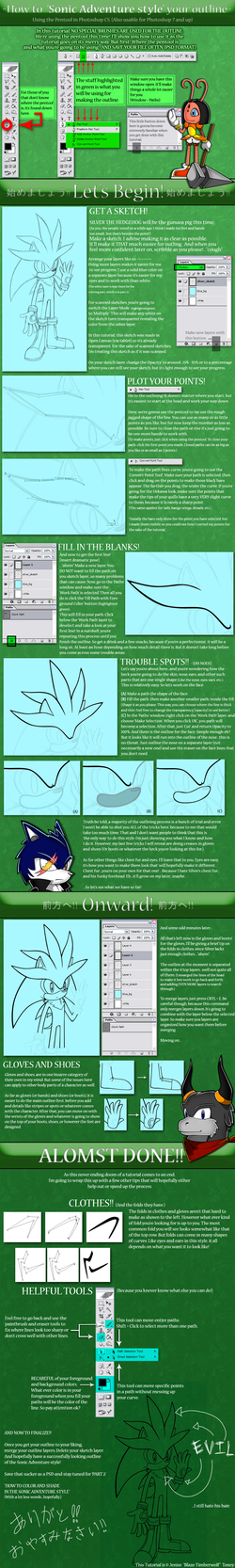
Published: 2006-11-12 12:28:14 +0000 UTC; Views: 38920; Favourites: 1012; Downloads: 4890
Redirect to original
Description
[UPDATE: You need to Download the tutorial in order to view it. Previously DA allowed thumbnails for picture items. That changed in later years.)Because the title bar only allows so many characters...




 First off. This is my first tutorial ever.
First off. This is my first tutorial ever.2nd - I didn't realize until I was close to finishing the tutorial, that Silver's other quill just looks too out of place.
But for the sake of the tutorial itself... I didn't change that. That change will be made in Part 2.




 It's damn wordy. I advise you read it through first before putting it to use. I tried to make it as easy to understand as possible. So those that are super-advanced in Photoshop CS or higher...don't bug me.
It's damn wordy. I advise you read it through first before putting it to use. I tried to make it as easy to understand as possible. So those that are super-advanced in Photoshop CS or higher...don't bug me.



 For those that do use this tutorial at all or find it useful, please by all means fave it.
For those that do use this tutorial at all or find it useful, please by all means fave it.If you have any recommendations on how future tutorials can be set up, please give me the advise. I need all the help I can get.
My fingers are almost frozen...and I'm going to bed.
Click here for Part 2!! - How to Color SA Style
Tutorial ©
Style © Yuji Uekawa
Silver the Hedgehog © SEGA/SonicTeam
Related content
Comments: 469

I don't see why not, I used this in CS and CS2 so most likely in CS3
👍: 0 ⏩: 1

great tutorail ^^ I never knew thats how they did those smooth lines like that. Thank you for being so helpfull on this subject!
👍: 0 ⏩: 1



👍: 0 ⏩: 1

well, it is a wonderfull way to do it ^^
your welcome ;D
👍: 0 ⏩: 0

Since the time i try to find a clear SA shadding tutorial. I think it's the best. Great work!! :3
👍: 0 ⏩: 1

Thank ya! 
👍: 0 ⏩: 1

this is one of the best SA style tutorials i've sen! its simple but the results are wonderful! 
👍: 0 ⏩: 1



👍: 0 ⏩: 1

this could probably help me with my horrible coloring skills!
👍: 0 ⏩: 1

Great tutorial! This really helped me!!!
👍: 0 ⏩: 1

I got one question...wich photoshop do you use? cuz I'm going to get a better one but I dont know wich one is the right photoshop I should get. I have photoshop 3.0 right now
👍: 0 ⏩: 1

Well, I personally use Photoshop CS, but this works for 7.0 and up
👍: 0 ⏩: 1

is the program just called Photoshop cs or does it say cs2 or somethin?
👍: 0 ⏩: 1

CS and CS2 are 2 different programs, CS doesn't have what CS2 has, but it's all on what you can get and what you're using it for
👍: 0 ⏩: 1

what I'm lookin for in the programs is for that pen tool so I should get CS?
👍: 0 ⏩: 1

The pentool's in Photoshop 7.0 and up. 
👍: 0 ⏩: 1

...when I look for 7.0 it doesnt come up or anything...I think I'm just goin to get CS
👍: 0 ⏩: 1

ok 
👍: 0 ⏩: 1

this is good, but I have a problem, I can't chnge the layer color!
👍: 0 ⏩: 0

That's very helpful 

------------------------------------------------------------------------------------
Sorry for the bad english.
👍: 0 ⏩: 1

Hm, I'm not intending to try out the SA style, but this is a very helpful lineart tutorial. When I first used photoshop,I had no idea how the hell to control the pen tool. This is pretty useful, I'll be sure to use this for reference at my computer class next week.
👍: 0 ⏩: 1

This will DEFINATELY help me.
👍: 0 ⏩: 1

I dont speak english very well, but this is a great tutoriaaal!!!
👍: 0 ⏩: 1

Bem eu estou alegre que ajudou! Eu espero que este tradutor não misture minhas palavras...
👍: 0 ⏩: 1

m... what language is that?
well i understand... hehe
👍: 0 ⏩: 0

It's a little harder for me to do in Photoshop Pro CS2 but soon enough I'll get the hang of it!Great work on the tutorial!
👍: 0 ⏩: 0

Thanks for this tutorial. it helps me so much...really really really thank U 
👍: 0 ⏩: 1

:3 hey as long as it helps!
👍: 0 ⏩: 0

Oh, now this is something I could really try doing.
I have been attempting to do SA-style since...well, 2004, I'd say. Thing is, I never really got the outline quite right...the closest thing I got to it was using a Flash technique, but the 30 day trial didn't really help me utilize it well.
But you know...after all this time, I never thought to just use the Pen Tool to Fill the lines and not use a brush to Stroke it.
How silly of me. Heh.
Thank you very much. I'll definitely try to do this when I have the chance to experiment.
👍: 0 ⏩: 1




👍: 0 ⏩: 0

wow awesome tutorial! This is a very big help
👍: 0 ⏩: 1

Wow...you need to sit me down and teach me this step by step. Im in desperate n eed of ur help...lmao
Great job.
👍: 0 ⏩: 1
<= Prev | | Next =>

































