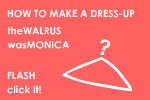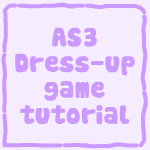HOME | DD
 BonnieMcBop —
Advanced DressUp Game Tutorial
BonnieMcBop —
Advanced DressUp Game Tutorial

Published: 2009-09-19 22:51:34 +0000 UTC; Views: 117069; Favourites: 2918; Downloads: 2535
Redirect to original
Description
__________________



















If you have any questions, please feel free to ask!





My first tutorial is finally done! Thank goodness!
Oh my gosh, this took too long. I spent at least 10 hours working on this thing.





I made this tutorial because back when I was still learning how to make dress-up games, (well, I still am) I couldn't find any tutorials here on deviantart that taught you snap-into-place coding.
So I figured I'd make an advanced dress-up game tutorial since all the dress-up game tutorials here seem to be pretty basic.
So, enjoy!





-------------------------
Within this tutorial you will find:
• How to make clothes snap into place (snap-to-grid) [I referred to this as "drag and drop" in the tutorial-- Sorry for the confusion!]
• How to make previous/next buttons
• How to make context menus
• How to make color-changing buttons
I'd love to see what you've made with the help of this tutorial, so if you'd like, post it in a comment.





----------------------------
(Textures from cgtextures.com)
Once again, let me know if you need help with anything!





__________________




















EDIT: OMGOODNESS! A DD! Thank you so, so much! I can't believe it!
Related content
Comments: 644

Do you know these "show" buttons that usually dress up games have in the end? Like to show the player what he had done, the complete outfit, hair and make up in a different scenery. How can I do that? Is it hard?
👍: 0 ⏩: 0

I have a question about colour. How can you have like a colour wheel so you can select any colour by moving the cursor instead of having colour buttons? I find a lot of games to be lacking in 'just the right colours' for hair or eyes unless they have the enter colour code box or select on the wheel option. When I go to make a game, I'd like to be able to do that. xD If you don't know either, I'm okay with that too, just lemme know~
👍: 0 ⏩: 1

Hey, did you ever find an answer to your question? I'm looking for the same thing but there's so few tutorials out there.
👍: 0 ⏩: 2

I unfortunately never found a way to do it, I'm sorry! ;w; Don't give up!
👍: 0 ⏩: 0

Hi hun, after a lot of searching I've not really come up with anything for 2.0 actionscript, however I found a really good tutorial on how to make yourself a colour picker in Flash action 3.0 ...
www.youtube.com/watch?v=NnmE3M…
👍: 0 ⏩: 1

Cool, this will be useful, thank you
👍: 0 ⏩: 1

Np, been trying to compile all the codes I can for Flash, haha.
👍: 0 ⏩: 0

Eh 
Thankyou!
👍: 0 ⏩: 0

^^ thanks for the tutorial it helped me make this: zephyrlightningheart.deviantar…
though its really big... i wonder how to make it smaller... unless i make the images small from the beginning and import it.
👍: 0 ⏩: 0

Hi, i have a big problem and i hope you can help me. i have a macbook air and my computer is telling me that i have adobe flash player installed but i cannot open it, i dont even know where to start , it seems so easy and i am SO frustrated to stay blocked at this step . Please if you have the tim , could you explain to me exactly how to open a flash document on a mac ?
👍: 0 ⏩: 0

Question, is there a possible way of exporting an Adobe Photoshop Elements 9 to a flash program?
👍: 0 ⏩: 0

hey~ I was just learning from this exact tutorial, and I've pretty much got everything down... eh.. howecer, the color changing button...? I'm having quite a bit of trouble with it.
See, I'm trying to make a character creator, where the body parts can be swapped around (not clothes/accessories) and they need to be color changed... I'm quite confused..
>where do I go to add new colors for the parts?
> do I go into the same movie clip that has the body parts in them?
> if not, what do I do?
> and whats the specific code?
Thanks for your time!
~Dot
👍: 0 ⏩: 0

I love this so much, thank you! It has really helped me ^w^ You explain it so well. Very easy to understand!
Just one thing, I was wondering how to make check boxes for optional things( for example, check this box if you want her to have a lollipop)
I figured it's be just like the colour buttons, but It doesn't seem to work.
👍: 0 ⏩: 0

Do you have macromedia flash 8?
👍: 0 ⏩: 1

i dont know what i have all i know is its not actionscript bc i dont have that option she/he showed
👍: 0 ⏩: 1

Just make sure you have downloaded adobe flash...
👍: 0 ⏩: 1

FOLLOW THESE STEPS 1. COVER YOUR MOUTH WITH YOUR HAND 2.WHISPER A WISH IN YOUR HAND3. POST THIS ON 10 OTHER GAMES 4. LOOK AT YOUR HAND
👍: 0 ⏩: 0

FOLLOW THESE STEPS 1.COVER YOUR MOUTH WITH YOUR HAND 2.WHISPER A WISH IN YOUR HAND 3. POST THIS ON 10 OTHER GAMES 4.LOOK AT YOUR HAND
👍: 0 ⏩: 0

Hi, I really like this tutorial. Where can I download flash Free?
👍: 0 ⏩: 1

I Made one x3 [link]
Thanks for awesome tutorial!
👍: 0 ⏩: 0

I am grateful that you posted something like this, however working with Flash CS5, I am stumped on the previous/next buttons. I do everything you say to and it still doesn't work. I've gone over re-reading everything to try and catch where I messed up and I still can't get it to work :c
Is there some action script I am missing or something?
👍: 0 ⏩: 0

Oh my god, I just started getting into these types of projects. THANK YOU.
👍: 0 ⏩: 0

Hello!
Thank you sooo much for your great and complete tutorial!
This is exactly what I was looking for!
Now, it would be great if you could explain us how to do a "register" button! I'm looking for tutorial but I don't find anything
👍: 0 ⏩: 0

i have troubles with the color buttons, can you help me?
👍: 0 ⏩: 0

My next/prev buttons won't work. I wouldn't bother you about it but all the tutorials I've seen haven't been able to help me with the problem and I can't find any info about it online. I followed all the directions but my the codes don't work. Drag and drop is fine. Snapping is fine, but I can't get my buttons to work. Do you know if this is a common issue? I want them to work
👍: 0 ⏩: 1

Do you use Actionscript 3.0 or 2.0? It worked on 2.0 for me
👍: 0 ⏩: 1

2.0, So I don't know if I'm glitching or something.
👍: 0 ⏩: 0

I want to do next and prev buttons but prev button is not working? Help? Anybody?
👍: 0 ⏩: 1

Really? It was working for me, Where do you think you might have had trouble?
👍: 0 ⏩: 1

I got it work thanks to another tutorial! :3 I don't know how this one didn't make it to me but maybe I gotted kind of wrong flash.
👍: 0 ⏩: 2

I have a problem with MY prev button not working? ;-;
👍: 0 ⏩: 0

Ah Yah, yes it works, I got a little confused at one part but I figured it out, I am guessing thats the part that got you stuck on to, :3
👍: 0 ⏩: 1

hawesome tutorial, very helpful THANKS
👍: 0 ⏩: 0

---E Thank you so much for this tutorial! The previous and next button tutorial helped a lot!
👍: 0 ⏩: 0

ARg I tried so much but i can't double click ANY movieclip and even when i made the hair a movieclip you can't even see that in your layer.. what am i doing wrong? I want to be able to use buttons so badly *^*
👍: 0 ⏩: 0

Hello there,
Your tutorial helped me a lot, but there is something I am still confused in. Can you tell me how you make a menu in flash? (just like it is in your tutorial >< )
👍: 0 ⏩: 0
| Next =>