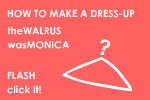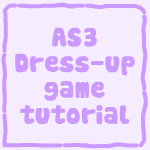HOME | DD
 BonnieMcBop —
Advanced DressUp Game Tutorial
BonnieMcBop —
Advanced DressUp Game Tutorial

Published: 2009-09-19 22:51:34 +0000 UTC; Views: 117063; Favourites: 2918; Downloads: 2535
Redirect to original
Description
__________________



















If you have any questions, please feel free to ask!





My first tutorial is finally done! Thank goodness!
Oh my gosh, this took too long. I spent at least 10 hours working on this thing.





I made this tutorial because back when I was still learning how to make dress-up games, (well, I still am) I couldn't find any tutorials here on deviantart that taught you snap-into-place coding.
So I figured I'd make an advanced dress-up game tutorial since all the dress-up game tutorials here seem to be pretty basic.
So, enjoy!





-------------------------
Within this tutorial you will find:
• How to make clothes snap into place (snap-to-grid) [I referred to this as "drag and drop" in the tutorial-- Sorry for the confusion!]
• How to make previous/next buttons
• How to make context menus
• How to make color-changing buttons
I'd love to see what you've made with the help of this tutorial, so if you'd like, post it in a comment.





----------------------------
(Textures from cgtextures.com)
Once again, let me know if you need help with anything!





__________________




















EDIT: OMGOODNESS! A DD! Thank you so, so much! I can't believe it!
Related content
Comments: 644

does anybody knows how to do a reset button?
👍: 0 ⏩: 0

can i import mask files i made on photoshop? i did A LOT of work there and i would love to make a game.
👍: 0 ⏩: 0

Thanks for your tutorials! Your awesome! Maybe you can help me with something?
I'm making a dress up game and I want to have a START button that leads to the game. How do I do that?
👍: 0 ⏩: 0

What do I do if I want to add a sound effect for when the clothing article snaps to the figure?
👍: 0 ⏩: 0

I am a fresh baby at this. no, I'm still in the womb. I don't think I even have flash. but I really want to make a dress up game. but not a drag and drop type.
👍: 0 ⏩: 0

If anyone can help me, I want to make a dress up game with pages but still be drag and drop. Is there any tutorial that can help me? I've been searching for a few months and I come up empty handed.
Something like the old Rinmaru games: www.rinmarugames.com/playgame.…
Thanks in advance
👍: 0 ⏩: 0

DONT READ THIS. YOU WILL BE KISSED ON THE BEST DAY OF YOUR LIFE. NOW THAT YOU'VE STARTED READING, DONT STOP. THIS IS SO FREAKY. 1 say your name 10 times 2. say your mum's name 5 times and your crushes name 3 times 4. paste this onto 4 other games. If you do this, your crush will kiss you on the nearest Friday possible. But if you read this and do not paste this, you will get bad luck. SEND THIS ON 5 DIFFERENT GAMES IN 143 MINUTES. WHEN YOUR DONE, PRESS F6 AND YOUR CRUSHES NAME WILL APPEAR IN BIG LETTERS.
👍: 0 ⏩: 0

DONT READ THIS. YOU WILL BE KISSED ON THE BEST DAY OF YOUR LIFE. NOW THAT YOU'VE STARTED READING, DONT STOP. THIS IS SO FREAKY. 1 say your name 10 times 2. say your mum's name 5 times and your crushes name 3 times 4. paste this onto 4 other games. If you do this, your crush will kiss you on the nearest Friday possible. But if you read this and do not paste this, you will get bad luck. SEND THIS ON 5 DIFFERENT GAMES IN 143 MINUTES. WHEN YOUR DONE, PRESS F6 AND YOUR CRUSHES NAME WILL APPEAR IN BIG LETTERS. THIS IS SO FREAKY IT ACTUALLY WORKS
👍: 0 ⏩: 0

where do you download this besides on softtonic. i want to download this legally
👍: 0 ⏩: 1

softonic is a legal downloading site.
👍: 0 ⏩: 0

How would you create multiple panels?
and, when switching between them, have the previously moved items stay?
👍: 0 ⏩: 0

adobe seems to have hidden actionscript 2.0 . where do i find it, find it?
👍: 0 ⏩: 0

I do NOT get the part after putting in this_x and this_y.
It's really confusing, and I don't know where I'm getting the number from.
👍: 0 ⏩: 0

ummm im using stencyl (Yeah i know im a total noob but i learn best when experimenting) but i cant find the 4 measurements 
👍: 0 ⏩: 0

Hello! Thank you very much for making this tutorial, but I was wondering how you make your pre-loaders? I would love to put one in my game but I cant get it to work...
👍: 0 ⏩: 0

Hello! I dunno if you're still answering these questions but...I made the drag and drop and all worked well but when I try to drag again the movie clip to change for another it came back and snapped to the place when I released it, what can I do to fix it?
👍: 0 ⏩: 0

i hope you wont mind if i ask you for some help, im working on making a dressup game and i have an idea for what i want to do with it, but i dont know the coding to do so.
i have 7 or so hairstyles and 2 colors of them pale and golden, i want to have buttons to swich from style to style(which i could easily do with arrows but i suppose i could also have several buttons for each hairdoo..) but as for the color i wanna do something cool like have a hairspray bottle on a shelf and when its clicked i want it to swich from the pale version and golden version. i want to do somthing similar with the skin, as i have pale and tan skintone and but clicking a spray tan bottle it switches between the two and if i do that i want the eyes to change at the same time as they have some shading around them to blend with the skin..
i really am at a loss and i dont know where else to go for help.
👍: 0 ⏩: 1

I dunno if this helps, you you could connect the bottle to a layer with the all the changes you need on that layer, so when clicked it does everything you need. A bit like an "randomise" option on your dress-up? I'm not sure if that's of any use to you. :S
👍: 0 ⏩: 1

A bottle? that does sound helpful but i don't know how to do that.
👍: 0 ⏩: 1

It's the same method as what you'd do when making an arrow to switch between several options. Essentially it would create two instances. One with, say gold on it, the back button is directly on top of the forward bottle, so it doesn't appear to move. When they click the bottle again it would switch back / to the next colour. If that makes sense...
👍: 0 ⏩: 1

it does make sense, so basically just like i do for Normal buttons?. but wouldnt that just effect one particular hair style?
👍: 0 ⏩: 1

Well no, what you could do is set up a colour button, which when clicked, goes to a new layer where all the hair styles are that colour.
👍: 0 ⏩: 1

and would that work in the same way or would i have to make them drag and drops?
👍: 0 ⏩: 1

No, it would just require a little more work on your part, haha.
---
I'll use this an example. Imagine your game has a cupboard, when you click this it acts like a button and opens up the cupboard. On the inside there are three bottles. All of them are buttons, when you click on bottle one, the blonde bottle, it opens up a new layer.
On the starting layer there were your default hair style colours, it will appear as nothing has changed, but when the player clicks on the blonde bottle the hair below will all become blonde. This is because, on the bottle layer, you've added the blonde hair styles directly on-top of whatever your default layer was. And that would work, in theory, work with every bottle and hair style as long as you layer the new colours on top.
👍: 0 ⏩: 1

welll thats still a little confusing but i think i get it, but would it be posssible for you to make a small example flash thingy with the feature in it?
not necessarily a tutorial or even a finished thing just a fla file. if not thats fine, im sure i can probably figure it out. sorry im a little slow i have a hard time learning from reading ive always learned better from examples
👍: 0 ⏩: 1

You're the same as me, tbh. I've been trying to make an advanced color picker for over two hours now with no luck. I wish people did better tutorials, lol.
Sure, I can make you a small tutorial, see if I can't actually put what I said to work, lol.
👍: 0 ⏩: 1

ALright! thankyou so much!
👍: 0 ⏩: 1

Do you have Action script 2.0 or 3.0 btw? Just so I know which I should design my tutorial around. :S
👍: 0 ⏩: 1

umm i think i have both as options.. i usually use 2.0 though.
👍: 0 ⏩: 1

Here you go hun
I hope it helps. :S
👍: 0 ⏩: 1

Thankyou! ill try it out as im working 
👍: 0 ⏩: 1

Go inside your outline, make a layer 2, put it underneath layer one and colour on the inside. When you double click back off it will appear as a filled in image.
👍: 0 ⏩: 1

but i mean i want them to move together, the front hair and the back i suppose since the hair is one thing but i also need to move the back and fronts of capes together, so that if you click the front and use the drag and drop code the back one moves at the same time but behind the base.
👍: 0 ⏩: 1

I get what you mean, but Flash doesn't have a straight forward answer to that. I've been fiddling around with layers and coding for a while now, using info' online to try make code so that I can help you, but I'm not coming up with anything so far. I might need to get back to you on a drag and drop that allows multiple layering.
As it stands, trying to link two items together drags them onto the one layer, which means you can't put something above and below. And there's no way to link the layers themselves together without merging. I'll need to figure out the coding to allow such a thing.
The only way around it that I can see is for you to chop up your doll. I'll use a head and hair style as an example. First put the top of her head on layer1 with the hair style you wanna drag, and make sure it is above your doll on layer1. You can do this by right clicking and going to arrange and then bring to front.
Create a second layer you will want to put the other half of your face, e.g the chin and neck. Put this layer2 above layer 1, and then give your hair its drag and drop code. When you preview the game it should then show the fringe going on top of your doll's forehead, but behind her neck where you want the back to be hidden. If you want to avoid it looking a bit glitchy / clunky you might need to additionally crate a snap-to code so the player isn't swinging the hair style through the doll, haha.
Of course this is the long winded away around it, but I'm not etnirely sure of an effective code at this point, but it might at least do as a stand-in for now.
👍: 0 ⏩: 1

is there any chance you might make a tutorial for ction script 3.0? ; A ;
👍: 0 ⏩: 0

Can I ask how to add an animation for the next/previous buttons themselves? I want the button to appear "pressed" when I click it, as well as move to the next frame. How would I go about doing this?
👍: 0 ⏩: 1

double click your buttons, once you see over, change a bit about the button so it seems 'pressed'
👍: 0 ⏩: 0

I have a question and I would love if you or anyone could help me. It's about the hairs/color buttons. What if I want to have different hairs that you can drag, but want to change the color with the same buttons? I figured making one hair "drag-able" was possible, just using the code you provided on the final product so I wanted to see if I could add one more hairstyle, drag-able as well that would change with the same buttons. I figured just naming the instance clip the same aka "Hair" would work but it doesn't. Does anyone know how I could do this?
👍: 0 ⏩: 0

How (may i ask) do you make new layers? I own Flash cs6 and its not making new layers.
👍: 0 ⏩: 1

oh i apologize, Figured it out
👍: 0 ⏩: 0

downloading :3 Can't wait to make my SECRET game. I don't want anyone to copy so I'm not saying
👍: 0 ⏩: 0

I got a question! hope you reply :3
I want to make a my nose change when I cilck my prev/next arrows but I also want to make prev/next arrows to change the color of the nose how do I do that? btw this was helpful!
👍: 0 ⏩: 0

Thank you SOO MUCH! This was a really helpful and easy to follow tutorial!
👍: 0 ⏩: 0
| Next =>