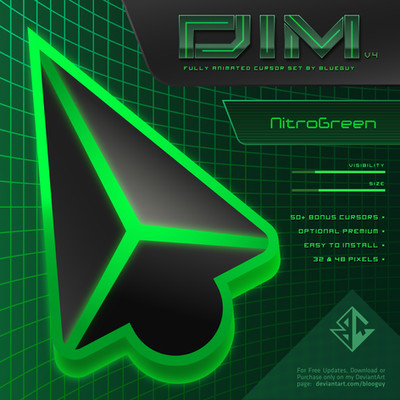HOME | DD
 Bre-Kitsuyami — Bre's Bokeh Effect Tutorial
Bre-Kitsuyami — Bre's Bokeh Effect Tutorial
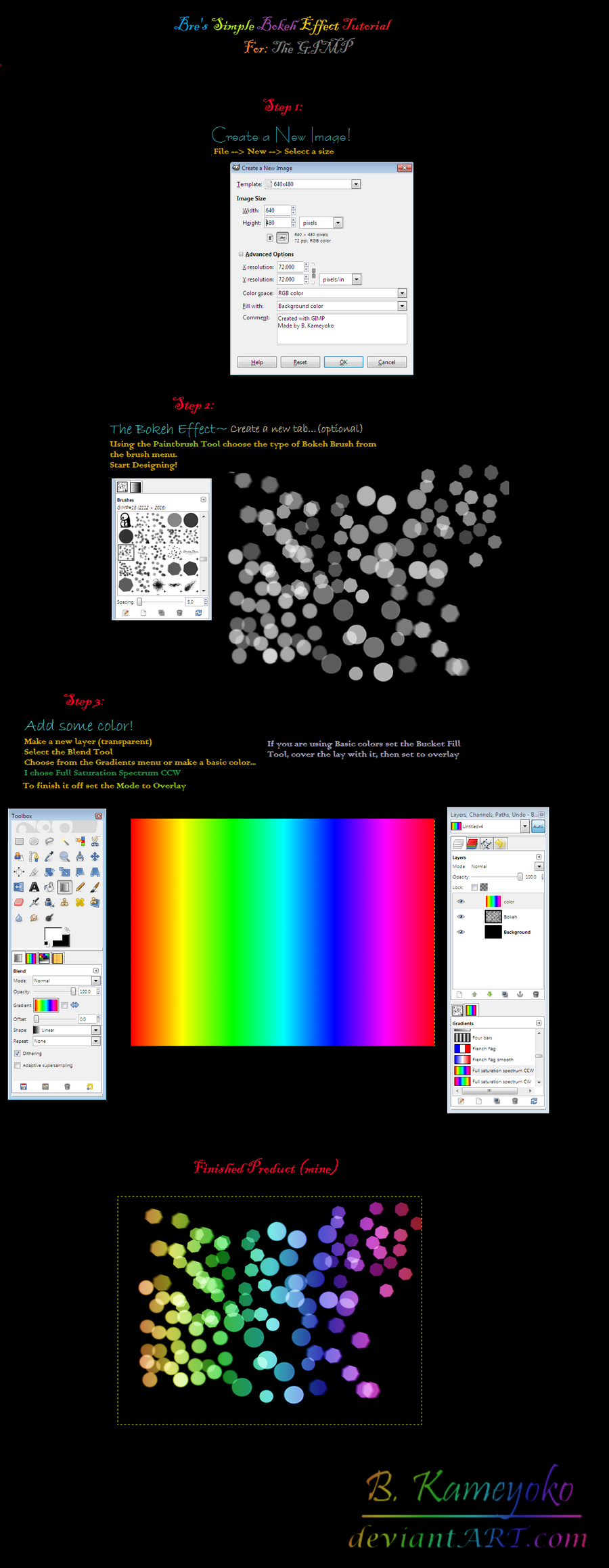
Published: 2010-09-11 23:16:09 +0000 UTC; Views: 4485; Favourites: 82; Downloads: 273
Redirect to original
Description
East 3-Step Process to make a Bokeh Effect using The GIMP program. If you do not already have the Bokeh Brush you can download it here: [link]OR! Learn how to make your own by using my tutorial.
Related content
Comments: 15

Let me know how it turns out for you~ :}
👍: 0 ⏩: 0

No problem :}let me know if help is needed.
👍: 0 ⏩: 0

This isn't too bad, but you need to work on your formatting. 
👍: 0 ⏩: 1

Thank you, I will make sure to put that on my edit list
👍: 0 ⏩: 1

👍: 0 ⏩: 0