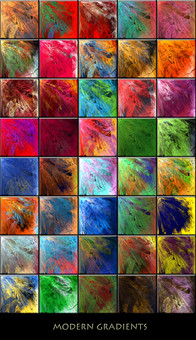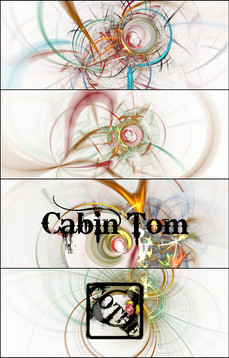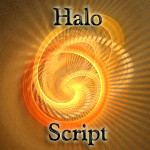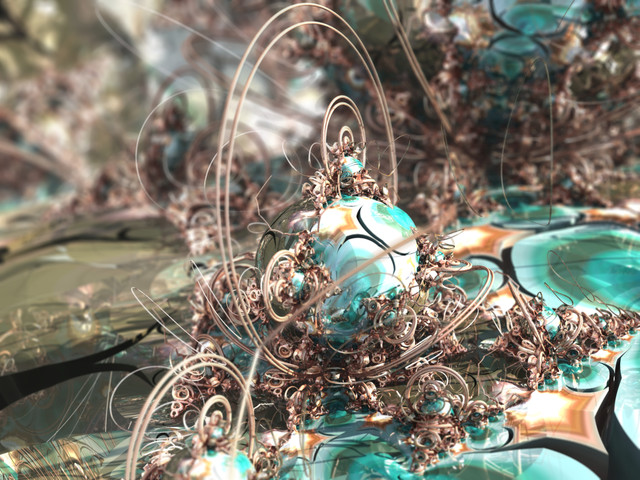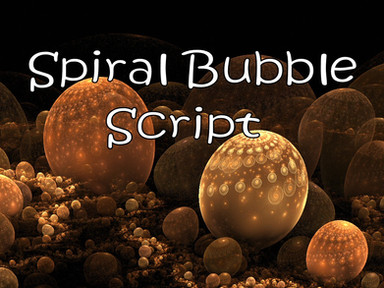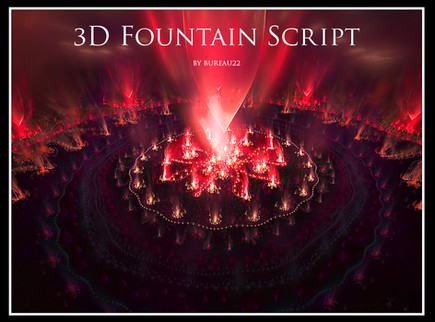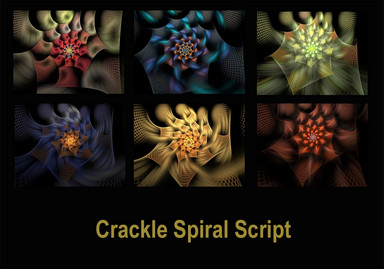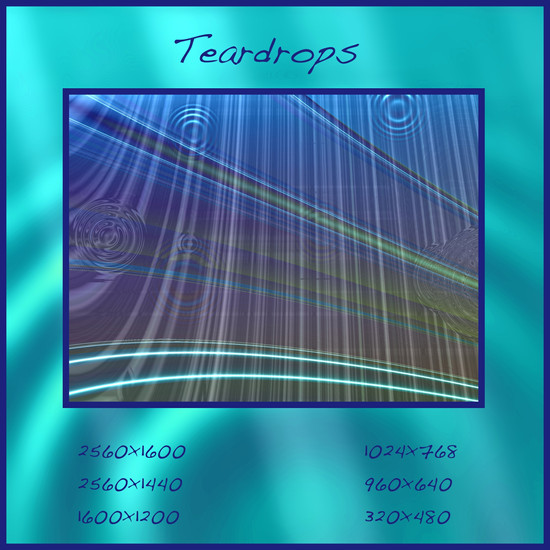HOME | DD
 CabinTom — Water Drop Script
CabinTom — Water Drop Script

Published: 2007-12-11 05:11:49 +0000 UTC; Views: 9720; Favourites: 103; Downloads: 3194
Redirect to original
Description
This is a very simple script... All it does is add a loonie final transform which creates something like a water droplet on the 'canvas' that is your fractal (so you could probably just do it on your own, but hey, scripts can make life easier!). Because it uses loonie you'll obviously need the loonie plugin.The preview image above is a combination of my technica-julian script and this, water drop script.
If you've any questions don't hesitate to ask!
Related content
Comments: 90

This is my effort with the Waterdrop script 
👍: 0 ⏩: 0

Thanks for sharing, Tom!
This is my result: [link]
👍: 0 ⏩: 0

Hi Tom
Thank you very much for sharing this script
I'll try soon and let you know about
👍: 0 ⏩: 0

Thank you for the download.
I use your Etched forms a lot, as do many people. It's a really lovely script.
👍: 0 ⏩: 0

I'm beyond new to this... how do I add the add on.... please any help would be great.
👍: 0 ⏩: 1

Check out my Plugging In Your Plugins tutorial.
👍: 0 ⏩: 1

okies... I'm playing with alot of the scripts from you right now... thanks so much for them... they are so fun.... right now I have a bubble that I'm posting in a min for viewing.... after that I have When Peacocks Ruled The World! .... still rendering... be up tonight or friday.
👍: 0 ⏩: 0

Hi, I've loonie plugin and 26 plugin in folder but show message unknown member identifier loonie. uffffffffff
👍: 0 ⏩: 1

Make sure your Apo on the desktop is actually a shortcut to one in the Apo program folder. If it is not a shortcut it wont read the plugins.
👍: 0 ⏩: 0

Should be in my journal. I link to a plugin pack found at sourceforge.
👍: 0 ⏩: 1

trying to use this script and for some reason (n00biness ahead) it won't run. I've downloaded the script and have loonie plugin (which is safely in the plugin folder) but when I go to run it, it comes up with:
"unknown member identifier: 'loonie'
source position: 26,19"
I've tried to fix it but I don't really know how and don't want to make it worse but please please help
👍: 0 ⏩: 1

Double check to make sure it is in the plugin folder, and make sure your Apophysis program is link to your Apophysis folder and not just a standalone .exe on your desktop (it needs to be a shortcut to your folder).
👍: 0 ⏩: 1

it works it works! thank you. I think I had it there twice or something, anyway thanks
👍: 0 ⏩: 1

I quite like the interesting twist this one puts on things, lovely!
👍: 0 ⏩: 1

so perhaps i'm just not very smart...
downloaded the script
downloaded the plugin pack
put the plugins in folder called plugins which i located in the same place as the apo 2.02 stuff
and it doesnt work
says it cant find loonie
help?
👍: 0 ⏩: 1

Make sure you have the .exe for the version of apo you're using in that folder as well. Often when Apo is dowloaded the .exe goes straight to the desktop and doesn't link back to the Apo programs folder. So place it in the Apo programs folder, and make a shorcut on your desktop.
👍: 0 ⏩: 1

thanks very much, that appears to have worked
except that i can't get good looking results, but i'll figure that out
thanks so much for all your scripts!
👍: 0 ⏩: 1

I would love to use this script but I don't use pligins. I haven't gotten the hang on how to download them, where to download them and use them.
👍: 0 ⏩: 1


👍: 0 ⏩: 1

I'm sending you a note.
👍: 0 ⏩: 0

I wanted to thank you for the script. I didn't see that you asked, but here's the link to what I've managed with it so far [link]
Thanks again, your generous heart is a wonderful thing to behold.
👍: 0 ⏩: 1

Lol, I'll probably use this to figure out HOW to do it on my own. Thanks, Tom!
👍: 0 ⏩: 1

You'll see that it really is quite simple.
👍: 0 ⏩: 0

So, sorry to sound like such a n00b, but once you have the plugins, what do you do with them? Is there a specific folder you put them in or something in Apo to enable them?
👍: 0 ⏩: 1

Go into your program folders, find your Apophysis folder and create a "plugins" folder (make sure it's title "plugins"). Then put your plugins in that folder, but make sure to limit it to 30 plugins total.
👍: 0 ⏩: 1

Thanks, Tom, for yet another wonderful script.
👍: 0 ⏩: 1

Your welcome Kat! I've just posted another one called "Etched Forms".
👍: 0 ⏩: 1

Yes, I grabbed that one only seconds after Water Drop!
👍: 0 ⏩: 1

Awesome! I hope you enjoy it.
👍: 0 ⏩: 1

I certainly will....if ever I can get off the phone! Today has been anightmare.

👍: 0 ⏩: 1

How so? (if you want to talk about it that is)
👍: 0 ⏩: 1

Oh, silly company who insist they haven't received payment, dumb man at the bank, gets paid a fortune and yacks at me for over an hour on the phone until I know his full life history, all the time insisting above payment has been processed and paid, silly landowner saying we have to pay $750 to attach the 1 acre next door to our existing property, bloody township office who says they don't know what I'm talking about regarding said 1 acre, sending a money order by Expresspost to a friend in the states for jewelry 8 days ago and it not arriving yet, one of my friends telling me that her live-in has been arrested for all kinds of criminal 'domestic violences', worrying about her and the kids, feeling guilty and angry for not knowing anything about this and not being able to DO anything about it.
One of those **negative feeling** generating days.
Sorry.

👍: 0 ⏩: 1
| Next =>