HOME | DD
 caesar120 — 'Ambush'
caesar120 — 'Ambush'
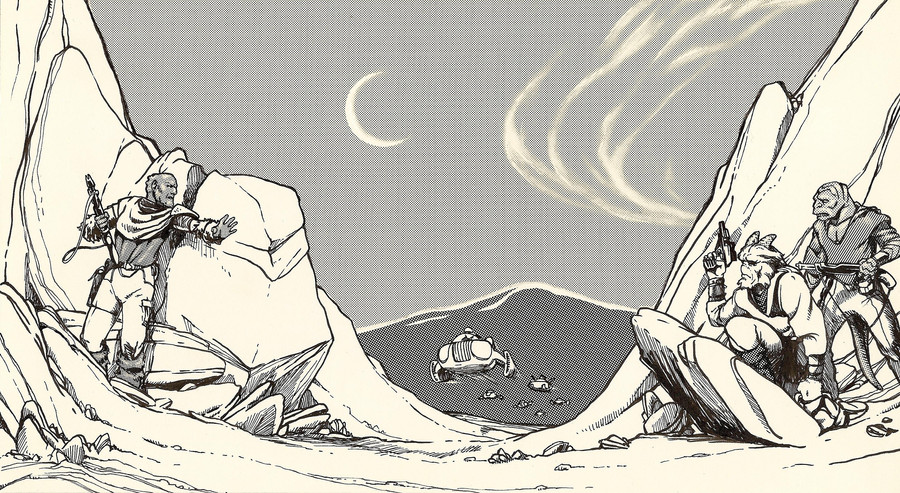
Published: 2011-04-20 16:55:50 +0000 UTC; Views: 1705; Favourites: 31; Downloads: 0
Redirect to original
Description
Illustration for West End Games: Star Wars RPG...An early piece, made obvious by rather spartan shading...and the use of peel-n-stick ziptone!Related content
Comments: 6

The moon and cirrus clouds are what gives this piece such great depth!
👍: 0 ⏩: 1

Since I decided that I wanted to indicate the open-ness of the arid landscape, it meant having a good deal of space dedicated to sky. That's a lot of open space. Didn't seem right to just leave it a blank expanse of boring grey. I cut the crescent out of the shading film with an Exacto-knife...then used an eraser to soften one edge...and the same eraser technique to scrub in some whispy clouds. Thanks for noticing, Chris!
👍: 0 ⏩: 0

this may be a dumb question, but how do you do tonal shading traditionally?
👍: 0 ⏩: 1

Not a dumb question at all, Jillian. When I started doing artwork for roleplaying games, I noticed that most of the illustrations in these rather expensive books tended to be on the minimalist side. Stark black and white images, without much depth...and even less detail. That isn't a knock against the artists...who understandably had to balance quality against the rate of pay per piece. Since my artwork wasn't my main source of income, I had the luxury of putting more time into each illo. I realized that different shades would add the kind of depth necessary to keep the eye interested, and allow me to put details into the scene that would otherwise be left out. To get this effect I used a shading film called Ziptone. It offered a variety of dot patterns and shades of grey. By laying the sheet of Ziptone over my illustration I could use an exacto knife to cut the film to the desired shape, peel it off the backing...and stick it directly onto the illustration. Voila! Shading! Easy to do...but VERY time consuming, since I often used several different shades in each image. "Ambush", "Cantina", and "Watch Your Step" are good examples of my early use of this technique. Since every Star Wars illo had to be approved by LucasFilms prior to inking, I knew I had to find a quicker way to get the shading done. So I made the decision to use a new (and expensive) type of papers being offered in the early 90's called Unishade and Duotone. These papers had a shading pattern photographically imbedded in the surface of the paper. Using a paintbrush and a developing fluid I could make the desired pattern appear wherever I wanted. Almost like magic! If you take a good look at "Word Weaver"...all Duotone. If you want to see an example of REAL traditional shading: "Reflection", "The Inheritence", and "The Trial" are all completely shaded using a variety of pencils.
👍: 0 ⏩: 1

First of all, thank you for your rather in-depth reply. 
👍: 0 ⏩: 1

Hmmm...I'm not at all sure that Ziptone is still being produced, since it was primarily deveoped for the graphics industry. Digital computer-based programs have replaced shading films, but in this day-and-age of eBay...it's possible you might find some Ziptone offered somewhere on the internet. I have a suspicion that I might even have some at the bottom of a filing cabinet. Buyer beware though...the older the film gets, the less likely it will easily separate from it's backing.
PS--I've learned that Unishade and Duotone paper stopped being produced in 2009.
👍: 0 ⏩: 0




















