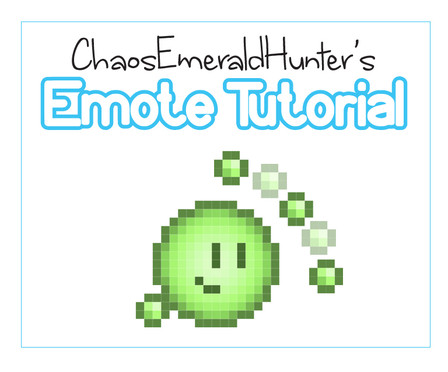HOME | DD
 ChaosEmeraldHunter — Emote Tutorial Part 2
ChaosEmeraldHunter — Emote Tutorial Part 2

Published: 2006-04-18 20:37:26 +0000 UTC; Views: 4259; Favourites: 88; Downloads: 167
Redirect to original
Description
You can find Part 1 here: [link]I had trouble making this one.




 I'm not very good with explaining things...And my short attention span kept getting in the way. (And Geometry homework...)
I'm not very good with explaining things...And my short attention span kept getting in the way. (And Geometry homework...)If you see any spelling/grammar mistakes, please tell me.
And I'd love to see what you make, so comment here or send me a note with a link to it.





Related content
Comments: 22

I used another tutorial for animation before I found this, however without this I never would have figured out how to save it and keep the animation 
👍: 0 ⏩: 0

Click "New Layer" before making each part.
👍: 0 ⏩: 1

Thanks for the tutorial. I was able to put these two together with your help
[link]
[link]
👍: 0 ⏩: 0

Okay, I'm having some trouble...
One: Whenever I try to save the animation, it only allows me to save it as a psd file, not a gif.
Two: Every time I move something in one frame, it moves it in the other frame as well.
Help, please...
👍: 0 ⏩: 0

My work with your tut ^^
[link]
Thank you very much!!
👍: 0 ⏩: 0

anyway to save unoptimised ? when i do the optimise thing white spots appear all around my emoticon..
👍: 0 ⏩: 1

I think the only way to save the emote in .gif form is by optimizing it...You can save it as a .psd file, but it wouldn't be animated and you wouldn't be able to submit it to dA. The white dots are from transparent pixels around the emote. To get rid of them, use the eraser.
👍: 0 ⏩: 1

i figured that out eventually, but thanks for the tips
👍: 0 ⏩: 0

What kind of file, does it need to be saved as to be able to move on dA >.<
👍: 0 ⏩: 1

I'd say a .GIF. I haven't tried this tutorial yet but normally you save animated stuff as a .GIF and I know DA accepts .GIFs.
Hope this helps.
👍: 0 ⏩: 1

Yeah, well that's what I was trying it as... oh well.
👍: 0 ⏩: 0

Hmmm, I'm having a problem.
When I copy and paste my base layer from Photoshop to ImageReady, it looks all blended on the edges and the transparency on the outside is missing.
👍: 0 ⏩: 1

Save what you have in Photoshop as a .psd file. Open the same file again in ImageReady and everything should be there without the transparency problems. Copy+Paste doesn't work very well between Photoshop and ImageReady, so if you need a file you made in Photoshop in ImageReady, just open the .psd file.
👍: 0 ⏩: 1


👍: 0 ⏩: 2