HOME | DD
 ChiakiNeko — Semi-Realistic Skin Tutorial
ChiakiNeko — Semi-Realistic Skin Tutorial
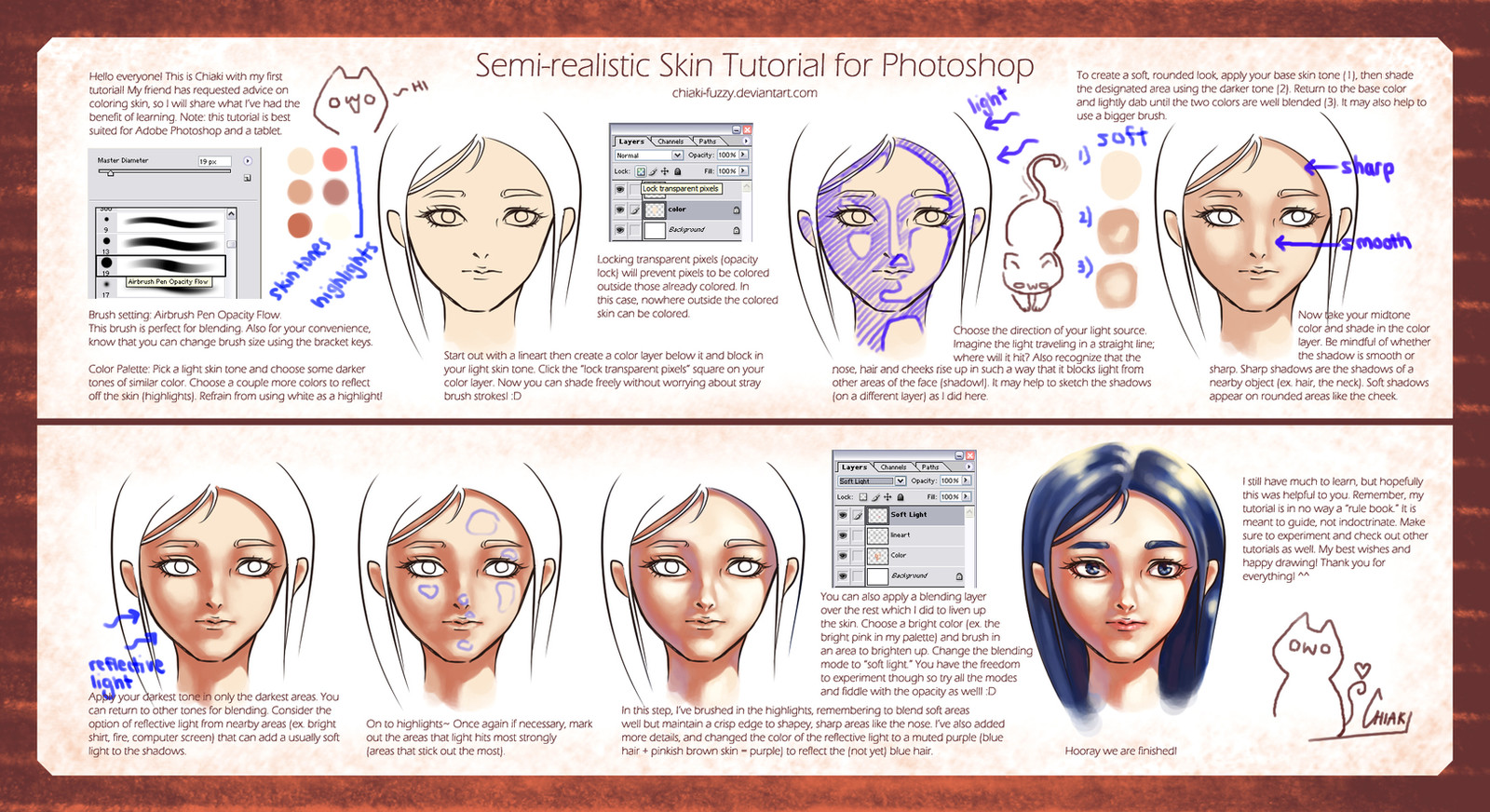
Published: 2012-06-21 05:26:46 +0000 UTC; Views: 12870; Favourites: 198; Downloads: 207
Redirect to original
Description
Hooray my first tutorial!! I am so excited lol <3Please, if possible, give me feedback on how helpful this was. Also don't hesitate to ask questions. Thank you~
Download for bigger text and better viewing.





~~~~~
Constructive criticism is appreciated! Thank you.
Materials: Adobe Photoshop 7.0, SAI (for lineart), Bamboo Pen Tablet
Art © chiaki-fuzzy.deviantart.com
Related content
Comments: 16

Arigato gozaimasu! (Thank you!)
This may help me improve ever further!
👍: 0 ⏩: 0

This....... is exactly what I've been looking for....... for like the past week o3o
👍: 0 ⏩: 1

Ahh that's awesome! so glad my tutorial was helpful
👍: 0 ⏩: 0

Thank you! I hope it helped
👍: 0 ⏩: 0

does this work also with other programs, such as SAI?
👍: 0 ⏩: 1

Some parts yes, but others no.
Ex. there's no "Airbrush Pen Opacity Flow," but the brush or marker tool on SAI are a suitable (or better) replacement. You can also use the water tool for blending.
Also the "lock transparent pixels" on PS is called "opacity lock" on SAI; it's located in the left toolbar above the layers, next to "layer clip" and above "selection source."
Lastly, SAI has much fewer blending modes than PS, but it does have a couple. It's in the middle of the left toolbar above "opacity." I used "soft light" in this tutorial, but SAI doesn't have it, so you could try using "overlay" mode with low opacity.
👍: 0 ⏩: 1

I'm so truly glad! You're welcome and thanks as well
👍: 0 ⏩: 0

Wow!Now i really want to get a tablet... nice signature xD
👍: 0 ⏩: 1

(nods with enthusiasm)!! 
👍: 0 ⏩: 0

Yay goal accomplished! You're welcome and thank YOU
👍: 0 ⏩: 0






























