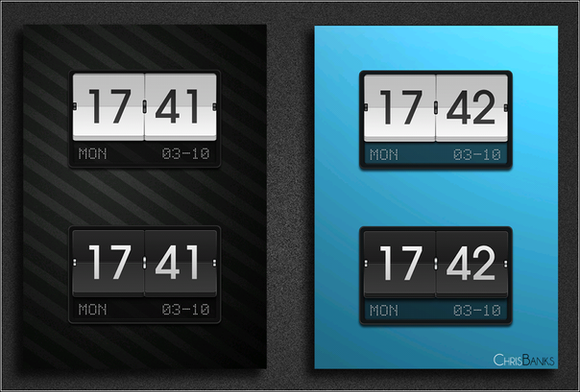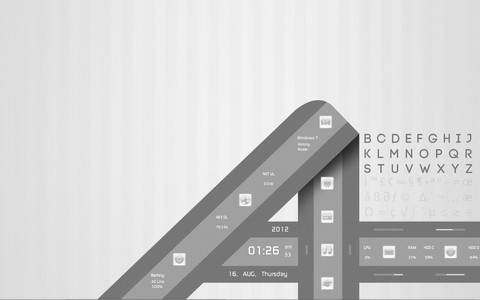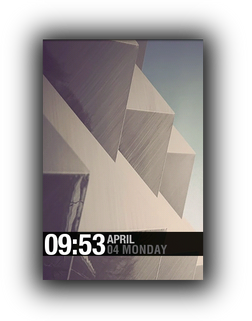HOME | DD
 chrisbanks2 — Stacks mClock theme
by-nc
chrisbanks2 — Stacks mClock theme
by-nc

Published: 2012-02-27 15:11:42 +0000 UTC; Views: 20677; Favourites: 77; Downloads: 3021
Redirect to original
Description
Stacks Clock - Inspired by Stacks LS concept by itsallenn: [link]Two sizes included, a 340px wide version, and a 480px wide version. Each with the option for the arrow on the, right, left or center.
(The screenshot shows the 340px, left version on a HDPI screen.)
A .PSD available on XDA, incase someone wants to resize or more the arrow postion: [link]
For those who haven't used mClock before:
• Install mClock from the market.
• Create a folder in the root of your SD card called 'mClock'.
• Extract the .zip content into this folder.
• Add mClock widget (4x1) on your homescreen.
• Hit "Xml Template" in the mClock settings.
• go to /sdcard/mClock/StackClock/ and select the big or standard folder, and then pick the desired .xml file.
Related content
Comments: 38

I added it and it looks awesome, but I can't see the frame with the arrow... How can I fix that?
👍: 0 ⏩: 0

Doesn't seem to be ICS compatible (on my Bionic running .232). The text shows up but it's not helvetica and it's without the borders. Seems it's not properly pulling the resources.
Just a heads up since this is the nicest mclock theme I've seen.
👍: 0 ⏩: 0

Hmm, i don´t understand? I did exactly what you said i should do, but it doesn´t work? It´s just the text, not the "box"? Please help!
👍: 0 ⏩: 1

Make sure the path is correct. Everything should in in the folder:
/sdcard/mClock/StackClock/
However if you are using a phone without an SD card it is slightly different.
👍: 0 ⏩: 0

Hmmmm. When I installed it my font is still the default and I just have the text. Not the box around it. Any ideas?
👍: 0 ⏩: 1

Everything needs to be in the following path:
/sdcard/mClock/StackClock/
👍: 0 ⏩: 0

i just have a question, i have a samsung galaxy nexus using android 4.0.2, i dunno why, but the mclock themes are never how they appear on the computer, regardless which theme i am using...can somebody help me...>.<
👍: 0 ⏩: 1

How do they differ?
I'm assuming the size due to the gnex having a higher resolution than what most were designed for in the past..
👍: 0 ⏩: 1

i restarted the phone, re-installed the mclock and it apparently worked, at least some of the themes did, thanks
👍: 0 ⏩: 1

OK cool Glad it's working for you!
👍: 0 ⏩: 0

nice clock, how did you manage to remove the time from the notif bar though, custom rom?
👍: 0 ⏩: 1

Thanks, and Yes I'm using CM7.
👍: 0 ⏩: 0