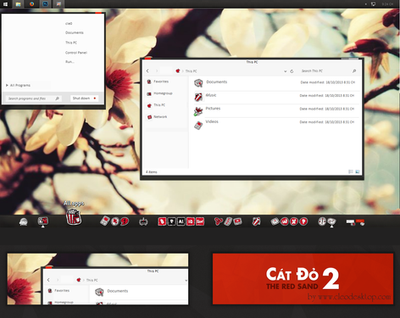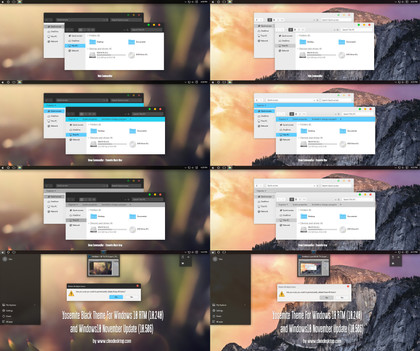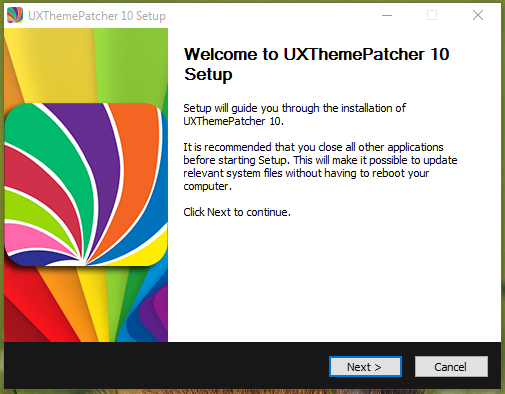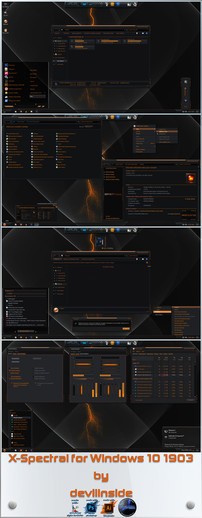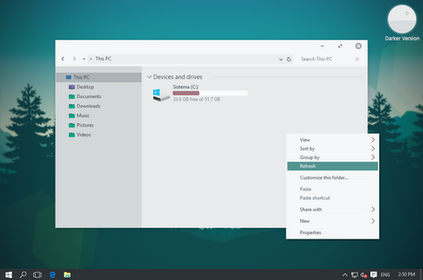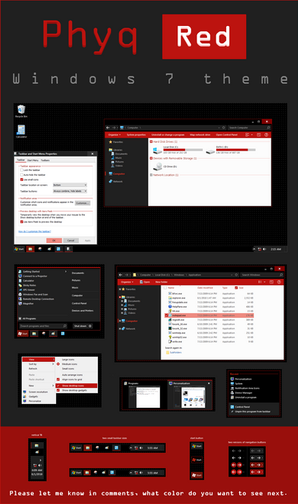HOME | DD
 Cleodesktop — Install UXThemePatcher Windows10 (10586.494)
Cleodesktop — Install UXThemePatcher Windows10 (10586.494)

#themes #windows10
Published: 2015-11-17 23:44:34 +0000 UTC; Views: 128137; Favourites: 201; Downloads: 27000
Redirect to original
Description
Install UXThemePatcher For Windows 10 November Update (10586.494)While waiting for UltraUXThemePatcher better for Windows 10 1511 (build 10586.494)
I temporarily find a way Install UXTheme Patcher For Windows 10 November Update (10586.494)
Warning: Absolutely do not use theme of windows 10240 RTM for Windows 10 November Update (10586)
GUIDE: [Link]
Related content
Comments: 139

👍: 0 ⏩: 0

👍: 0 ⏩: 0

👍: 1 ⏩: 1

👍: 0 ⏩: 0

👍: 0 ⏩: 1

👍: 0 ⏩: 0

👍: 0 ⏩: 0

Hey, after installing this, i cant use designs, if i want to open design by settings. it close it
pls help me
👍: 0 ⏩: 1

You use patcher wrong version. This is only for windows 10 10586
👍: 0 ⏩: 1

1809 here www.cleodesktop.com/2018/10/ux…
👍: 0 ⏩: 0

Este vale para mi viejo Windows 10 Pro 32Bit v1511 (Build 10586.1176)? y si no vale, cual debería instalar ya que no me cargan los temas o mejor dicho el estilo del tema... GRACIAS
PDT.Se que debería actualizar y subir al menos de build pero no tengo espacio y parece que va para rato hasta que logre un hd nuevo.
Ops! I'm sorry my english is poor.
Is this valid for my old Windows 10 Pro 32Bit v1511 (Build 10586.1176)? and if it is not, what should I install since they do not load the themes or rather the style of the theme... THANK YOU
PDT. I know that I should update and upload at least build but I do not have space and it seems that it will be for a while until I get a new hd.
👍: 0 ⏩: 1

For 1511 here www.cleodesktop.com/2017/10/pa…
👍: 0 ⏩: 0

Nice Work!
But Ux Theme Patcher is apparently a virus according to me antivirus software.
This has caused Windows Breakdown for me.
👍: 0 ⏩: 1

UxthemePatcher will change file system so some anti virus give warning but it safe.
I also scan it by bitdefender total security 2017, kaspersky internet security 2017, norton internet security 2017. It is safe. No waring.
👍: 0 ⏩: 1

Must have changed because it was showing virus on Norton.
I tried to download but it says:
Error (429)This link is temporarily disabled. The person who shared it hit their daily limit of traffic or downloads. Learn about traffic limits .
👍: 0 ⏩: 1

Antivirus rating has changed - no longer a virus.
However Theme Signature Bypass is AeroGlass isn't it?
Take Care!
WIN7TBAR
👍: 0 ⏩: 1

No. It is dll file support change theme for win10 anniversary update 1607.
👍: 0 ⏩: 1

if anyone needs to know - here's the procedure I found worked for me:
- Boot into Safe Mode (which can be a PITA with Windows 10!)
- Use "Safe Mode with Low Resolution Video" (IMPORTANT)
- once booted uninstall UxStyle and reset theme to stock Windows 10
- erase theme files of theme that caused the crash
- if you used UXThemePatcher see below - you will need to run a DISM command here...
- restart and all should be well
IMPORTANT NOTE: if you've used UXThemePatcher you should run the DSIM (Deployment Image & Servicing Management) tool... This will restore and/or replace any damaged or altered .dll's
In order to do this, run in an Admin Command Prompt:
DISM /Online /Cleanup-Image /RestoreHealth
Here is the article that describes this command and what it does: windowsreport.com/dll-files-mi…
Good luck.
👍: 0 ⏩: 1

What your windows 10 version? If you are not sure which version of Windows 10 you have, go to Win 10 search menu and type "winver" (without quotes), hit enter and it will show you the Win 10 version & build you have.
If you use Windows10 Creators Update 1607 so you need install Patcher with guide here goo.gl/MqSWRD
- In tab "Patch For Win10 Creators Update 1607" (Remember do it exactly the steps (step by step)
If you use Windows10 Anniversary Update 1607 so you need install Patcher with guide here goo.gl/MqSWRD
- In tab "Patch For Win10 Anniversary Update 1607" (Remember do it exactly the steps (step by step)
If you use Windows10 November Update 10586 so you need install Patcher with guide here goo.gl/MqSWRD
- In tab "For Win10 Build 10586" (Remember do it exactly the steps (step by step)
👍: 0 ⏩: 0

so - it appears I tried to use a theme that was labeled as being for 1607 but in fact was NOT.
I now have the blinking issue and for some reason my restore points - all three of them - are not working.
Is there some other way besides reinstalling the system that I can fix this issue?
Anyone have any idea?
It's a pretty big and ungraceful bug for something so small to have such a calamitous outcome... Is there any way to *VERIFY* if a theme is in fact for 1607?
Because obviously taking the developers word is not enough...
👍: 0 ⏩: 0

Does this still work with the creators update? version 1703 15063.13
👍: 0 ⏩: 2

i wish someone would answer these questions we are asking.
i see question about potential crashes, viruses, safe mode to remove corrupted themes and patchers. all i wanted was a nice new theme for my windows 10 laptop.
now i am afraid to use these....and in any case no one is explaining how to install them.
these comments have scared me away from installing this, and the creator is not answering any of the questions, unless they are doing so thru dm.
👍: 0 ⏩: 0

I am presently using winver 1607, (OS Build 14986.1001) Windows 10 Pro. Will this work with this version of Windows, and are their any different instructions? Thanks!
👍: 0 ⏩: 0

Yes. It in tab "Patcher For Windows10 Anniversary Update 1607"
👍: 0 ⏩: 0

thanks a ton mate! i thought i wont be able to get the lovely look of w7 on 10. did all the stuff with help of your tutorial. all is god and works flawlessly but one thing i dont get where i have missed. whatever 7 theme i choose all the window bars n borders stay blue coloured (non transparent). But, when i open action center or hidden icons on the taskbar border around those is transparent clear, not even blurry. any help to this? thankyou!
👍: 0 ⏩: 0

So I'm confused with everything on the web. Should I be using UXStyle? UXTheme? UltraUXTheme?
All the info I can find is from 2015!
Havent used custom visual styles since Win7. Any updated guidance would be great.
Should I be using the file on this page for an up-to-date Windows 10 pro in July 2016???
Thanks
👍: 0 ⏩: 0

Hi, in the Guide, I think running UltraUXThemePatcher_3.0.4.exe is unnecessary. It patches themeui.dll, uxinit.dll, and uxtheme.dll, but the patched 10586 versions don't work and we will be replacing them with the 10240 versions from "File Patch x64" anyway.
Maybe I got lucky or maybe because I have UAC turned off, but it wasn't necessary for me to install Take Ownership reg files. I was able to rename the DLLs and copy new ones in without it.
👍: 0 ⏩: 0

Not allowed to copy files to System32 even though i provided admin permission.
This November update is making it difficult to theme
👍: 0 ⏩: 1

You need Take Ownership it
👍: 0 ⏩: 1

Help me please! I have recently had no problem with dark cleo theme, but today after I changed my video card after some hours it crashed and the theme went crazy and bugging, so I try to change theme on windows settings and it all crash harder, after reboot every time after boot I had a costant black screen with some gray blinks all over the screen.. so I knew this was related to the three files that UXThemePatcher goes to modify, that is uxtheme.dll uxinit.dll and themeui.dll but I descovere this later, so I went to a windows 10 refresh and had to reinstall all programs, even if data and some settings remained, then I tried again download UXThemePatcher and UXStyle, all following your instruction of manual thing with .del renaming ecc. but after reboot it did it again the black screen freeze and gray flickerin.. so as I didn't NOT really want to refresh all again, I tried to go to cmd prompt from win10 usb boot stick and from there I've been abled to rename all three .dll's with their respective backups, but I should screw up something as now I have a buggy theme all over the system, I can't even go back to original theme as is buggy as hell, some white parts of background windows or the windows tabs herselfs are now black and totally messed with color and graphic, I even tried to unistall everything and put original .dll's from windows original disk but nothing is changed, also tried to install and unistall oldnewexplorer worked, I'm so in pain please I can't use my pc with this system graphic, If I try to install and follow again the guide every theme I try to install won't change nothing, only bar colours and background, but the theme itself remains everything the same, and as I said the original win10 theme is broken as well, the above bar is missing all the commands (back,copy,delete,browse arrows ecc.) and the graphic of the three buttons (minimize, close and maximize) have same graphic style of windows 8.1, far away from original and if I click them nothing happens, only if I maximise it grabbing it on the top of the screen then they work, the font color on the windows bar are now black and unreadable and some other minor parts are broken, mistaken and above all they are black.. PLEASE help me 
👍: 0 ⏩: 1

Try reinsall card graphic
👍: 0 ⏩: 0

I don't get it. The download Rar seems to have a bunch of images showing how to locate system files and take ownership, but no explanation as to why, and a couple of links which lead to an empty page with two links, one claiming to lead to a guide, and the other to the Windows 10 November Update theme-patcher. Both lead back to the blank page they are on... There is no actual files or even a self-help exposé. What am I missing? Why can't I follow this?
👍: 0 ⏩: 1

Wait. I seem to have it. The page isn't blank in Chromium on Linux, with the same profile and extensions as it _is_ blank on Chrome on Windows 10, and the download link downloads a rar with extra files from there. So the moral of the story is... Don't download Windows themes on Windows???! LOL
👍: 0 ⏩: 0

does it work on 10586.218? i endit up in crashing pc
👍: 0 ⏩: 1
| Next =>