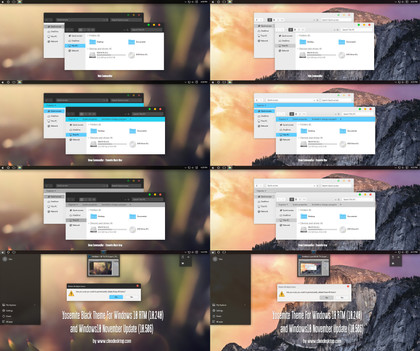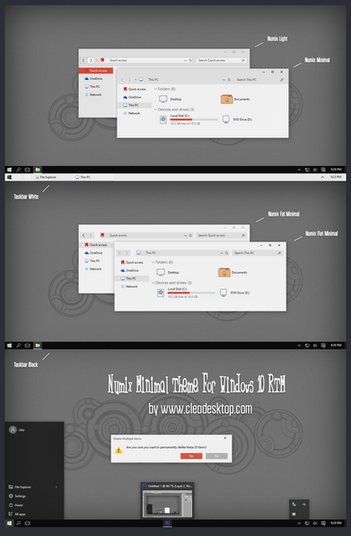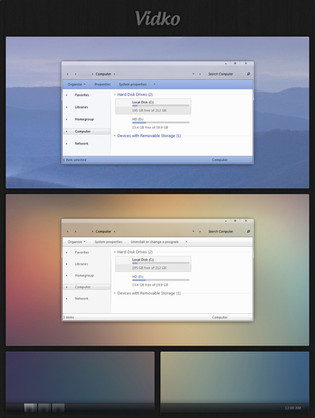HOME | DD
 Cleodesktop — Ubuntu Light Theme For Windows 10 November Update
Cleodesktop — Ubuntu Light Theme For Windows 10 November Update

#themes #visualstyle #windows10 #themewindows10
Published: 2015-12-02 16:00:47 +0000 UTC; Views: 18170; Favourites: 20; Downloads: 3497
Redirect to original
Description
Ubuntu Light Theme For Windows10 November Update (10586)Have 8 Version + iPack Icon:
------
( 4 Version Hide CommandBar + 4 Version Show CommandBar )
--------------------------
+ Ubuntu Light (Takbar Dark)
+ Ubuntu Light Squared (Takbar (Takbar Dark)
----------------------
+ Ubuntu Light (Takbar Light)
+ Ubuntu Light Squared (Takbar Light)
-------------------
Ubuntu Light iPack Icon
------------------------------
DOWLOAD FULL NO ADS, NO POP-UP: [Link]
DOWNLOAD FREE: [Link]
(no link via ads, no pop-up)
------------------------------
Visual Style for Windows 10
Compatible for both x64 & x86 system
- For using this theme first you need to Patch Uxtheme.
- Please read file "How To Install Theme - Read Me.txt"
- Copy all file in "Theme" folder to "%windir%/Resources/Themes".
- Open personalize panel and apply theme.
If you have installed Patcher UXTheme still not change the theme then corrective like this : [Link]
I hope you like !
Enjoy
GALLERY After Dark CC Theme For Windows10 November Updated
Related content
Comments: 8

Remove "up" arrow use OldNewExplorer (Setting Install like picture "OldNewExplorer Setting")
Thanks!
👍: 0 ⏩: 1

Thanks Leo -
I've installed the program but the arrow remains
👍: 0 ⏩: 0

Please make the Windows 10 November update Theme for Windows 7.
👍: 0 ⏩: 1

here cu88.deviantart.com/art/Window…
👍: 0 ⏩: 1

Hope you can add more colours to that theme!
👍: 0 ⏩: 0