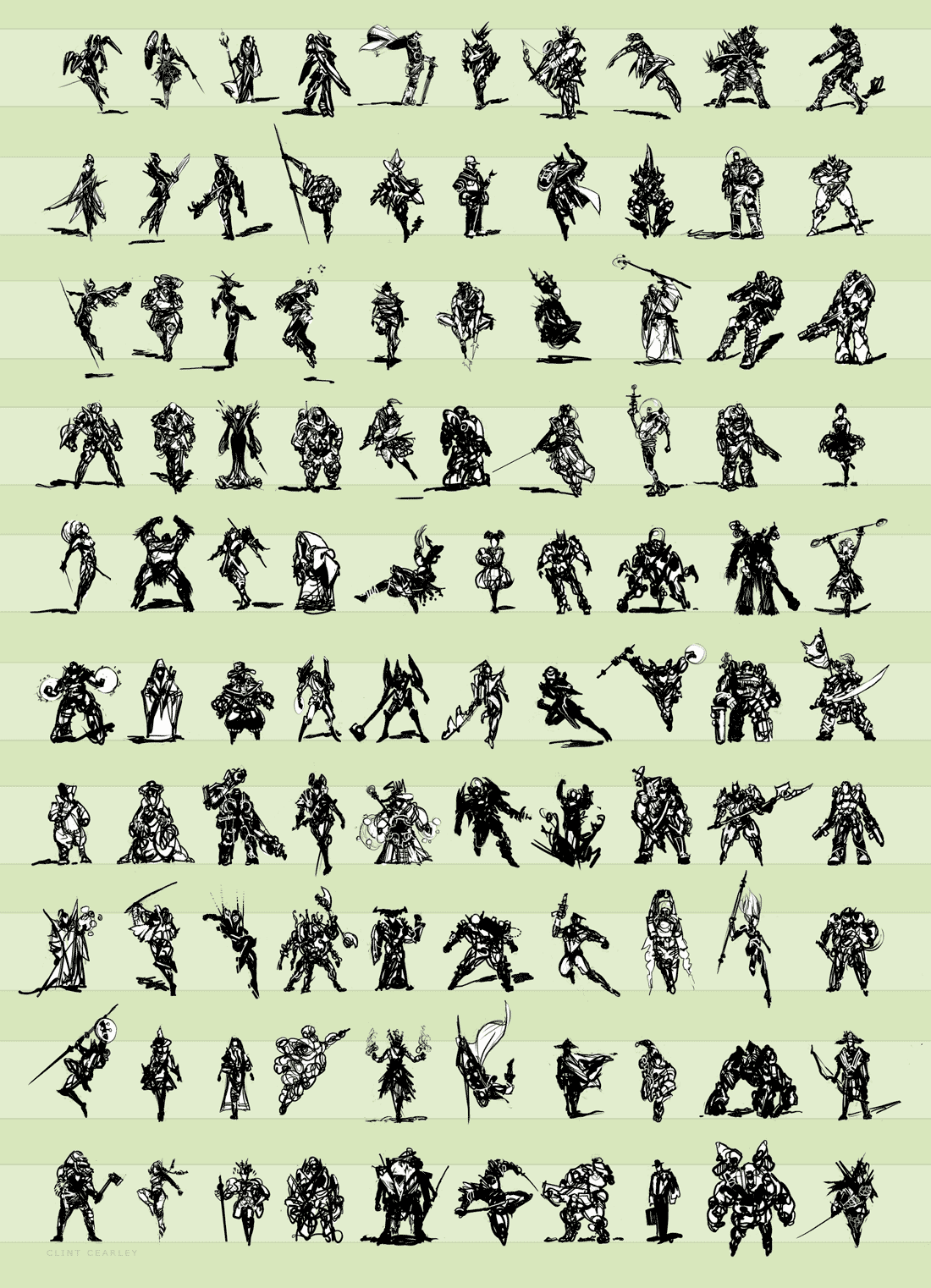HOME | DD
 ClintCearley — Digital Painting Video - Greyscale to Color
ClintCearley — Digital Painting Video - Greyscale to Color

Published: 2012-12-07 18:06:24 +0000 UTC; Views: 25074; Favourites: 452; Downloads: 471
Redirect to original
Description
View video Here on my YouTube channel Swatches!The 26-minute instructional video by illustrator Clint Cearley examines the technique of progressing a greyscale image into a color one with tips to remember and problems to avoid. It's not flashy but it answers some good art questions.
If you find this video useful leave a comment and let me know. If I receive enough interest I would consider making it an ongoing thing. Also, let me know what other topics or questions you would like see covered.
Join the email list and be notified when new videos are posted at SwatchesList
Fine Print: Program used is Photoshop CS5. Image used in video is Lady Paradoxia, created by the author for the game Legend of the Cryptids. Image © Applibot, used with permission.
Related content
Comments: 71

Very informative, you really know your way around an easily understandable tutorial type deal
👍: 0 ⏩: 0

Thank you so much for your time and effort doing this.
As a hobbiest it is very hard to find detailed answers to technique questions like the ones in this video.
Everyone looking for ways to improve should see this.
You have my sincere gratitude.
👍: 0 ⏩: 0

Excellent video and tutorial. Really appreciate your taking the time to share your process.
👍: 0 ⏩: 0

very useful. I found the explanation of using white as a cherry on top very useful. As well as black as a cold color. I never realized it. Very very helpful. How would you use contrasting tones white vs black to balance a composition? Or do you never reach these extremes?
👍: 0 ⏩: 0

cheking the vid thanks for the help!! reallly nice work!!!
👍: 0 ⏩: 0

Thank you so much for the video! the explanation of midtones and greys vs white and black really helped me a lot! i still have a lot to learn, but i feel like these principles will be a huge leap in the overall quality of my art from now on. please make more like this when you can.
👍: 0 ⏩: 1

You're welcome, I'm glad you found the video helpful. Is there any topic any particular you'd be interested in having covered next?
👍: 0 ⏩: 1

Well, I can't speak for everyone, but I think it would be awesome just to watch your full process for one of your next paintings. Or at least most of the process, even if it's a smaller one. I know that would probably be a hassle with having the tool windows covering part of your screen capture like in this one, but that would honestly be amazing. Like even showing the way you handle preliminary sketches and mess with composition and color schemes to get it just right.
👍: 0 ⏩: 1

Thank for the suggestion, it's one that I've been considering but it's tricky as the process generally spans several days. Perhaps I can make one that's just a cut of the highlights and major decision points.
👍: 0 ⏩: 0

Profound video... I've taken 4 years of specialised art highschool, and 4 more for college, and neither one of them described so well what you did concerning your mid-tones and whites. This video has certainly hit home to me and will effect the way I paint from now on. I'm definitely going to be more mindful of the mid-tones I seem to be ignoring, and explore more the colour theory I thought I had already learned long ago. My pieces are cold, and my highlights too similar despite being different materials, and I think it's because I rush too quickly from dark brown to light brown to lighter brown -then white. You've inspired me to take the time and try and simulate light and dark in more ways then just adding white or black. Also I'm one of those who lacked a reason for using Overlay, but used it because I thought that was how all digi-painters did it. Thank you for elaborating on the differences between that and Color. Thank you for this, it means a lot to every one of us.
👍: 0 ⏩: 1

I appreciate your comment and glad to hear that the video was helpful. It is somewhat sad however that in the course of 8 years of art education the issue was never properly addressed. More and more I see the need for some art instruction to cover issues that just aren't taught in most schools. Thank you for taking the time to leave your thoughts.
👍: 0 ⏩: 1

I'm surprised and honored that you'd respond to my comment, and so quickly too. Thank you. The schools more just told us to try it, and didn't allow for many questions, and some people got it right away (and were more the naturally-gifted artists in the room) ...and others like me just couldn't quite grasp beyond using colour wheel complimentary colours for light and shadow. It left for a lot of guessing, and a lot of disappointing grades. Thanks again for the video, and if I were to recommend a future topic or two, they'd be going more in detail on how you made your "selections" (like with a lasso tool? -what'd you do?) ...and how to place believable vanishing points when setting up your perspective.
👍: 0 ⏩: 2

From your description those schools weren't really worth going to. Rule of thumb: if the teacher can't explain WHY you should do something and DEMONSTRATE how to do then it is your responsibility as the student to find a new teacher. Of course many schools would probably close if everyone followed that edict and all the degree-carrying artists out there without the skill to survive on their art would have to start flipping burgers or something and that wouldn't be any good.
Thanks for the topic suggestions, I'll add them to the list!
👍: 0 ⏩: 0

Surreal, I'm looking at your gallery, and saw Gheist Honored Monk there, looked back to my desk piled with magic cards to see it sitting face up on top of a deck I was building. Certainly resonates with how great an opportunity it is to get tips from a professional in the field. Much appreciated.
👍: 0 ⏩: 0

Thank you very very much for sharing the knowledge and experience with others.
Your videos are very helpful.
Best of luck.
👍: 0 ⏩: 0

Video is very helpful. Thanks for taking time to do this!!
👍: 0 ⏩: 0

This helped me so much thank you for making this video.
👍: 0 ⏩: 0

ohhh you're the guy who's video i watched! awesome!
👍: 0 ⏩: 0

than you very much iam in a journey to develop my digital painting ..
👍: 0 ⏩: 0

Favoriting to watch later, when I'm not at work. Judging by your work, I'm going to enjoy this very much
👍: 0 ⏩: 0

Damascus, is photoshop cs6 used to create the magical effects in art like the legend of the cryptids? Thanks for responding
👍: 0 ⏩: 1

Most of the art created for LotC was made in Photoshop, whether it is CS6 specifically I don't know. Personally, I'm still on CS5 though CS4 is pretty much the same as far as what I need it for. Corel Painter is also excellent program and some of the art is probably made using it. As far as the "magical effects", I am unsure if you're referring to a particular visual effect of glowing arcane magic or just the general magical-ness of the images. If you can elaborate then I can give a more precise answer.
👍: 0 ⏩: 1

First of all, I cant express how grateful I am that you not only took the time to read my post but also answer it. Im actually referring to the arcane effects. I do a lot of traditional work and most of it has a hint of magic and such. I am currently exploring what digital art has to offer as far as various programs that will suit my needs when it comes to rendering magical (arcane) effects. I love the brilliance of the lighting and the color morphing and swirling sort of thing. I just recently downloaded photoshop cs6. Is this sufficient in what im trying to accomplish (magical/arcane effects) or should I be looking for additional programs?
I actually thought about buying corel but I didn't want to do that if photoshop is more than enough to accomplish this. As you and I both know....these programs aren't cheap and I don't want to go spending additional cash where I need not.
Now that being said....I confess, I no nothing of photoshop but I'm learning some pretty cool things that can be done with it when it comes to using certain brushes like fire, smoke, lightning, and the list seems to be endless. Should I look for additional programs or should keep what I have and look no further? Thanks again, D.
👍: 0 ⏩: 1

Photoshop is completely capable of doing what you're talking about but PS is a medium just like any other and will take time to learn. Understand that using PS well still relies on the artist having a firm understanding of artistic principles, PS's filters and fancy brushes can't make up for bad fundamentals. Of course, if you don't have a Wacom pad then you absolutely must get one so you can take advantage of PS's pressure sensitive features.
👍: 0 ⏩: 1

Damascus. You're simply awesome. Thank you Sir.
# I have a 24hd Cintiq.
👍: 0 ⏩: 0

Awesome, very useful. Some of this I've already used, but I love some of the clever ways you do things, especially the selection layers, quick & easy. I wonder if you ever to tut's on composition, form, figures, lighting, or that sort of thing? You have fantastic movement to your work!
👍: 0 ⏩: 0

great tutorial! I've really stumbled with this technique because I was confused on how to make the colors vibrant enough, or to know really what range of gray values to stay in.
👍: 0 ⏩: 1

Thanks, I'm glad you found it helpful.
👍: 0 ⏩: 0

i use to think having lineart was a crutch that must be done away with.. because of these speed painters.. and i simply can't do it.. im glad to hear its a viable technique still... and its how i work and should embrace it!
👍: 0 ⏩: 1

Absolutely, line art is not a crutch, it's just one of many different approaches. Each approach has its own pros and cons and which you use is dependent on your goal.
👍: 0 ⏩: 0

wow! photoshop CS5 allows you to color pick only on that layer??? i been waiting for that for years!!!
👍: 0 ⏩: 0

thank you very much for this video, your tips are really helpful and your explanation clear. I found especially useful the use of different blending layers method and the use of the layer mask. Also very interesting the increasing level of details you go through by adding layers one above the other, rather than working on a single one.
Because you asked it... I would really appreciate something about color and composition and know your opinion on which among different color painting ways suit better a specific illustration's goal.
👍: 0 ⏩: 0

Thanks for posting this! Your explanations helped a lot.
👍: 0 ⏩: 0

Interesting video. Definitely helpful. The finished painting looks marvelous
👍: 0 ⏩: 0

This is by far the most helpful video / tutorial I've seen on this technique. Thank you so much for making this, I might finally be able to try this method.
👍: 0 ⏩: 1

That's great to hear, thanks!
👍: 0 ⏩: 0

Wonderful video! I think what was most useful to me in this video is what you said and demonstrated about using white and black, and how they are both cool colors. I also learned a lot about the color layer and its benefits in comparison to using the multiply layer. Thank you very much!
👍: 0 ⏩: 0

Great tutorial. Covered a lot in a short time. Thanks for sharing!
👍: 0 ⏩: 0

Had a couple of Eureka! moments during this. Thanks for putting it together.
👍: 0 ⏩: 0

actually ended up pointing me this way for an explanation on something she'd been doing and I must say I am feeling inspired enough to try it out!
👍: 0 ⏩: 0

I didn't know the trick of the eyedropper (select the color of only one layer, not all the layers), thank you so much!
👍: 0 ⏩: 0

This helps me so much, I've learned some things and I'm just starting a piece in b/w since I had trouble with the values starting in color. So really, thank you!
👍: 0 ⏩: 0

oh this is one of the topics it's awesome to know about! Thank you very much for sharing!
👍: 0 ⏩: 0

That was amazingly good. 26 minutes well spent. Thank you for sharing this!
👍: 0 ⏩: 1

It's encouraging to hear that you found it helpful. Thanks for taking the time to comment.
👍: 0 ⏩: 0
| Next =>