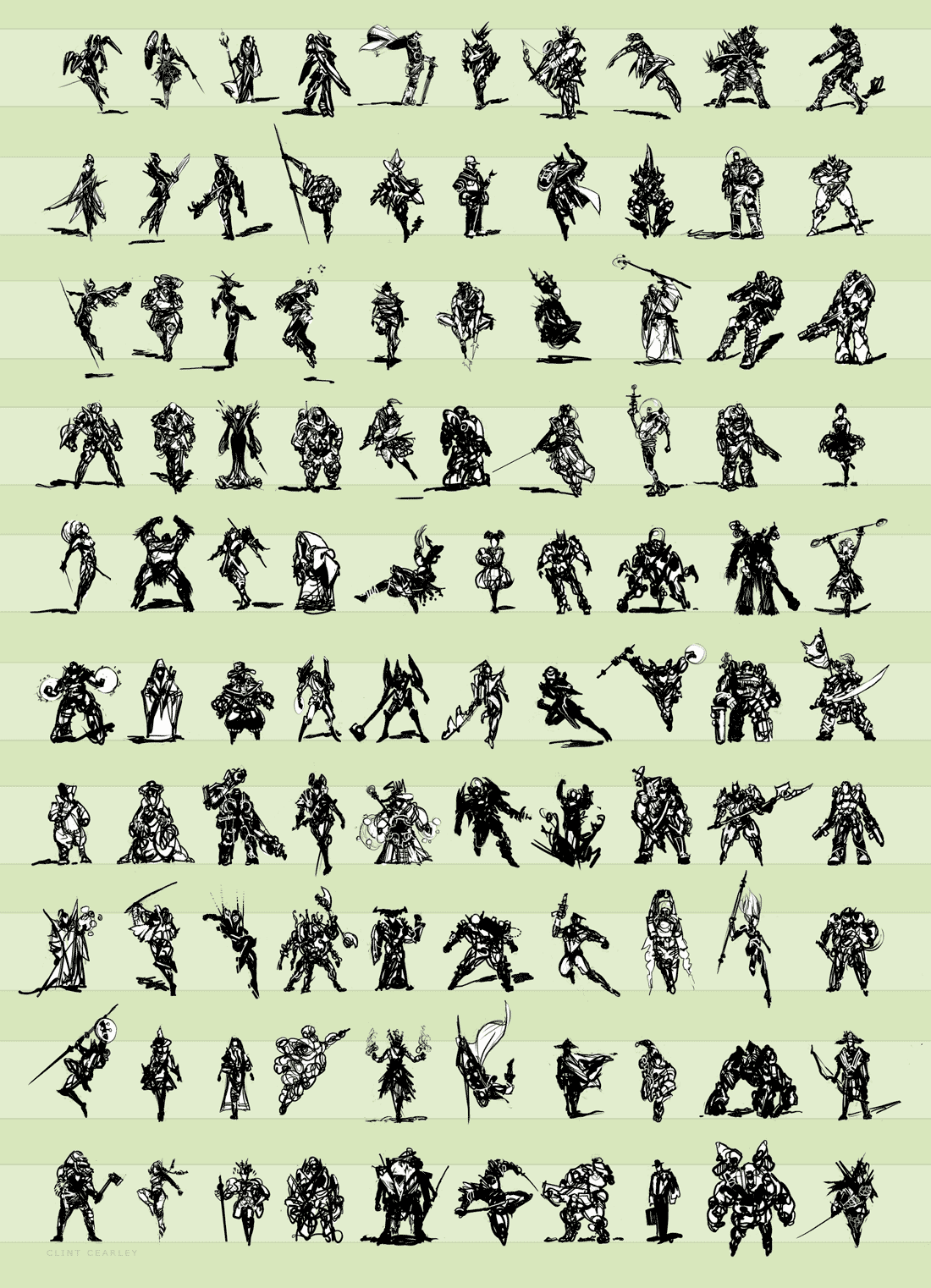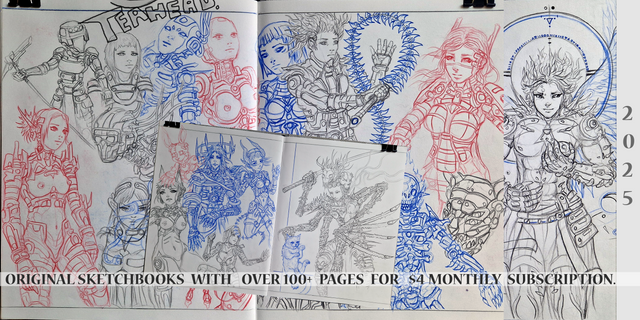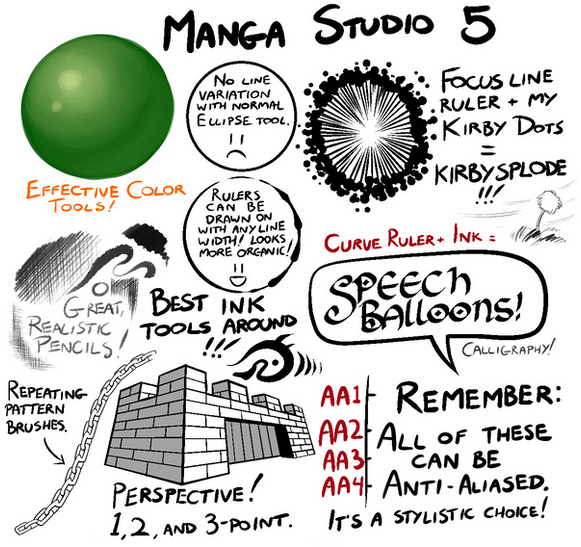HOME | DD
 ClintCearley — Digital Painting Video - Greyscale to Color
ClintCearley — Digital Painting Video - Greyscale to Color

Published: 2012-12-07 18:06:24 +0000 UTC; Views: 25074; Favourites: 452; Downloads: 471
Redirect to original
Description
View video Here on my YouTube channel Swatches!The 26-minute instructional video by illustrator Clint Cearley examines the technique of progressing a greyscale image into a color one with tips to remember and problems to avoid. It's not flashy but it answers some good art questions.
If you find this video useful leave a comment and let me know. If I receive enough interest I would consider making it an ongoing thing. Also, let me know what other topics or questions you would like see covered.
Join the email list and be notified when new videos are posted at SwatchesList
Fine Print: Program used is Photoshop CS5. Image used in video is Lady Paradoxia, created by the author for the game Legend of the Cryptids. Image © Applibot, used with permission.
Related content
Comments: 71

Never thought to use a mask on the lines layer. Great idea!
👍: 0 ⏩: 1

Oh, and thanks very much for giving such a detailed answer to my color question. That was extremely helpful, thanks a bunch!
👍: 0 ⏩: 0

It's actually quite nice, thank you!
But I'd rather learn more about basics of lighting. But that's probably just me : D
👍: 0 ⏩: 1

Please expound on what you mean by "basics of lighting".
👍: 0 ⏩: 1

Oh, I probably shouldn't have mentioned that, I was just being selfish.
I meant the basic theory - how and why light interacts with objects and which way is better to feel how this whole thing works.
Though I think it probably won't be appreciated as much as digital painting tutorials.
Regardless, thanks again for this tutorial, it was really helpful and clear. Hope my english makes sense ^^
👍: 0 ⏩: 0

From this image i am assuming you made a grayscale layer to use as shading and then have a new layer with the color setting and drew over the top? I do that myself.
👍: 0 ⏩: 0

I like that you spent time explaining each thing you did (the examples helped show what you meant, and your workflow shortcuts made me think about the process) instead of making us watch 2h+ of your painting. Thanks, and I hope to see more in this style.
👍: 0 ⏩: 0

Thank you, i found it very useful!
At one point you hid the selection, but did not deselect it, i think you said Control-A in the video, i tried it and it didn't work. Is that only possible with Cs6 or did i get something wrong? It sounds so useful!
👍: 0 ⏩: 1

The shortcut to hide the selection is Ctrl/Cmd+H. The area will still be selected but the "marching ants" selection edge will be invisible.
👍: 0 ⏩: 1

Oh, haha, seems i got it wrong ^^'
English isn't my first language, sorry. Thanks a lot for answering!
👍: 0 ⏩: 0

Really a great tutorial! Thank you.
👍: 0 ⏩: 0

That was very helpful. Especially the little things (like holding command/ctrl and clicking the thumbnail to select) make a big different when trying to save time. Thanks, I hope you make more tutorials.
👍: 0 ⏩: 1

I'd be open to doing more videos, just let me know what you guys want to be covered.
👍: 0 ⏩: 0

Thank you for taking the time to do this. I just paint straight to color, but this is nice to see. I've been considering doing a greyscale first for a while now, and understand the basics of the technique but it's nice to see it in a video to affirm the approach I was thinking.
Again, thanks. This is honestly very kind of you. Not to mention the illustration is fantastic!
👍: 0 ⏩: 0

Big thanks for making this video. There are plenty of educational vids all around the Internet, but this one is special - you are showing and explaining everything, your pronunciation is good, which is important to me as non-native English speaker. Little tweaks with layers and theory of cold colors are great, some tips related to that are very useful. I expected some actual painting process instead of making color strokes in corner and then showing final painting, but I'd be very thankful if you continue doing recordings like this one anyway.
And you could record vids in high resolution so we can see every detail.
Thanks again, keep on rockin'!
👍: 0 ⏩: 1

I appreciate you taking the time to leave a detailed comment, it's helpful to know what stood out to you.
👍: 0 ⏩: 0

That was very helpful! 
👍: 0 ⏩: 0

That was fantastic. Thanks so much for all the tips.
👍: 0 ⏩: 0
<= Prev |