HOME | DD
 juuhanna — TUTORIAL 3: Overpainting and Finishing
juuhanna — TUTORIAL 3: Overpainting and Finishing
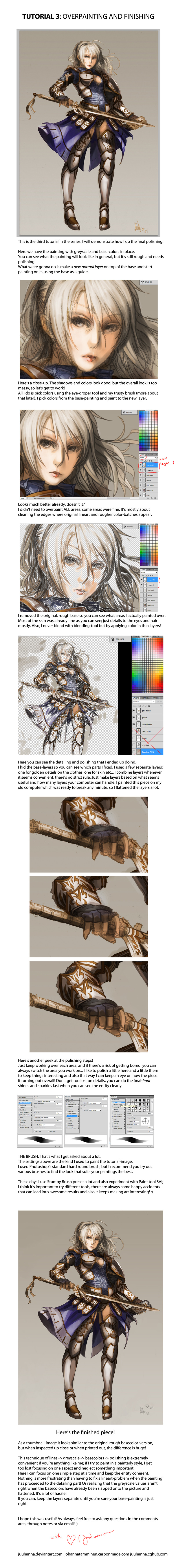
#anime #cs4 #digital #digitalpainting #fantasy #finishing #manga #overpainting #tutor #art #build #coloring #colors #form #greyscale #grisaille #juuhanna #lightsource #painting #photoshop #tutorial #warrior #woman #meganerid #howto #photoshoptutorial #warriorwoman #howtopaint #tutorialphotoshop
Published: 2013-04-27 12:59:43 +0000 UTC; Views: 71118; Favourites: 2250; Downloads: 842
Redirect to original
Description
Here's FINALLY the last part of my painting-tutorial series! I tried to show the extent of overpainting I do when finishing a piece - not everything has to be painted over! Just find the raw spots and cover them using a new layer, it's quite simple really.




I hope this series has been helpful, and as always: please ask any questions you might have! I'll do my best to answer!
Painted with Photoshop.
TUTORIAL 1: Building the Form
TUTORIAL 2: Adding Colors
FINISHED PAINTING:
The original lineart was drawn by the talented *MeganeRid !
Related content
Comments: 149

Thanks for commenting! I'm glad it was helpful!
👍: 0 ⏩: 0

I will try to do this tutorial with one of my drawings. Thanks for this.
👍: 0 ⏩: 1

You're welcome, and I hope you enjoy the technique!
👍: 0 ⏩: 0

Thank you for making this wonderful tutorial and for sharing your vast knowledge
Thanks to this I finally understood how to make cellsahde
👍: 0 ⏩: 1

You're very welcome! 
👍: 0 ⏩: 0

This whole set of tutorials were so helpful thank you. As a new digital painter this really helps!
👍: 0 ⏩: 1

That's great, I'm glad to be able to help!
👍: 0 ⏩: 0


👍: 0 ⏩: 0

A friend showed me this tutorial, really helped me out! thanks for the walkthrough.
👍: 0 ⏩: 1

so what you mainly do here, is drawing another lineart above the sketch?
if yes, what if the lineart is already in clean lines?
correct me if am wrong
👍: 0 ⏩: 1

Yeah, that's basically it. In the end I just refine whatever areas seem rough, and if the lineart is sketchy then that, too, will be painted over completely.
If the lineart is neat from the start, what I do is I set it to less than 100% opacity so that intead of being pure black the lines actually blend a bit with surrounding colors (since there's a color-layer on top of the lines too as well as all other areas.) And then I still overpaint them if it seems necessary. It's a matter of experimenting and preference, really.
👍: 0 ⏩: 0

Thank you for the wonderful tutorial
It's a help to see all the different ways that people color their artwork, especially for someone who is just starting out with digital coloring.
👍: 0 ⏩: 1

No problem, I'm glad to share what little I know!
👍: 0 ⏩: 0

Thanks for putting this up. 
Appreciate all the hard work you put into these tutorials. You have an amazing gallery. Cheers!
👍: 0 ⏩: 1

You're welcome, I'm glad I could be helpful! 
👍: 0 ⏩: 1

It's working really well. 
I'm wondering how you make the lineart blend with the color and shadows. Mine always seem to never really blend in, makes it look cartoony but odd. :/
👍: 0 ⏩: 1

Awesome! 

👍: 0 ⏩: 0

OMG I've been searching for the name of this painting method for years!
Thank u so much for sharing.
I really appreciate it XD
👍: 0 ⏩: 1

I'm glad I was able to help! I hope the tutorial is useful for you!
👍: 0 ⏩: 1

Yes! It was very helpful. Thanks again!
👍: 0 ⏩: 0

Oh. Your welcome. I kind of forgot that i sent that.
👍: 0 ⏩: 0

Orz... somehow I can't get this technique right. :/ Maybe because my shading technique/sketching is just different. I'm really messy. Q uQ
👍: 0 ⏩: 1

Can you tell me in more detail what the problem part is? 
👍: 0 ⏩: 1

When I put the colors on top of the gray picture using overlay, the colors come out too exposed or not exposed at all. I tried changing the colors I use for overlay and I tried using the opacity of the overlay layer and I tried adjusting the contrast of the grayscale layer underneath. It wasn't giving me the colors I wanted for the piece.
👍: 0 ⏩: 1

Hmm, that's strange. I can't say what that would be caused by since you've already tried to change the opacity etc... But hey, I have started using "soft light" layers insted of "overlay" since I made this tutorial, maybe you could try that setting? I use soft light layers, and make many of those layers too to slowly build up the colors to look just right. 
👍: 0 ⏩: 2

It worked with soft light. 8D I think overlay was just too bright and harsh for what I was going for.
👍: 0 ⏩: 1

Oh wow that turned out great! So glad I was able to help! I was gonna participate in the contest too but have no time to finish the piece. 
👍: 0 ⏩: 1

Thank you~ Both for the tip and for the wellwishes.
👍: 0 ⏩: 1

amazing i finally i found what i am looking for thank you very mush this is really awesome
👍: 0 ⏩: 1

Hey that's great, let me know how the technique worked for you!
👍: 0 ⏩: 1

it work great thanks to you
👍: 0 ⏩: 0

Whoa~ This was really helpful <3 I'm sure going to try it C:
👍: 0 ⏩: 1

That's great, let me know how it went!
👍: 0 ⏩: 1

I just arrived home so it might take one or two days to finish it, but I'll post the link here.
👍: 0 ⏩: 0

I tested this method, and while I prefer drawing to painting, this is the method I'll go with when I do paint. Slow, but better results than without the line drawing. Thanks!
👍: 0 ⏩: 1

That's great, thanks for letting me know! 
👍: 0 ⏩: 0

This is proving to be tremendously helpful on a project I'm working on. Thank you so much!
👍: 0 ⏩: 1

Hey that's awesome to hear! Thanks! Best of luck to your project!
👍: 0 ⏩: 0

I wonder how much time it usually takes for you to finish one full body digital painting such as this...
👍: 0 ⏩: 1
| Next =>



























