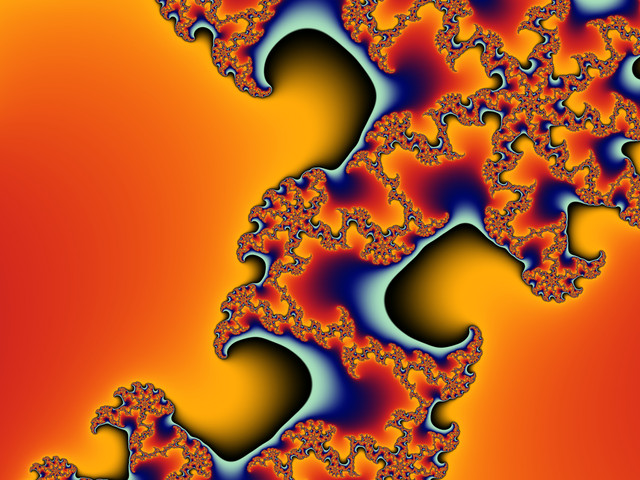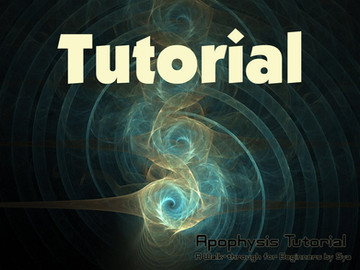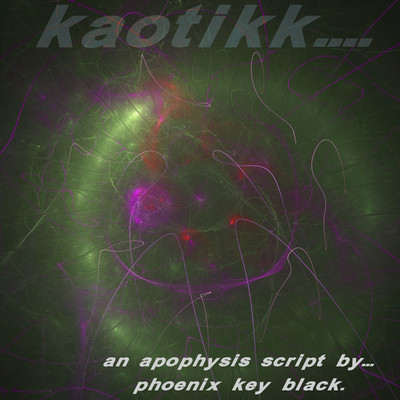HOME | DD
 cmptrwhz —
Apophysis Help File v1.04
cmptrwhz —
Apophysis Help File v1.04

Published: 2008-12-02 20:13:39 +0000 UTC; Views: 35956; Favourites: 244; Downloads: 6366
Redirect to original
Description
The apophysis Windows help file downloadable thru the download button. I have included instructions within the zip file to be able to open the file for Linux users and Apple users.For Mac and Linux users here are some viewers that will allow you to see the help file easily.
Linux
Mac/Apple
09/11/09 -- Changed file according to Utak3r's provided readme file changes. Another update to come after the new beta release after some new features are released.
01/13/09 -- Added Density Estimation explanation for Flam3 exporting. Contributed by =IDeviant
12/25/08 -- Added how to install plugins for Apophysis 3D Hack 2.08.
12/08/08 -- Added Troubleshooting section. to this section I have added what to do with an "out of bounds" error to recover you flame you was working on. Also corrected the help file name so that while in apophysis you can choose the help file and it will pull up the new help file instead of the old one. So when you download this version and your systems asks if you want to replace the current file answer yes.
Related content
Comments: 117

awesome, have downloaded this. thanks very much, now all i need to do is find the time to do and explore!!
👍: 0 ⏩: 0

Thank you very much.. The tut file is quite what a beginner like me needs.. easy to understand and apophysis is quite interesting.. Thank you..
👍: 0 ⏩: 0

sorry, where should I put this help file in Apophysis installation folder? I want to be able to access directly this help from within apophysis. Thanx
👍: 0 ⏩: 1

in the same spot as the apo exe file
👍: 0 ⏩: 1

do you know where to download apophysis7x.chm? It is help file for apophysis 7x. Thanx
👍: 0 ⏩: 1

it comes with the installer.
👍: 0 ⏩: 0

Congratulations Dave a most than deserved recognition 
👍: 0 ⏩: 0

Congratulations on your well-earned DD! This deviation has been featured in the following article:
👍: 0 ⏩: 1

I don't use Apophysis, but I want to thank you for your contribution to the dA community anyway. Thank you!
👍: 0 ⏩: 1

thank you I am in shock that I got one for this.
👍: 0 ⏩: 0


👍: 0 ⏩: 1

you're welcome 
And you definitively worth and deserve it !
👍: 0 ⏩: 1

I have Windows 7. When i Download Apo version for it i have a bug in a triangles window. I cant see all of the options. Someone knows how to fix this?
👍: 0 ⏩: 0

HELP! I have 7x v15 and when I try to render I get the error the directory does not exist. What can I do? I am new to this and confused.
👍: 0 ⏩: 1

I think there might be an issue with 7X not creating folders (for saved files) when one doesn't already exist. I saved a bunch of flame files (I thought), only to find out later they never were saved. Check the whole path for your chosen render file name and make sure all the subdirectories are there. If not, make them or point the render to another location (Destination file).
If this isn't the problem, you might also use menu item Options/Path to see where it is looking for the renderer and make sure it exists. I'm using 7X v14, but hopefully this helps.
👍: 0 ⏩: 0

Hello Dave. I have a question for you and would be REALLY grateful if you can help or direct me to where I can get help with my question. I am new to Apo and would like to learn more about it. My problem is that I see all of the fractal art here and it is in so many colours and gradiants!! However, when I try to render a flame, it comes in one colour regardless of which gradiant I choose! Is it just me or do I need to do something? Thank you so much in advance.
👍: 0 ⏩: 1

try using calculate color values under the menu option FLAME.
👍: 0 ⏩: 1

Thank you. Much appreciated the help.
👍: 0 ⏩: 0

well actually i just want to know how to save files...
👍: 0 ⏩: 0

I hope it answers your questions.
👍: 0 ⏩: 1

Going to be using this tonight for some new fractal work that I would love tshow friends and family.
👍: 0 ⏩: 1

"Navigation to the webpage was canceled" I'm using
win 7...what to do?
👍: 0 ⏩: 1

Looks like it is time I make a new version.
👍: 0 ⏩: 0

This is really useful; I learned all sorts of tricks I never knew before. Thank you for putting this together and keeping it current.
I'm running into one issue with 2.09, though, that wasn't covered. I can't seem to get it to render with a black background. It defaults to white, which really throws off some of my renders. Do you know why that might be?
👍: 0 ⏩: 1

in the adjustments window where you can find the positioning sliders you will see a box to choose your background color. The only other thing I can think of that may be happening is that your rendering your images with the file extension .png and your transparency is turned on under the options menu.
👍: 0 ⏩: 1

Oh, I probably should have noticed the transparency option sooner. Thanks for the help.
👍: 0 ⏩: 1


👍: 0 ⏩: 0
| Next =>