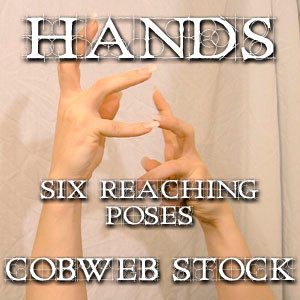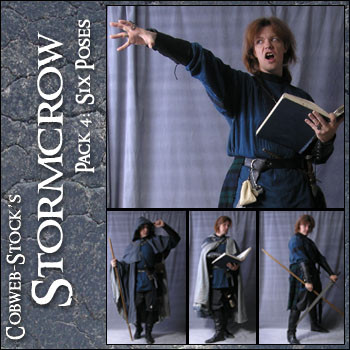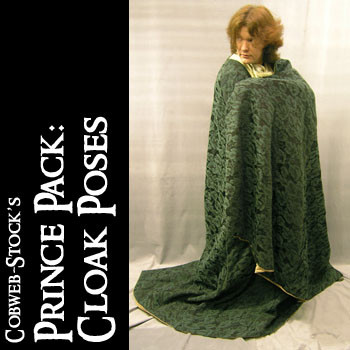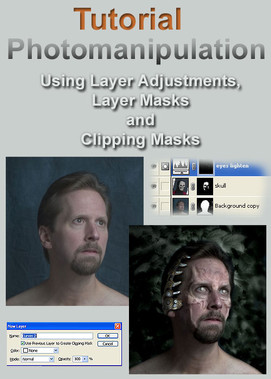HOME | DD
 Cobweb-stock — Photomanipulation Basics 101
[NSFW]
Cobweb-stock — Photomanipulation Basics 101
[NSFW]

Published: 2006-03-17 09:02:34 +0000 UTC; Views: 18784; Favourites: 322; Downloads: 4496
Redirect to original
Description
A quick tutorial on how to prep stock photos for manipulation. The techniques used also apply to photo retouching, which is something I find I do a lot of.Be kind to your models -- put some effort into your deviation before you begin deviating!
Hopefully someone will find this helpful, or at least mildly entertaining...
Photoshop 7 Tutorial. Contains (artistic) nudity.
Related content
Comments: 71

EllaPress - download the image ... it is the tutorial.
👍: 0 ⏩: 0

good job on the manip
i'be got some stock
and I take request
if you are interested
👍: 0 ⏩: 0

Beautiful job! You take great care in photoshop. It's wonderful!
👍: 0 ⏩: 0

So THAT's how you do Photoshop boobjobs!
Thank you for sharing. I have a little bit of clean up experiance from what I learned in college, but nothing on this level. I look forward to trying this out.
As for using Liquify, I'd never would have thought of that! I always figured Transform>Scale/Warp/Distort/etc would be the tools of choice!
Great stock gallery, by the way!
👍: 0 ⏩: 0

I think it would be preferred by a lot of people that the stock photo used for this tutorial be something with no nudity. It kind of limits who's going to see this.
👍: 0 ⏩: 1

Good point. I'll have to see if I can re-do it with another photo...
👍: 0 ⏩: 0

Sadly, that one's not a stock photo. That one was from a model shoot that a friend of mine did, and the photo lab mangled his negatives.
Sorry!
👍: 0 ⏩: 1

oh, crap.. I love that piccy... :/ oh, well
anyhow.. the tut had some helpful tips
👍: 0 ⏩: 0

The repair work done with the old band photo is amazing! Good tutorial...must try it out when I go home to my old computer (that actually has PS...sigh).
👍: 0 ⏩: 1

...And they say that PhotoShop isn't addictive. Of course, I could walk away from it any time. I've, er... just been sick lately, and don't feel like giving it up this week. Yeah, that's it.
At some point, I'm going to have to spring for CS. But Adobe's very... proud of their software, apparently.
👍: 0 ⏩: 1

Ahem, sure! PS is in no way addictive, and neither is Chapstick or caffiene. 
👍: 0 ⏩: 0

excellent job! amazing, esp those other two photos!!!
👍: 0 ⏩: 1

Thanks! Fixing up photos is almost as much fun as making good ones look old and tattered. Almost.
👍: 0 ⏩: 1

haha i bet! it must be soo cool tho, to look at those things side by side.. what an awesome sense of accomplishment!!
👍: 0 ⏩: 0

this is brilliant.
i especially liked the example of the old photo restoration. it brought so much life into the picture.
👍: 0 ⏩: 1

I was very, very happy with the way that one turned out -- especially since that was one of two pictures that person had of their great-grandfather. It's really amazing what you can do with digital photo-editing nowadays.
👍: 0 ⏩: 0

Excellent tutorial! Thanks very much for these great tips!
👍: 0 ⏩: 1

Thanks! I hope they prove a little bit useful!
👍: 0 ⏩: 0

ty so much, you're tutorial is exactly what I needed to learn to fix a ripped photo!
👍: 0 ⏩: 1

Doesn't it make you feel all-powerful when you can fix a ripped photo? I LOVE Photoshop sometimes...
👍: 0 ⏩: 0

This is a great tutorial. I always fumble my way through whatever manips I'm attempting, so I think this will really help me. And I've never tried that healing stamp before, so now I'm itching to see what I can have it do. Thanks!
👍: 0 ⏩: 1

I hope it helps out a little. One thing to be careful of when using the healing stamp is edges. If you get too close to a drastic change in color, it will drag the unwanted color into your brush area. It's one of those little things that makes you want to throw your computer out the window.
👍: 0 ⏩: 0


👍: 0 ⏩: 1

Which "Victorian foppery victim" do you speak of? If it's the photos of the guy in the top hat and green tailcoat, that'd be me.
I so very much need to get fabric to make a black tailcoat... And some Directorate clothing... And some Elizabethan... and... and... *sigh*
👍: 0 ⏩: 1


I can completely agree with the "and and and"... God what I wouldn't give to be rich and pepper my favorite stockers with costumes, fabrics, props.... now I'm off on MY and and and!
Can't wait to use some of the new packs. -fans self- Too bad I didn't see them in time to make a few things to display at this weekend's Fairy Festival, I'd have loved to be all smug when the artists asked where oh where did I find "those" people.
👍: 0 ⏩: 1



Sadly, that one isn't a stock photo. I've done some photo retouching/refinishing in the past, and that was from a photo shoot a friend of mine did a few months ago. The lab ate his film, basically, and his model doesn't know that we're trying to rescue some of the pics...
👍: 0 ⏩: 1

Aha. See I figured it was too incredible to be something usable as stock. -snicker-
And yep I do believe I may have seen some of that particular stock... 

In fact, I think devart stock needs MORE of you in drag. ^^
👍: 0 ⏩: 1

Yepyep, check ~Onnagata-stock if you're feeling brave...
👍: 0 ⏩: 1


👍: 0 ⏩: 0

Great tutorial! Seems like you really know what you're doing! I'd say I could learn allot from you!
👍: 0 ⏩: 0

I've been using Photoshop for years and I still got a lot from your tutorial, thank you!
👍: 0 ⏩: 1

Aw, thanks! I'm glad it was useful!
👍: 0 ⏩: 0

Thank you this is avery useful tutorial and I look forward to seeing more from you.
👍: 0 ⏩: 0

A very helpful tutorial. Thank you. Greatly appreciated.
👍: 0 ⏩: 0

this is absolutely wonderful and one of the most helpful tutorials for photoshop I've ever seen!! Too bad my dad walked into the room and saw boobs on my screen and flipped out. oh well, it's not like I haven't seen them every day on myself!!
👍: 0 ⏩: 1

Ack! Sorry to have gotten you into trouble. Having done art for as long as I have, I didn't even think about the fact that it was a nude until after the fact...
👍: 0 ⏩: 1

haha no it's not your fault at all. my dad is just...I dunno. not accepting of nudity as art. I mean geeeeze, having been in a rock band one would think he'd be a bit more open to stuff. but he's kind of got....close minded in his old age of 47.
👍: 0 ⏩: 0

Ooooooo. This is wonderful. I should have gone creeping around people's things a long while ago!
👍: 0 ⏩: 1

Indeed! Creeping around is a long-standing tradition at DeviantArt.
I hope the tutorial comes in handy!
👍: 0 ⏩: 1

I have actually yanked some of your stock photos. It's nice to see some not-so-angry-goth-emo-pretty boys. I think age adds a certain something...a certain, entrancing effect that you just can't get from a twenty-year-old. *bahs* I can't wait to start something with it tonight. Literally. *cries* I'm so anxious! *it's been a very long time*
👍: 0 ⏩: 1
| Next =>