HOME | DD
 COOKEcakes — Color, Depth and Lighting
COOKEcakes — Color, Depth and Lighting
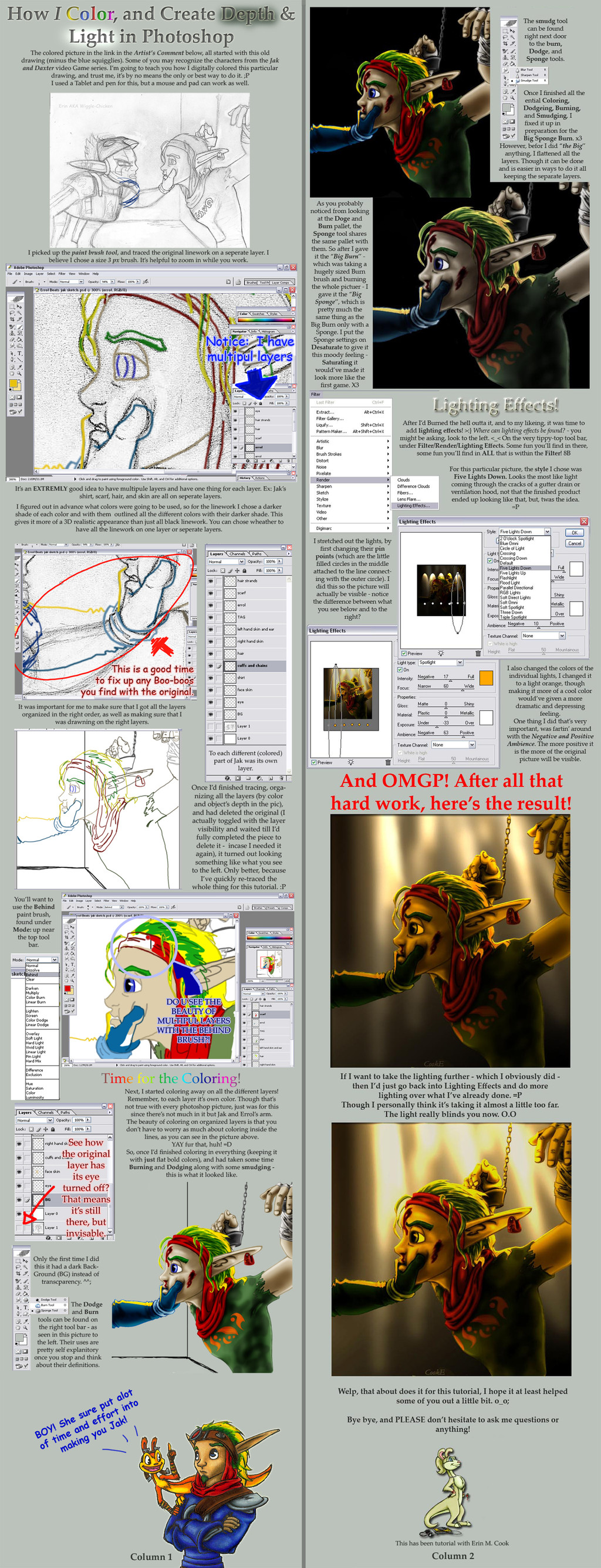
Published: 2006-01-01 23:07:03 +0000 UTC; Views: 5271; Favourites: 51; Downloads: 827
Redirect to original
Description
Resubmitted and DA won't allow the full sized image to be seen, so the print can be hard to read. Down load it and it you can veiw the full sized image.EDIT: I've learned more about photoshop CS and how to better use it since I made this, sooo....my point is that some of what you see in this tutorial can be done more easily or in different ways. But that's the thing about photoshop, there are so many ways to do the same thing that's it's too many!





Don't know quite why I spent literally ALL day on this when I had other stuff I wanted and needed to do. It's not like anyone requested it of me.




 Ah well. x3 Don't know how much of this - if any - will actually help you, but here's hopin'! Tell me if it's does!
Ah well. x3 Don't know how much of this - if any - will actually help you, but here's hopin'! Tell me if it's does! 




I'm showing the development of this picture




 Jak Takes a Beating
Jak Takes a Beating Bare in mind that this is just how I DID color and what not in Photoshop CS, and I've started using a Tablet. I’m sure there are easier ways to go about it, and if you know of any then please tell me!
I don't own anything of the Jak and Daxter video game series and all related material :B
Related content
Comments: 33

thanks! it's HELLA old. I need to make an update tutorial.
👍: 0 ⏩: 0

thanks for doing this! i've been looking for a new way to do my linework, because unfortunatly i dont have photoshop, but a knock off program like it
👍: 0 ⏩: 1

well, I'm glad I could help a little. 
👍: 0 ⏩: 0

oh wooow!O_Oyou spend many time to make Jak<3!
very amazing!<3i love your tutorial!<3
👍: 0 ⏩: 0

im soo going to use this tutorial when im trying out my new tablet
👍: 0 ⏩: 1

ahahaha, thank you. 
👍: 0 ⏩: 0

thats is so fanastic.. this is just stunning 
👍: 0 ⏩: 1

You're quite welcome. 
👍: 0 ⏩: 1

looks perfect to me 


👍: 0 ⏩: 0

Hey, any idea where I can get a tablet and pen?
👍: 0 ⏩: 0

Wow! I'm sooo learning from that. 
👍: 0 ⏩: 1

Have fun practicing with it - feel free to ask me any question that you may have!
👍: 0 ⏩: 1

O___________O
An wonderfully detailed tutorial, dear. WONDERFUL. It's so different from every other computer coloring tutorial that I have seen. I can't wait to run off and try this.
👍: 0 ⏩: 1

x3 Why thank you so much.
Though I have learned some new stuff since doing this that would make it easier and just makes more sens, but I don't wanna go back and change it all!
👍: 0 ⏩: 0

this is very useful!
ill put this in my faves for sure! ^_^
👍: 0 ⏩: 0

damn, it's nice to see what a difference computers can do to a drawing... *needs to get a tablet and a decent photoediting program*
👍: 0 ⏩: 1

Hmhm.
Yeah, well, a good photo editing program is much more important than any tablet is - though I'm sure you already know that x3 - I/you can honestly create something just as good as this, and ever better, with a mouse. A mouse is more difficult to use for fine work like outlines and drawing and shiz in general - as I'm sure you're aware of. 
...Anyway. I rambled. O__o
👍: 0 ⏩: 0

Ooo, that was really interesting. I've never experimented with lighting effects, so I must try that some time.
This was a very good tutorial
👍: 0 ⏩: 0

::just read the very first line of it:: XDD;;;; you do use a tablet. Srry I didn't catch that part! Then I have another question. How much do they cost? And where perhaps may I find one?
👍: 0 ⏩: 0

Oh Erin, itzza wonderful tutorial! And don't think I won't be commenting on this picture in my inbox loff. 
👍: 0 ⏩: 1

Well, you answered your question in your next message. 

But until then, I'd google it, that's what a friend and I did and we saw lots pop up and at this one particular website that specilizes in selling tablets - can't tell you the address though, casue I fergot.
Thanks for thinkin' it's a wonderful tutorial hun!
👍: 0 ⏩: 0

That's even cooler since you made a tutorial! Nice!
👍: 0 ⏩: 0

Ya relaly think so?!
Well that makes me uber glad that it was sucessful!
👍: 0 ⏩: 1

Hot damn! Thank you very much Wiggle! I love the tutorials on DA, much easier to follow for me. I can some of these on my photos and my sister can use them for her art thank you again!
👍: 0 ⏩: 1

xD Glad it's going to help you! Yeah, the actual Photoshop tutorials just confuse me, I have to read them like, 5 times before I can get and understand one little bit of info. x3 The problem is that the Photoshop ones are mostly all words and I'm a visual learner - as most of us are, I'd think.
👍: 0 ⏩: 1

Yup, yup if I have picture's to follow it makes things much easier.
👍: 0 ⏩: 0









































