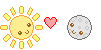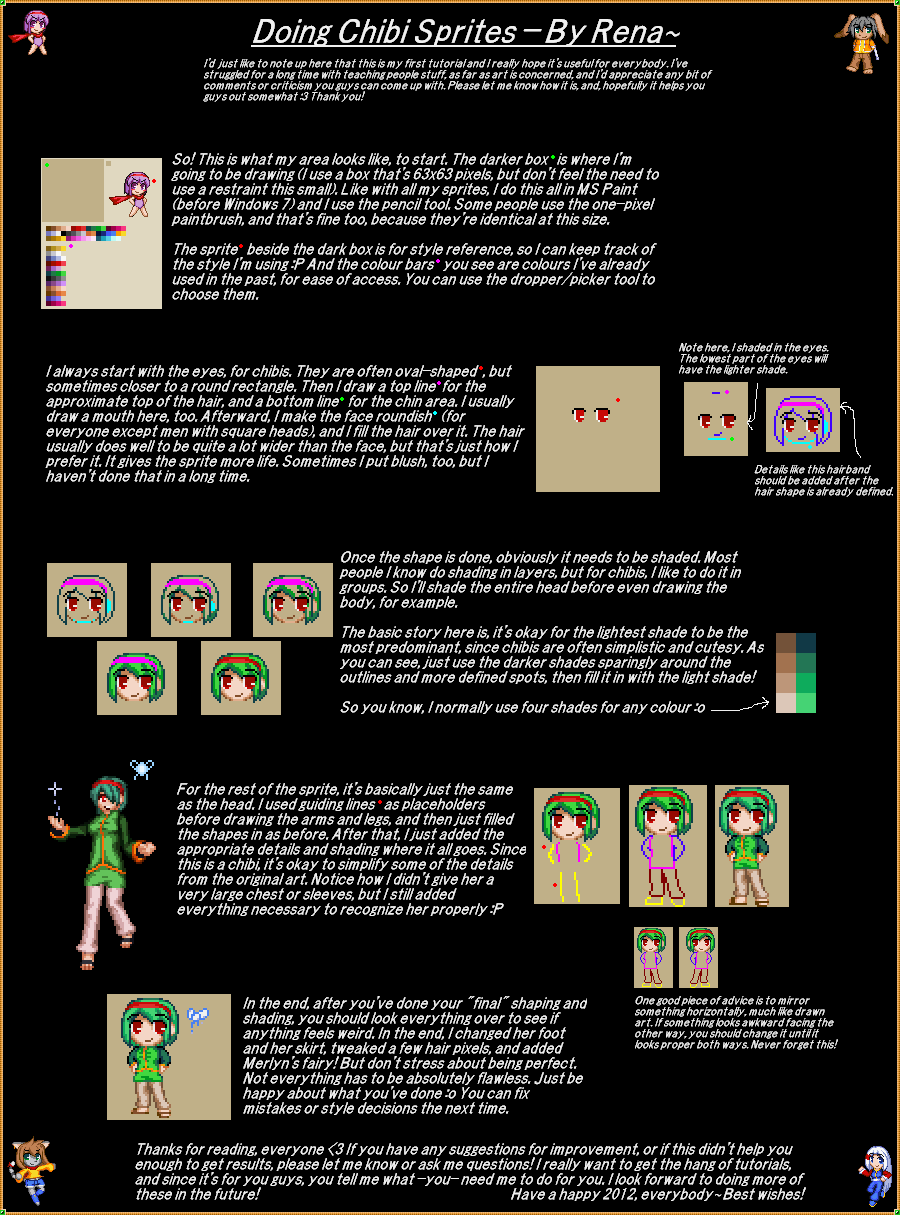HOME | DD
 cyberbuu — moving pixel icon tutorial
cyberbuu — moving pixel icon tutorial

Published: 2009-08-24 17:45:11 +0000 UTC; Views: 35236; Favourites: 893; Downloads: 732
Redirect to original
Description
I am glad that this tutorial has helped everyone create some cute pixel works! As of April 2018 I will be disabling comments on this post as I am not able to give tutorials beyond what is provided. This tutorial is now out of date to the current software of GIMP but a lot of the same general rules still reply. Please check below for an updated tutorial.FOR THE NEWEST VERSION OF GIMP:
I have created another tutorial to help with saving on the new GIMP 2.8 which can be found here: silly-peach.deviantart.com/art…
Saving as animation is different on the new version so please use it if you get stuck! YOU NO LONGER HAVE TO PUT THE WORD (LAYER #)(REPLACE) IN YOUR LAYER NAME! JUST MAKE SURE THAT THEY LAYERS ARE IN THE ORDER THAT YOU WANT THEM TO ANIMATE INT!!
Related content
Comments: 543

oh my gosh this helped.xD. I didn't make it move but this was amazing and I love your icons. x3.
👍: 0 ⏩: 1

thank you!♡ I'm glad it helped
👍: 0 ⏩: 0

how come every time i use the bucket tool the color turns out grey? :c like, for instance, i picked blue to color it in but it turned out grey. that goes for ever other color, too.
👍: 0 ⏩: 1

GIMP is a bit weird and if you open up an image that you have already saved as a png, jpg (and so on) instead of an xfc (which means that you are still working on it with GIMP) then it only lets you use colours that you have already used on the image. If this is the case and you have opened up an image to edit then you just need to copy and paste the layer into a new work and it goes back to being normal 
👍: 0 ⏩: 0

Thanks so much for it!
My first pixel: [link]
That's horrible xDD
👍: 0 ⏩: 1

ahh so good! I'm glad that this has helped you 
👍: 0 ⏩: 0

i can't download gimp and IDK how to mak tha pixel art tha good cause I want to do pixel art of my OC. If someone can help, or plz do it for me, then I would be grateful! this is him [link]
👍: 0 ⏩: 1

you can download GIMP from their own website or from filehippo too 
👍: 0 ⏩: 1

Well I don't wanna slow down my mom's computer further than what it already is, cause this IS her brand new computer
👍: 0 ⏩: 1

there's no other way that you can make your pixel icon then, sorry :/
👍: 0 ⏩: 0

good,I'm glad I could help 
👍: 0 ⏩: 0

i have an important question, how do you submit the animation?
👍: 0 ⏩: 2

sorry I couldn't get back to you! I hope you figured this out 
👍: 0 ⏩: 0

thanks for the tutorial~~~ lol i was just wondering what kind of software did you use to make it? =w=
👍: 0 ⏩: 1

To make the tutorial and the pixels I always use GIMP, it's the only thing I use and it's a free art/editing software 
👍: 0 ⏩: 1

dgdghksfdsfakghj thank you for making this!!
👍: 0 ⏩: 1

Thank you so much. I'm lookin forward to seeing moar cute icons!
👍: 0 ⏩: 0

mine doesn't say gif under extensions. What should I do?
👍: 0 ⏩: 1

If there is no option to save as gif then just put '.gif' a the end of the name of the pixels when you save it! So delete everything from the naming box and type something like 'peachpixel.gif' and that should recognise the format and take you to the next step of the tutorial
👍: 0 ⏩: 1

alright, thanks. This helped a lot!
👍: 0 ⏩: 0

Thanks for this tutorial!!! 

👍: 0 ⏩: 1

well done! I'm glad this helped 
👍: 0 ⏩: 0

MOST HELPFUL THING EVER. I LOVE YOU
It is well typed, easy to follow, and I just made a new tryout icon from it! Praise be
👍: 0 ⏩: 1

Awh thank you♡ I'm glad this helped you c:
👍: 0 ⏩: 1

More than you know! 
👍: 0 ⏩: 0

thanks so much for this tutorial! I was able to make mine! my problem is that I am trying to upload it to my gallery, but since it is 50 by 50, I can't upload it! Please help if you can. thanx again for this tutorial!
👍: 0 ⏩: 2

um, this isn't usually a problem for me! Make sure that it is in the category of Deviantart icons and that should do it 
👍: 0 ⏩: 0

Oh wait, I got it! Nevermind.......................
👍: 0 ⏩: 0

thank you so much now i made my first animated icon thanks to your help n____n
👍: 0 ⏩: 1

ahh thanks so much for the amazing tutorial!!!!!!
👍: 0 ⏩: 1

What setting did you set the PENCIL tool on to draw like that?
When I use it, it makes huge air brush like lines.
👍: 0 ⏩: 1

I make sure that the pencil is on 1.00 (one pixel) when drawing, It should not matter what brush you are using if it is on 1.00 (you can do that by typing in the number yourself on the bit where you scale the brush!) GIMP has changed a lot since I made this tutorial though!♡
👍: 0 ⏩: 1

Ah okay. I shall try that then. Thanks for replying to me ^-^
👍: 0 ⏩: 1
| Next =>