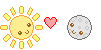HOME | DD
 cyberbuu — moving pixel icon tutorial
cyberbuu — moving pixel icon tutorial

Published: 2009-08-24 17:45:11 +0000 UTC; Views: 35280; Favourites: 891; Downloads: 732
Redirect to original
Description
I am glad that this tutorial has helped everyone create some cute pixel works! As of April 2018 I will be disabling comments on this post as I am not able to give tutorials beyond what is provided. This tutorial is now out of date to the current software of GIMP but a lot of the same general rules still reply. Please check below for an updated tutorial.FOR THE NEWEST VERSION OF GIMP:
I have created another tutorial to help with saving on the new GIMP 2.8 which can be found here: silly-peach.deviantart.com/art…
Saving as animation is different on the new version so please use it if you get stuck! YOU NO LONGER HAVE TO PUT THE WORD (LAYER #)(REPLACE) IN YOUR LAYER NAME! JUST MAKE SURE THAT THEY LAYERS ARE IN THE ORDER THAT YOU WANT THEM TO ANIMATE INT!!
Related content
Comments: 543

i wondered how people where doing this. Thank you ^^
👍: 0 ⏩: 0

This was super helpful!!! Thank you so much! I can make moving pixel art now!
👍: 0 ⏩: 0

Your tutorial was very helpful! .o.
But when I try to put it as my icon a message comes up saying "We can't display this image to resize. Please try a different one."
What do I do?
👍: 0 ⏩: 0

How do you erase pixels? I'm changing what my character looks like in the (2)replace
👍: 0 ⏩: 0

-_- omg im such an idiot i did this on photoshop -_- hehe but the options are very the same thats why i thought it was photoshop xD
👍: 0 ⏩: 0

Mine doesnt say gif as an option. What should i do? its all xcf things, not png or anything else, like gif!
👍: 0 ⏩: 0

Thanks I have gimp and im trying to make good icons
👍: 0 ⏩: 0

So can you set these as your profile picture? And if you do what size does it need to be? This was great by the way it was very clear
👍: 0 ⏩: 0

I MEAN PAINT TOOL SAI* goddammit
👍: 0 ⏩: 0

what programs work the best for this, I cant seem to get used to photoshop :T
👍: 0 ⏩: 1

GIMP, Anything with layer, if you want you could also use deviantart muro!
Hope this helped ^-^
👍: 0 ⏩: 0

is it possible for me to only move one part of the ''pixel drawing''
👍: 0 ⏩: 0

This helped a ton! I've been playing with making icons in my old GIMP version, and I couldn't figure out for the life of me why the transparent layers kept overlapping.
👍: 0 ⏩: 0

thanks, that helps alot.... but now i had made one, but it was over size limit D: i can't use it as avatar ._. can i do something, that i can use it as avatar???
(it is 18,5 kb big, but it must have 15 kb -.-)
link for the icon:
lightning-dawn.deviantart.com/…
👍: 0 ⏩: 0

This helped me with my first ever icons. For that, I am truly grateful.
👍: 0 ⏩: 1

Woah.Your using this too?
👍: 0 ⏩: 0

I made a gif icon because of this tutorial! Thank you so much!!
👍: 0 ⏩: 0

Thank you so much! I just made my first ever icon because of you!
👍: 0 ⏩: 0

Wait what is the application you used to make this?
👍: 0 ⏩: 0

I just made my icon using this! Thank you so, much ;u;
👍: 0 ⏩: 0

ARG no offace but this didn't help *sigh* I can't animate
👍: 0 ⏩: 0

Thanks! I made lots of things with this tutorail. Scince your REALLY awesome...maybe you could... look at them? And givee feedback? you dont have to if you dont want to... but itd be awesome if you did. >//x//<
👍: 0 ⏩: 0

my layers box doesnt show up auto maticly. can you tell me hoe to open it?
👍: 0 ⏩: 1

go to Windows>dockable dialogues and you should be able to open it from there
👍: 0 ⏩: 1

this help me so much thank you so much ;u;
👍: 0 ⏩: 1

Any way i can do it with paintbrush. Its like paint for macs.
👍: 0 ⏩: 1

I don't really know but it won't work the same as this, you will have to find a tutorial specific to that program
👍: 0 ⏩: 0

i am drawing with the pencil tool, but it isn't pixel-like. How do i fix that?
👍: 0 ⏩: 0

Which version of GIMP do you have?
👍: 0 ⏩: 1

upgrade to the latest version of it
👍: 0 ⏩: 1
| Next =>