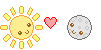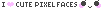HOME | DD
 cyberbuu — GIMP 2.8 pixel and animation saving tutorial
cyberbuu — GIMP 2.8 pixel and animation saving tutorial

Published: 2013-02-16 17:11:40 +0000 UTC; Views: 3851; Favourites: 75; Downloads: 19
Redirect to original
Description
So GIMP has changed a lot since I posted this: [link]So I wanted to make a tutorial to show people how to save their animations now to cope with the changes. This is the tutorial for the actual pixel icon making: [link]
Related content
Comments: 23

ummm i dont know what type of file to export it as to save transparency because there is no option to save it as a gif for me? can you help? do i have to save each frame seperately.
👍: 0 ⏩: 1

never mind i figured out if it doesnt show you canjust type .gif as a file extention
👍: 0 ⏩: 0

You can also take the finished GIF and use the Optimize (for GIF) feature in Filters > animation.
This creates a new file where all of the unneeded pixels are erased for each frame but it still plays smoothly.
This cuts the file size down, however when exporting the GIF you have to put the frame disposal settings on "cumulative layers (combine)" instead of replace.
This kind of exporting works best when whatever you are animating is on a solid background such as a blink animation.
replacing frames works best if you have your give moving around on a transparent background, like a bounce animation!
👍: 0 ⏩: 1

Ah nice! I usually work on transparent backgrounds myself but this is a really great tip that I'll bare in mind in the future, thank you! c:
👍: 0 ⏩: 0

I finally understand it now! Thank you so much for this
👍: 0 ⏩: 0

FALSE TUTORIAL! DOESN'T WORK! I did everything step by step and it DID NOT WORK. It kept saying that it expanded the border. I worked SO hard and I lost it ALL because you didn't explain correctly!
👍: 0 ⏩: 1

Never mind found the problem! Please add the fact that it asks to crop the picture! It avoids confusing!
👍: 0 ⏩: 0

Thank you so much for posting this! I needed this help!!!
👍: 0 ⏩: 0

Yay :3 I Made a little apple xD Thanks for this tutorial! You're awesome
👍: 0 ⏩: 0

Thank you so much for this!! Now i can make icons!!!
👍: 0 ⏩: 0

This is so helpful, thank you for making it! I was able to make my first icon with the help of your tutorials~
👍: 0 ⏩: 0

Thank you! I've been looking for a good, easy-to-read guide for awhile and I'm very happy with yours and the results it gave!
👍: 0 ⏩: 0

when I exported my file the only thing that popped up was a tiny thing that only had three buttons that said : help,export,and canlsel.can you help me?
👍: 0 ⏩: 0

OMG THANK YOU!! I MADE MY FIRST ANIMATED ICON~!!
👍: 0 ⏩: 1

i cannot change the size of the pencil tool. How do i open that little toolbox to change it?
👍: 0 ⏩: 1

aww its so awesome ^^ tybm to do that ....very useful tutorial, coz i cant use the new gimp ^^'
so.... tyvm again
👍: 0 ⏩: 1