HOME | DD
 CypherVisor — Black Content-holder boxes
by-nc-nd
CypherVisor — Black Content-holder boxes
by-nc-nd
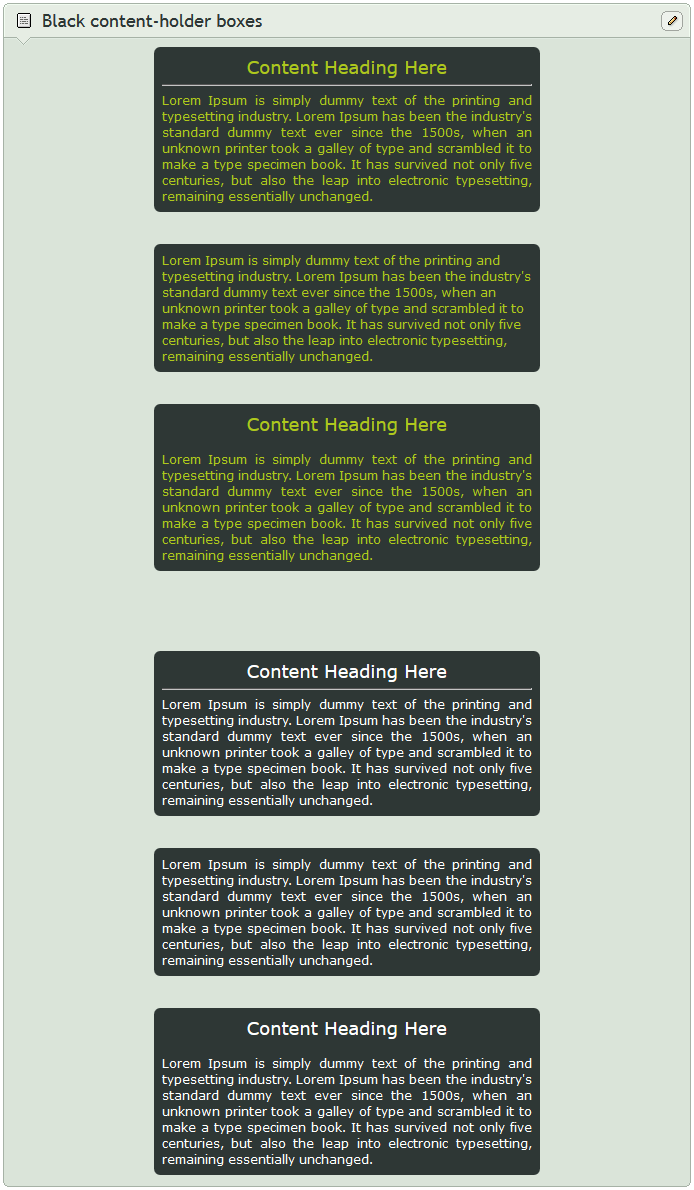
Published: 2013-07-27 13:08:05 +0000 UTC; Views: 107242; Favourites: 3658; Downloads: 0
Redirect to original
Description
»»»»»»»»»»»»»»»»»»»»»»»»»»» Exclusively for Premium members and Super groups only «««««««««««««««««««««««««««Updated: 20-Mar-2014
How to use ?
Just copy the source code(s) below and paste it in your Custombox module in your profile or group page.
SOURCE CODE:
Green text 1:
Green text 2:
Green text 3:
White text 1:
White text 2:
White text 3:
Troubleshooting
If you are trying to insert a hyperlink using tag or :devXXXX: and you are getting an unreadable link inside the box then do the following:
1) IF USING tag:
where URL is the destination URL address of the hyperlink.
2) IF USING :devXXXX: then you need to replace it with:
where you need to replace USERNAME with the username of the deviant that you want to use
NOTE: If you want to get the symbol beside the username then you need to put it manually like this: ....popup2-clear">*USERNAME
Change your text alignment by using the following tags
Change "justify" with "center", "right" or "left"
Other Similar boxes
Want to customize your profile page?
Check all my free resources + tutorials: [LINK]
Having any doubt with Custombox or Journal CSS? Please read this F.A.Q. + Tips n Tricks
I am a free resource provider for the deviantART community. If you like my free customization resources you can donate some points






 to me as an appreciation or support.
to me as an appreciation or support.I take commissions to make custom journal CSS too. Check out my Journal CSS folder or send me a note
Related content
Comments: 415

oh, well this is the problem:
i have my custom box and it has some DAstamps and some pictures.
i wanted to use a holder box before that content but when i use it
the holder box works good, but the rest of the content disappear.
my english is not good, sorry and thank you for your answer
👍: 0 ⏩: 1

Okay. Just use the custom box code from here: cyphervisor.deviantart.com/art…
Now, in the "body text here" part of the code insert all your stamps and pics. After that just copy the content-holder box code and paste it before the stamp or pics code.
👍: 0 ⏩: 1

oh i wanted the black holder box ^^
thank you so much ill try, maybe i did something wrong
👍: 0 ⏩: 1

okay. then just paste the CH box in the body text here part.
👍: 0 ⏩: 0

Is there any way that you could widen the whole thing?
👍: 0 ⏩: 1

cyphervisor.deviantart.com/art…
👍: 0 ⏩: 1

how do you add a custom background to it?
👍: 0 ⏩: 1

Use the custom bg code from here: cyphervisor.deviantart.com/art…
and then paste this content holder box code in the "body text here" part
👍: 0 ⏩: 1

oh, okay! thank you very much!~ nvn
👍: 0 ⏩: 1

Is there any way to get these to scroll? Thanks!
👍: 0 ⏩: 1

Yes, I think so. But I haven't checked it myself (yet).
👍: 0 ⏩: 0

Still getting that issue, but it might just be me being inexperienced with HTML. (Text w/o box.)
👍: 0 ⏩: 1

Please check my comment here: comments.deviantart.com/1/3886…
👍: 0 ⏩: 1

Uhh i had this one before but now it wont work??
like the text comes but not the box?? ;O;
👍: 0 ⏩: 4

Please check my comment here: comments.deviantart.com/1/3886…
👍: 0 ⏩: 0

uhm sry for asking
i found a way and fixed it
but i want them i columns
side to side
but something is wrong only with the black ones
and then there is one above one below :'0
👍: 0 ⏩: 1

Currently for the black ones they can only be above and below each other.
👍: 0 ⏩: 1

Is there any way to get a different text color on these boxes? I've been able to get these boxes under my background and the text above it and I've been trying to change the text color cause my background is fairly light. I haven't been able to figure out how to do the same thing with a different box so I can change the color of the text.
👍: 0 ⏩: 1

you can find pre-defined color codes here: cyphervisor.deviantart.com/art…
👍: 0 ⏩: 1

I tried that but it doesn't work on the black boxes
👍: 0 ⏩: 1

I have a question, when I copy and paste the "White Text 2" the text comes out green, like the green text box
Do you have any idea whats wrong?
👍: 0 ⏩: 1

Umm...That's strange! Because it is working fine in mine
Are you using it other codes? Have your tried the code standalone? (without any other codes)
👍: 0 ⏩: 1

Well yes, Im using it behind the 'Flat Box' I think its called?
Well, I don't really need the text to be there, so I guess its fine if you don't know whats wrong
👍: 0 ⏩: 0

I cant do this DX
it doesnt work DX
can you help me?
👍: 0 ⏩: 1

ofcourse it works. Please check the comments I am sure most of the doubts have been answered there.
👍: 0 ⏩: 0

I can't put a background with it, can you help me?
👍: 0 ⏩: 1

But you need to put your content-holder box code in the "body text here.." part of the custom bg code from here:cyphervisor.deviantart.com/art…
👍: 0 ⏩: 0

Apparently you just can put 2 codes in one box, the third one appears invisible, I made several tests and this is how it always ends the third box i.imgur.com/Pt2et5O.png (image link)
Do you know how to fix it? Ty
👍: 0 ⏩: 1

Check this comment: comments.deviantart.com/1/3886…
👍: 0 ⏩: 2

nevermind it worked, I still have problems with the code but now the box shows ty
👍: 0 ⏩: 1

I did, I don't understand u_u
👍: 0 ⏩: 0

Hey, I have a problem: The black box is invisible, you can only see the text..
sta.sh/0203kfs2240n
I don`t know what went wrong :c And it doesn't work with any other content holder box either.
This is the code I used: <*div class="popup2-moremenu"><*div class="floaty-boat"><*img src="fc06.deviantart.net/fs71/f/201… "><*/div>
<*div class="pager-dark smbutton-curvy pp"><*div class="text"><*div class="h" align="center"><*span class="smbutton-purple popup2-clear">Lorem Ipsum is simply dummy text of the printing and typesetting industry. Lorem Ipsum has been the industry's standard dummy text ever since the 1500s, when an unknown printer took a galley of type and scrambled it to make a type specimen book. It has survived not only five centuries, but also the leap into electronic typesetting, remaining essentially unchanged.<*/div><*/div><*/span><*/div> (without the *'s)
👍: 0 ⏩: 1
<= Prev | | Next =>

































