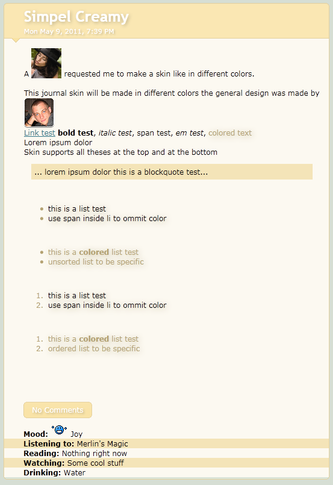HOME | DD
 CypherVisor — Shadow Content-holder box (Default Bright)
by-nc-nd
CypherVisor — Shadow Content-holder box (Default Bright)
by-nc-nd

Published: 2013-06-30 12:49:50 +0000 UTC; Views: 39997; Favourites: 1313; Downloads: 0
Redirect to original
Description
»»»»»»»»»»»»»»»»»»»»»»»»»»» Exclusively for Premium members and Super groups only «««««««««««««««««««««««««««How to use ?
Just copy the source code(s) below and paste it in your Custombox module in your profile or group page.
SOURCE CODE:
Box 1:
Box 2:
Box 3:
----------------------------------------------------------------------------------------------
*You can change the alignment of your text inside the box by changing the following..
Change "left" with "center", "right" or "justify"
----------------------------------------------------------------------------------------------
These were originally founded by =LabLayers I have resubmitted these by making modification to his original codes with his consent knowledge.
Other similar boxes
Want to customize your profile more?
Check all my free resources + tutorials: somrat.deviantart.com/gallery/...
Having any doubt with Custombox or Journal CSS? Please read this F.A.Q. + Tips n Tricks before writing a comment below.
I am a free resource provider for the deviantART community. If you like my free customization resources you can donate some points






 to me as an appreciation or support.
to me as an appreciation or support.I take commissions to make custom journal CSS too. Check out my Journal CSS folder or send me a note for more details
Related content
Comments: 79

aa,, how do i add a background to the boxes? ;o;
👍: 0 ⏩: 0

Is there a Way to change fonts??? ^^
Cause I wanna make the normal writing below the title a bit bigger.
👍: 0 ⏩: 1

👍: 0 ⏩: 0

It worked but id like my Thumb that i added to be bigger, i don't know how so far
👍: 0 ⏩: 0

Thanks so much for this! I am currently unable to get a custom box skin to work, so this is my temporary skin! Thanks
👍: 0 ⏩: 0

Whenever I try to insert the box on my background it doesn't work. The box shows itself below the Bg picture....I don't know what to do.
👍: 0 ⏩: 0

The codes worked out great. I'm currently using it. Nice job!
👍: 0 ⏩: 0

Take the custom background code from here:
And now take any content-holder box code and replace the "Body text here.." part of the custom bg code. This will get your content-holder box along with the custom box bg.
👍: 0 ⏩: 1

how do you add gifs into your custom box? do you know?
👍: 0 ⏩: 1

Use the code:
Where IMAGE-URL is the gif image link.
👍: 0 ⏩: 1

Hi! So I was doing this on my alternative account (in which I'll keep anonymous) and it seems that my page isn't consistent. For example:
Google Chrome (the browser I mainly use):
fav.me/d81d6m0
Internet Explorer:
fav.me/d81d6m8
As you can see, the two are different in the fact that longer words expand the custom boxes in IE and not in Chrome. Why does it do that?
And also, why is it that if one of my Content Holder Box enlarges, the others are expanded as well. (like as seen with the 'Commission' box)
---
Below are the codes for the smaller box: (ignore the $)
<$div class="popup2-moremenu"><$div class="floaty-boat"><$br><$img src="i.imgur.com/cPvODDG.jpg "/><$/div><$div class="gr-box gr-genericbox">
<$div class="expand"><$div class="inputs modal modal-rounded purchase-modal"><$div class="pp" align="center">Body Text here AAAAAAAAAAAAAAAAAAAAAAAAAAAAAAAAAAAAAAAAAAAAAAAAAAaaaaaaaaaaaaaaaaaaaAAA
-
If you need anything else from me, I'll respond to you asap.
Hopefully you can help me out on this! Thanks in advanced!
👍: 0 ⏩: 1

In chrome it fixes the text area of your box and doesn't allow to expand (most of the time). It is how Chrome interprets.
And if you expand one box, the text area also gets stretched and thus the other boxes expands. It is something like if I pour water in a balloon and do not blow air in it, it will remain same. But once I blow air inside the balloon it will expand and the water will occupy the stretched space as well.
👍: 0 ⏩: 1

I see. Thanks for your response~
👍: 0 ⏩: 1

Hello, I have a tiny problem:
The box seems to be very deep down inside the widget and not right in the middle
Is this normal or do you know what exactly I did wrong?
Maybe it's the order of the codes?
Thanks in advance
👍: 0 ⏩: 1

It is quite normal. You can reduce some space at the top by removing any line-breaks between the codes though. And you can increase the space at the bottom by placing some
tags at the end of your content.
👍: 0 ⏩: 1

Thank you!
Still not right in the middle but a bit more perfect!
👍: 0 ⏩: 1

I have followed your instructions with making the background, but it still won't work. I am very confused, because this hasn't happened before. Do you have any idea what could be wrong?
👍: 0 ⏩: 2

If you want background plus this content holder box over the background image then use the custom bg code from here: cyphervisor.deviantart.com/art… and then in the "body text here" part of the code insert this content-holder box codes.
👍: 0 ⏩: 1

Are you putting the right URL in the background? Like, right clicking the image and clicking "Copy Image URL" ?
👍: 0 ⏩: 1

I think that was it, because it's fixed now. Thank you!
👍: 0 ⏩: 1

xD No worries, I had the exact same problem just yesterday
👍: 0 ⏩: 0

At the top of my box, it still says "body text here..."
Is there a way to remove it?
👍: 0 ⏩: 1

Guess you have fixed it now. Sorry, for the late reply.
👍: 0 ⏩: 1

It's okay, i'm fine.
\
That was my issue XD
But thankyou for replying.
👍: 0 ⏩: 1

if i made a custom box, is there a way to get the content holder box inside of the other box?
👍: 0 ⏩: 1

First of all you can't make a "custom" custom-box. Whatever is available in DA are there in my gallery. And yes, you can have nested content-holder box inside one another. You need to copy one content-holder box code and paste it in the body part of another content-holder box code.
👍: 0 ⏩: 1

yes content holder box! thats what i meant. thank you
👍: 0 ⏩: 1
| Next =>