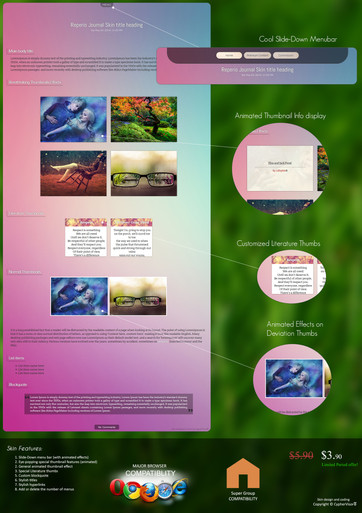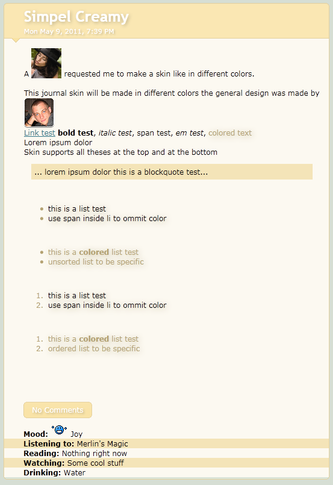HOME | DD
 CypherVisor — Light Blue Content-holder box
by-nc-nd
CypherVisor — Light Blue Content-holder box
by-nc-nd

Published: 2012-11-04 07:46:54 +0000 UTC; Views: 46527; Favourites: 1903; Downloads: 0
Redirect to original
Description
»»»»»»»»»»»»»»»»»»»»»»»»»»» Exclusively for Premium members and Super groups only «««««««««««««««««««««««««««How to use ?
Just copy the source code(s) below and paste it in your Custombox module in your profile or group page.
SOURCE CODE:
Box 1:
CONTENT HEADING HERE
Box 2:
----------------------------------------------------------------------------------------------
*You can change the alignment of your text inside the box by changing the following..
Change "left" with "center", "right" or "justify"
----------------------------------------------------------------------------------------------
Other similar boxes
Thanks to =MoonSilhouette for notifying me about this box.
Want to customize your profile more?
Check all my free resources + tutorials: [link]
Having any doubt with Custombox or Journal CSS? Please read this F.A.Q. + Tips n Tricks before writing a comment below.
I am a free resource provider for the deviantART community. If you like my free customization resources you can donate some points




 to me as an appreciation or support.
to me as an appreciation or support.I take commissions to make custom journal CSS too. Check out my Journal CSS folder or send me a note for more details
Related content
Comments: 252

okay, it looks fine when im logged in, but when i looked at it while logged out, i got this:
👍: 0 ⏩: 1

I'm actually having the same problem, where you able to fix it at all?
👍: 0 ⏩: 1

no, sorry :(
i just used another colored box instead
👍: 0 ⏩: 1

Ah so did I, thanks tho!
👍: 0 ⏩: 0

I want to put image above this content holder but I can't it's always in it. How can I change it? Whatevere I do nothing changes ;;
👍: 0 ⏩: 1

ahhh same, have you found a solution? ;o;
👍: 0 ⏩: 1

aww... i'll tell you if i ever find a solution! ;v;
👍: 0 ⏩: 1

if i find it sooner i'll tell you ;w;
👍: 0 ⏩: 1

I managed to do it.
Here's the code:
[the above content holder code]
All you have to do is put the code above with on a seperate line. If your want the picture centered you can do this:
👍: 0 ⏩: 0

My font has decided to be white. I'm not necessarily complaining as I think it looks a bit softer and I like that, but I can't figure out why it's white, unless DA has changed the coding. It might be a bit too soft. I tried changing the font color but nothing seems to work.
At any rate, what a pretty color this blue is! Thanks for the tips and codes. Love your stuff as always.
👍: 0 ⏩: 1

I'm unsure how well this would help at all but this is the code I have on my blue boxes to actually make my text white
<*span class="smbutton-purple popup2-clear">
perhaps if that's on yours it's removable? taking out the *
👍: 0 ⏩: 1

I did finally figure it out, but thank you!
👍: 0 ⏩: 1

90% of people marry there 7th grade love. since u have read this, u will be told good news 2night. if u don't pass this on nine comments ur worst week starts now this isn't fake. apparently if u copy and paste this on ten comments in the next ten minutes you will have the best day of ur life tomorrow. you will either get kissed or asked out in the next 53 minutes someone will say i love you
👍: 0 ⏩: 0

To me all it does is junt paste the floaty box at the bottom of my bg and add codes everywhere ;-;
👍: 0 ⏩: 0

ahhhh, your works are blessing!!!
now, not to sound dumb or anything with this question but, is there anyway to re-size the box it's self to make it smaller??
👍: 0 ⏩: 0

To those saying that for whatever reason it won't show blue boxes to other users, just an empty square. You must for some reason have your donation widget out on your page or it glitches
👍: 0 ⏩: 0

Is it possible to shorten the length of the box from top to bottom and instead use a scroll bar to see all the content?
👍: 0 ⏩: 0

Ive used this for two widgets, but I tried using a box again but with this widget I changed the background image of the box and now the floaty box is invisible ?-?
👍: 0 ⏩: 1

is there any way to make it so the boxes dont look transparent to people that arent you :0
👍: 0 ⏩: 0

I wish there was a creamy brown one!
But this is beautiful!
👍: 0 ⏩: 2

Well, not all colors are possible.
And thank you.
👍: 0 ⏩: 0

creamy brown would be just looovelyyy QvQ
👍: 0 ⏩: 1

If I knew how to do all of this stuff on my own, i'd totally do it myself ;v;
👍: 0 ⏩: 1

So would I, if I ever find one I'll let you know!
👍: 0 ⏩: 1

aw thank you ;v;
you're sweet <333
👍: 0 ⏩: 0
| Next =>