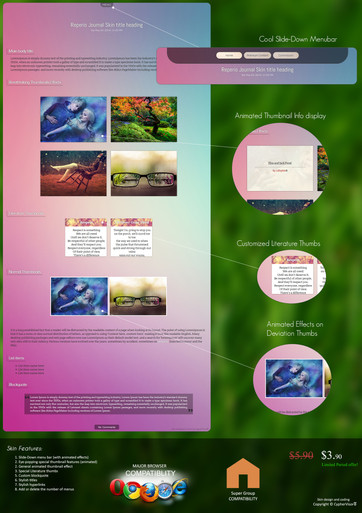HOME | DD
 CypherVisor — Magical Blue content-holder box
by-nc-nd
CypherVisor — Magical Blue content-holder box
by-nc-nd

Published: 2013-01-12 08:37:45 +0000 UTC; Views: 20349; Favourites: 475; Downloads: 0
Redirect to original
Description
»»»»»»»»»»»»»»»»»»»»»»»»»»» Exclusively for Premium members and Super groups only «««««««««««««««««««««««««««How to use ?
Just copy the source code(s) below and paste it in your Custombox module in your profile or group page.
SOURCE CODE:
Box 1:
CONTENT HEADING HERE
Box 2:
----------------------------------------------------------------------------------------------
*You can change the alignment of your text inside the box by changing the following..
Change "left" with "center", "right" or "justify"
----------------------------------------------------------------------------------------------
Other content-holder boxes
Want to customize your profile more?
Check all my free resources + tutorials: [link]
Having any doubt with Custombox or Journal CSS? Please read this F.A.Q. + Tips n Tricks before writing a comment below.
I am a free resource provider for the deviantART community. If you like my free customization resources you can donate some points




 to me as an appreciation or support.
to me as an appreciation or support.I take commissions to make custom journal CSS too. Check out my Journal CSS folder or send me a note for more details
Related content
Comments: 60

Uhmm....... you don't have it in other colours, do you? That would be nice.
👍: 0 ⏩: 1

I am afraid it's not possible.
👍: 0 ⏩: 1

My box is clean, and it's hard to see the content and I don't get this magical blue effect. I did everything that stood, what did I do wrong? D:
👍: 0 ⏩: 1

It think it needs the donation pool widget or the commission widget installed in your profile to get it to work. Just try it out and let me know.
👍: 0 ⏩: 0

may I ask if you also have the floating text code?
I couldn't find the codes anywhere in deviantart..
👍: 0 ⏩: 1

Which floating text?
If you are talking about the one that used to float at the bottom-left side of your screen then that was removed by DA.
👍: 0 ⏩: 1

hrmm, just like this box (above) but on the left
what a pitty if it'd really be removed!
👍: 0 ⏩: 1

It's a beautiful blue, and would go perfect on my current custom widgets, but not as an invisible box xD Is there any way to have that colour without the invisible part?
👍: 0 ⏩: 2

That blue looks kinda like it --> cyphervisor.deviantart.com/art…
👍: 0 ⏩: 0

IKR? But. I am afraid not.
👍: 0 ⏩: 0

Do you have any totally transparent ones? With no magic colour or anything? O:
👍: 0 ⏩: 1

You can use this transparent one which have only a border. cyphervisor.deviantart.com/art...
Or, you can type your stuff inside







👍: 0 ⏩: 1

Thank you so much! It helped me a bunch <333
👍: 0 ⏩: 1

You can insert an image (possible a transparent image) of a larger width in the content-holder box and it will expand.
👍: 0 ⏩: 1

I wish it was just non transparent or something. The transparent bugs me. If it was just this color of blue i'd never have to search for a new box again :'D
👍: 0 ⏩: 1

Haha..
There are two Blue content holder boxes in my gallery which you may be interested to use here: [link]
👍: 0 ⏩: 0

And so the mysteries of teh interwebs are revealed...
Thanks for this!
👍: 0 ⏩: 1

haha... 
👍: 0 ⏩: 0

Is there a way to start out with the light blue content holder box then make it turn into the Magical Blue content-holder box Via hovering your mouse over it?
(btw i looovee you html stuffs, it enables me to make my page pretty)
👍: 0 ⏩: 1

...is there a way to make clear content boxes? Sounds stupid... I know... xD
👍: 0 ⏩: 1

This -> [link]
You can find more in my gallery here: [link]
👍: 0 ⏩: 1
| Next =>