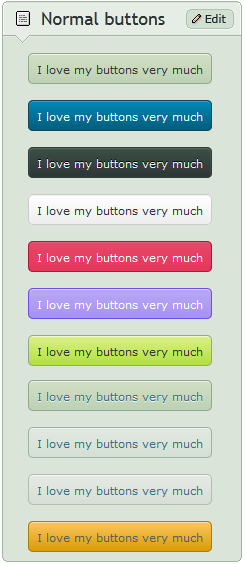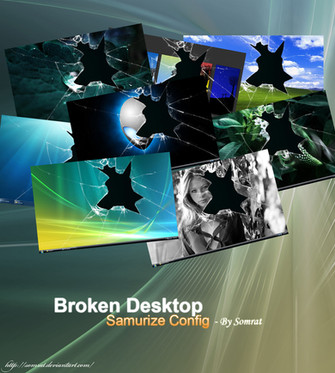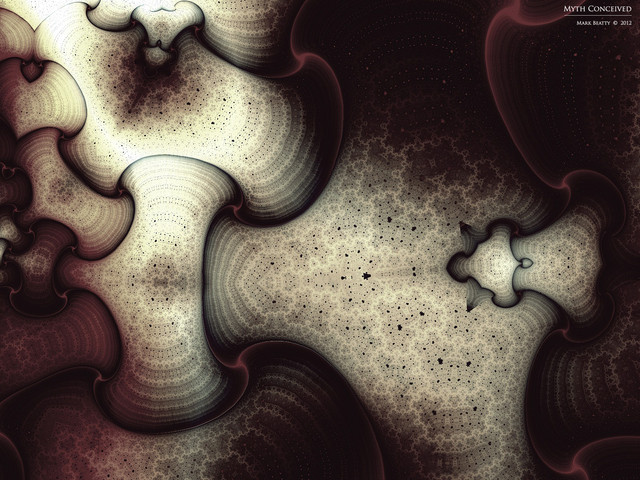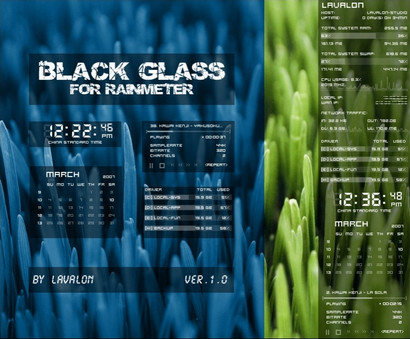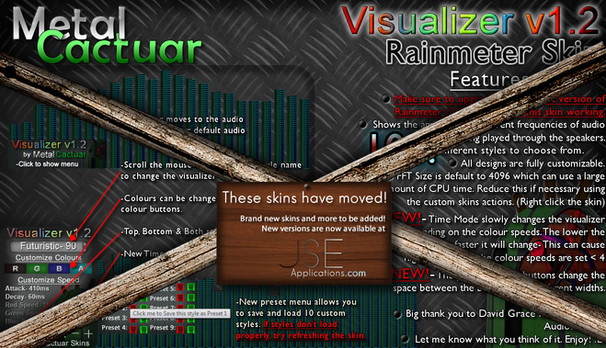HOME | DD
 CypherVisor — Broken Desktop - Rainmeter
CypherVisor — Broken Desktop - Rainmeter

Published: 2009-03-22 15:48:24 +0000 UTC; Views: 106584; Favourites: 145; Downloads: 24230
Redirect to original
Description




 Broken Desktop Rainmeter config - Break your Desktop!!
Broken Desktop Rainmeter config - Break your Desktop!!



 Broken Desktop for Samurize here
Broken Desktop for Samurize here 



 [link]
[link] This is the brand new version of Broken Desktop for Rainmeter!
Till now I haven't got any bug in it...
But if you find any bug be free to tell me.





The help on the config file coding was provided by
I just rearranged the stuffs and made the final package!
Broken Vista Wallpapers Can be downloaded from here [link]





******************************************
Different resolution are provided in this package
so that everyone can use it properly.The resolutions
that are provided are:




 1024x768
1024x768



 1280x800
1280x800



 1280x960
1280x960



 1280x1024
1280x1024



 1440x900(wide)
1440x900(wide)



 1600x1200
1600x1200



 1680x1050(wide)
1680x1050(wide)



 1920x1200(wide)
1920x1200(wide)*********************************************
How to install Broken Desktop Skin/config in Rainmeter?
*********************************************




 NOTE: You first need the Rainmeter program to use this skin/config.
NOTE: You first need the Rainmeter program to use this skin/config.



 Rainmeter can be download here [link]
Rainmeter can be download here [link] 




1.Extract the downloaded package with any compression tool.
2.Copy the "Broken Desktop - By somrat" folder to
"C:\Program Files\Rainmeter\Skins\" folder.
3.Done.
****************************************
How to use Broken Desktop Config/skin?
****************************************
1.After successful extraction of the skin folder file,run Rainmeter program.
2.In the system tray look for the rainmeter icon and right-click over it.
3.In the popup-menu navigate to the "Configs"
4.In the sub-menu you'll find Broken.ini files(with different resolution)
5.Select the appropriate resolution of your desktop.
6.Congrats!! You've just broken your desktop!!!
7.Enjoy!!









 IMPORTANT NOTE:
IMPORTANT NOTE: *****************




 LOCK THE "BROKEN DESKTOP" CONFIG FILE TO MAKE IT UNMOVEABLE --->
LOCK THE "BROKEN DESKTOP" CONFIG FILE TO MAKE IT UNMOVEABLE --->You may find that after loading the config file you're able to move it anywhere in the desktop.
And this may annoy you because YOU'RE DESKTOP IS NOT BROKEN PROPERLY!!!
Don't worry this is normal......
Follow these steps to make the BROKEN DESKTOP OVERLAY unmoveable and to use its original position....
1.In the system tray look for the samurize icon and right-click over it(then goto ur respective
config file).
2.In the sub-menu you'll find "Save Position" (Select/check this option) and if "Draggable" is
checked the uncheck it.
3.Again in the same sub-menu you'll find "Snap to edges" (Select/check this option.).
4.Also in the sub-menu you'll find "Keep on Screen" (Select/check this option).
5.Now your task is complete and you can use any wallpaper to "BREAK IT"!
6.Enjoy!!!









 To make the desktop icons accessible through the broken desktop overlay follow these steps --->
To make the desktop icons accessible through the broken desktop overlay follow these steps --->1.In the system tray look for the samurize icon and right-click over it(then goto ur respective
config file).
2.In the popup-menu you'll find "Click Through" (check/select this option).
3.Also in the popup-menu navigate to the "Position",in the sub-menu check "on desktop".
4.You'll now be able to access the desktop icons without any conflict with the "Broken Desktop"
---------------------------------------------------------------
You can also find these details in the Readme.txt
file which is provided in the package.
---------------------------------------------------------------
Hope you like using this!
Enjoy!
Related content
Comments: 69

Rainmeter Update:
We've had some magic, and a host change
Rainmeter Forum, IRC, and Code Site
Can be found here: [link]
Apologies for the confusion from earlier posts.
Regards
👍: 0 ⏩: 1

thank you very much for sending me the link....
i'll look forward to it....
------
and sorry for my bad english
best wishes
👍: 0 ⏩: 0

what exactly do you want to learn?
👍: 0 ⏩: 1

sorry 4 the late response.
i want to learn the process of creating that bullet hole or that HOLE on the glass effect.
👍: 0 ⏩: 0

haha, awesome.
my sister walked in my room and thought my
monitor really was broken. what an arrogant adult.
thanks for this.
👍: 0 ⏩: 1

lol....
nice that you've fooled someone with it!
Have a nice day....
👍: 0 ⏩: 0

EPIC! Thank you SO much! I needed a Broken Desktop for my Rainmeter
👍: 0 ⏩: 1

you're welcome....
use it and go crazy!
👍: 0 ⏩: 0

Not at all, Watson.
That's some crappy photoshopping going on there
👍: 0 ⏩: 1
<= Prev |