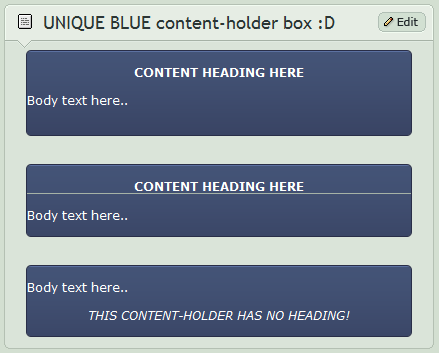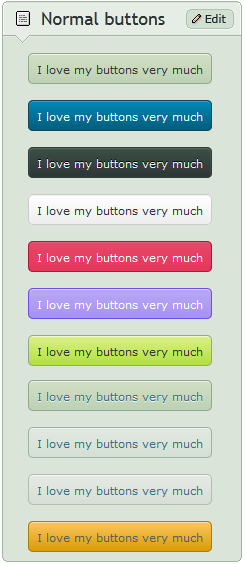HOME | DD
 CypherVisor — Custom-box Background Tutorial
by-nc-nd
CypherVisor — Custom-box Background Tutorial
by-nc-nd

Published: 2010-06-23 21:01:34 +0000 UTC; Views: 574873; Favourites: 12552; Downloads: 0
Redirect to original
Description
»»»»»»»»»»»»»»»»»»»»»»»»»»» Exclusively for Premium members and Super groups only «««««««««««««««««««««««««««Updated: 23-Feb-2014
How to use ?Just copy the source code(s) below and paste it in your Custombox module in your profile or group page.
Spanish translation of this tutorial
SOURCE CODE:
Code to insert an image without stretching: (ORIGINAL CODE)
Body text here..
Code to stretch an image (It works as to repeat image ONLY FOR SOLID COLOR IMAGES though!) :
Insert the width and height in the
EXAMPLE:
Body text here..
How to insert a content-holder box inside a custom box?
Simply copy a content-holder boxes from my gallery folder here: LINK and paste it where it says "Body text here.." in the above code.
My background image link (the background that I've used for demo in this tutorial)
------------------------------------------------------------------------------------------------------------------
http://fc07.deviantart.net/fs70/f/2013/227/0/1/demo_by_cyphervisor-d6i84qo.jpg
Other tutorials
Custom background for DeviantID-box widget:
Custom background for New deviation-box widget:
The content holder box used in this tutorial
Want to customize your profile more?
Check all my free resources + tutorials: somrat.deviantart.com/gallery/…
Having any doubt? Please read this F.A.Q. + Tips n Tricks before writing a comment below.
I am a free resource provider for the deviantART community. If you like my free customization resources you can donate some
points






 to me as an appreciation or support.
to me as an appreciation or support.I take commissions to make custom journal CSS too. Check out my Journal CSS folder or Read-made Journal Skins . Send me a note to contact me.
Related content
Comments: 3487

It didn't work, I put the image url in the code and it showed up as blank and i still had the deviantart default background
👍: 0 ⏩: 2

This could be due to a faulty background image link. Just check if the background URL is correctly used.
👍: 0 ⏩: 1

it was probably just slow or loading.
👍: 0 ⏩: 1

i checked your page though, and i see what you mean. maybe you forgot a space or something?
👍: 0 ⏩: 1

possibly, i bet i messed up the link.
👍: 0 ⏩: 1

Is there any way to get the text to come up as white text?
👍: 0 ⏩: 1

cyphervisor.deviantart.com/art…
👍: 0 ⏩: 1

How would the text color code be inserted into the original code? Like, where does it go?
👍: 0 ⏩: 1

Something like this:
gr-genericbox">Body text here..👍: 0 ⏩: 1

I worked, but how do I put the Background in other boxes, eg My Deviant ID Box?
👍: 0 ⏩: 2

There are different tutorials for those. Please check my gallery for more tutorials.
you can check here: cyphervisor.deviantart.com/gal…
and also here: cyphervisor.deviantart.com/gal…
👍: 0 ⏩: 0

I ment to say 'It worked' not 'I worked' sorry
👍: 0 ⏩: 0

how do we open the custom box thingy???
👍: 0 ⏩: 1

Goto "Edit page" on the top-right of your profile page and then at the bottom tab install the "custom" widget. After that you can click on the "edit" button of the custom widget.
👍: 0 ⏩: 1

Can you do this to your donation widget?
👍: 0 ⏩: 1

Yes, but the code is buggy hence it is not shared.
👍: 0 ⏩: 1

I'm sorry I've been asking a lot of questions, but if there's way I can add a background to a sitback box (one where it shows a slideshow of a gallery of devinations) on my page?
👍: 0 ⏩: 2

Nah, I haven't found a working for the gallery folder widget having a slideshow in it.
👍: 0 ⏩: 1

ah okay, thanks anyway, hopefully sometime in the future ^^'
thanks for taking the time to answer my question ^-^
👍: 0 ⏩: 1

Umm,, maybe you can put this on your Custom..
👍: 0 ⏩: 1

And.. delete the "#" //Whoops sorry i'm forgot! xD
👍: 0 ⏩: 0

I've done this to my donations and Deviant ID ones but the pictures disapeared how do I fix this?
👍: 0 ⏩: 1

You can't use this for your donation it won't work correctly. And for devID there's a different tutorial: cyphervisor.deviantart.com/art…
👍: 0 ⏩: 1

Thanks... To be honest I'm no good at this... I'm just gonna try commission someone to code my page...
👍: 0 ⏩: 1

It can't be because I am using it myself. Check your links properly. Most of the times the URLs are incorrect.
Also this might help Custombox F.A.Q. + Tips and tricks
👍: 0 ⏩: 1

WOW **
your tutorial is so clear and helpful! you totally saved me! ;7;
but i have a little prob ...when i try to add custom in the featured devianations , the custom appears but the drawing/devianation is like..deleated! what can i do?
also do you know how can i put big images in the custom widgets? (i m really sorry for the bother...)
👍: 0 ⏩: 1

There's a different tutorial for that. It's this one: cyphervisor.deviantart.com/art…
👍: 0 ⏩: 1

thank you really much! ;7;
one more question.. (sorry for bother ! éè) how can i make appear a big image/devianation in the customs?
like those in this page omocha-san.deviantart.com/ ,but not the little ones (sorry for my bad english ..)
👍: 0 ⏩: 1

Yw
You can check how to make big images or thumbs here: Custombox F.A.Q. + Tips and tricks
hope this helps!
👍: 0 ⏩: 0

where do you find the custom backround box?
👍: 0 ⏩: 1

Goto edit page at the top-right corner of your page. Navigate to the bottom "gallery" tab and you should get the widget "custom" there. Just install it and place it where you need in your page.
👍: 0 ⏩: 0

I cant do this ;-; It always ends up as a link .-.
👍: 0 ⏩: 1

Then in that case you are copying the URL address of the page and not the image link of the image.
👍: 0 ⏩: 1
<= Prev | | Next =>