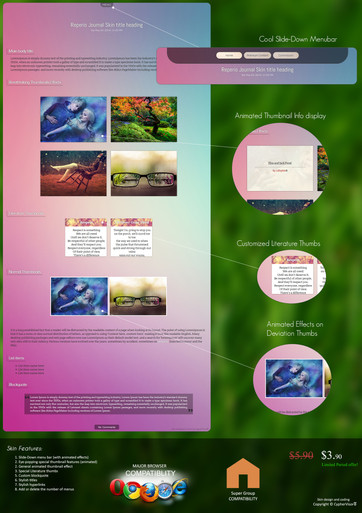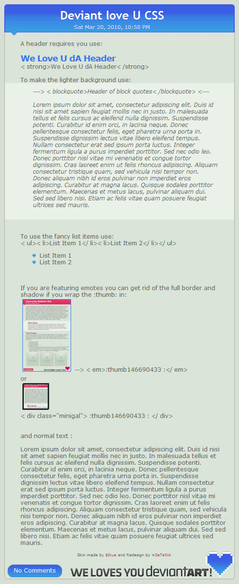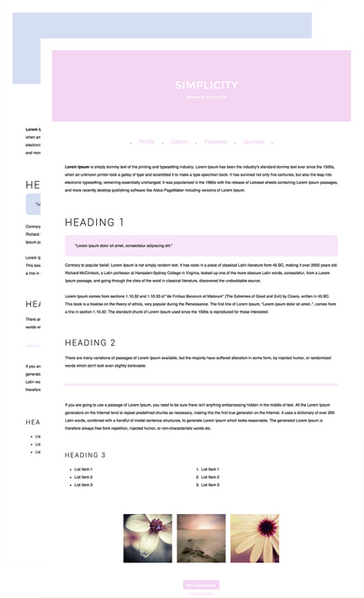HOME | DD
 CypherVisor — Semi Transparent Content-holder box Tutorial
by-nc-nd
CypherVisor — Semi Transparent Content-holder box Tutorial
by-nc-nd

Published: 2012-12-23 11:20:20 +0000 UTC; Views: 143036; Favourites: 5207; Downloads: 0
Redirect to original
Description
______________________________________________________________________________________________________»»»»»»»»»»»»»»»»»»»»»»»»»»» Exclusively for Premium members and Super groups only «««««««««««««««««««««««««««
¯¯¯¯¯¯¯¯¯¯¯¯¯¯¯¯¯¯¯¯¯¯¯¯¯¯¯¯¯¯¯¯¯¯¯¯¯¯¯¯¯¯¯¯¯¯¯¯¯¯¯¯¯¯¯¯¯¯¯¯¯¯¯¯¯¯¯¯¯¯¯¯¯¯¯¯¯¯¯¯¯¯¯¯¯¯¯¯¯¯¯¯¯¯¯¯¯¯¯¯¯¯
How to use ?
Just copy the source code(s) below and paste it in your deviantID-widget box in your profile page.
Step 1 :Get content-holder boxes from my gallery here: [link]
Step 2: Use "disabledbutton" property in your code:
White box example code in the tutorial:
Light Blue box example code:
Background image that I've used for demo in this tutorial:
-----------------------------------------
Background link: [link]
by =TaNa-Jo
How to use a content-holder box? Please read this Custom Box Tips n Tricks Journal
Other tutorials
For deviantID-box widget:
For custom-box widget:
For New deviation-box widget:
Want to customize your profile more?
Check all my free resources + tutorials: [link]
Having any doubt? Please read this F.A.Q. + Tips n Tricks before writing a comment below.
______________________________________________________________________________________________________
I am a free resource provider for the deviantART community. If you like my free customization resources you can donate some
points




 to me as an appreciation or support.
to me as an appreciation or support.¯¯¯¯¯¯¯¯¯¯¯¯¯¯¯¯¯¯¯¯¯¯¯¯¯¯¯¯¯¯¯¯¯¯¯¯¯¯¯¯¯¯¯¯¯¯¯¯¯¯¯¯¯¯¯¯¯¯¯¯¯¯¯¯¯¯¯¯¯¯¯¯¯¯¯¯¯¯¯¯¯¯¯¯¯¯¯¯¯¯¯¯¯¯¯¯¯¯¯¯¯¯
I take commissions to make custom journal CSS too. Check out my Journal CSS folder or Read-made Journal Skins . Send me a note to contact me.
______________________________________________________________________________________________________
Related content
Comments: 588

how do you put a background out there?
👍: 0 ⏩: 2

aaah been looking for this for ages! Thank you!
👍: 0 ⏩: 0

Thank you! This was helpful! ^-^
👍: 0 ⏩: 0

hi this tutorial was very helpfull thank you!! ^^ 1 question..is it possible to make only the box trasparent but the text/icons remain the same with clear colors?
👍: 0 ⏩: 1

Is there a way to change the opacity of the transparency?C:
👍: 0 ⏩: 1

Yeah I was wondering about this as well...
👍: 0 ⏩: 0

is there also a way that images and the text isn't transparent isnide the box?
👍: 0 ⏩: 2

i think i got it, but i'm not 100% sure
comments.deviantart.com/1/3442…
👍: 0 ⏩: 1

Aahh thanks! Will try them ^^
👍: 0 ⏩: 0

Unfortunately, not that I know of. However if you wanted, it's possible to make text and images transparent without the box being transparent.
👍: 0 ⏩: 2

Sorry for butting in, but would you mind telling me how to make text/images semi-transparent? I have been looking for a way, but haven't found one as of now ;w;
👍: 0 ⏩: 1

Of course! Don't feel bad for "butting in" - this is a public discussion, afterall. I actually don't use a specific code. 👍: 0 ⏩: 0 Thanks! 👍: 0 ⏩: 1 Oh I see! Yeah that would have been cool. If I ever find a way to do it, I'll let you know. 👍: 0 ⏩: 0 yo yo is there a way to put images below the white box?? like have content above and below the white box??? i just noticed i left bold and italics on whoops 👍: 0 ⏩: 1 Is this question still relevant? o: 👍: 0 ⏩: 1 Alright! 👍: 0 ⏩: 0 Wow I got 20,000 free dA points from this amazing website @ deviantarts.weebly.com Hurry! Limited time only! Share this to your friends! 👍: 0 ⏩: 2 Nah Damn You. I've seen this a lot of time. People are not gonna fell for that. I know you have to Put Username and password in there. 👍: 0 ⏩: 0 Wow I got 20,000 free dA points from this amazing website @ deviantarts.weebly.com Hurry! Limited time only! Share this to your friends! 👍: 0 ⏩: 0 Where is the code for the purple transparent box? D: i didn't find it in your gallery 👍: 0 ⏩: 1 How do you make the text and images non transparent? It's pointless to use otherwise .-. 👍: 0 ⏩: 1 not sure if this is still relevant, but i think i got it here 👍: 0 ⏩: 0 im so new to core lmao i dont know how to do anything 👍: 0 ⏩: 0 500th comment! 👍: 0 ⏩: 0 is there perhaps a semi-transparent grey version of this? 👍: 0 ⏩: 0 How do I make the text centered instead of left-aligned? 👍: 0 ⏩: 0 Anyone know if it's possible for the content (like pictures) inside the transparent boxes not be transparent? 👍: 0 ⏩: 0 Whenever I put deviant acc in the box it turn out semi transparent too.. any way to change it? 👍: 0 ⏩: 0 How do you change the color of the boxes and the text? o_o Sorry I'm a noob. 👍: 0 ⏩: 1 1- How do you change the color of the boxes? There are only these colors. 👍: 0 ⏩: 0
To make text/images semi-transparent, you would want to take the div class represented in this deviation that causes the box to be transparent, and apply it to your text/images. This div class represented is disabledbutton.
So, for example, for semi-transparent text, you'd add the div class to your text as so:
As for images, you do the same, but for the img html instead. So it would look like this:
This also works for :iconusername:, @username, and :devusername:, as well as deviation thumbnails. 

I refer to this website , and use those as a placeholder so it will show the symbol in the preview, but won't display in writing - therefore breaking the HTML itself to be able to show as HTML in the submitted reply.
For example, if I want to write bluh, I write it as <a href="http://queen-dreamy.deviantart.com/">bluh</a>
It's a more complicated way of going about things, as there is probably a more simple way to simply break an HTML to be able to have it display as a code. This is just how I do it.
Also, if you ever have any questions or issues, don't be afraid to come to me! 

Yeah, I think I'll have to use colored Boxes...At first I wanted to use pictures as backgrounds and make the box transparent so one could see the image behind, but still read the text ^^'



Hopefully this sounds simple enough. All you gotta do is insert your codes for the content you want above the box above the code for the box, and the same goes for below.
If this doesn't help I hope I can further assist. 


Plus it's Scam. Lol, Get outta here.



comments.deviantart.com/1/3442…
it it doesn't work for you, then i apologize aha

Anyways, I should have see. This when i got PM/Core DX
I saw it on someone's page but I don't know how to edit it out myself/haven't found a code
nvm, figured it out
Nevermind I figured it out! 



2- How do you change the text color? If I remeber it correctly (sorry but my custom boxes weren't that fab for so long lol), use this tutorial and place the color tutorial on starting code's Lorem Ipsum thing.
Tutorial: fav.me/d6i4keq
If that doesn't work, sorry... [my custom boxes were simple but tried this several times]
| Next =>