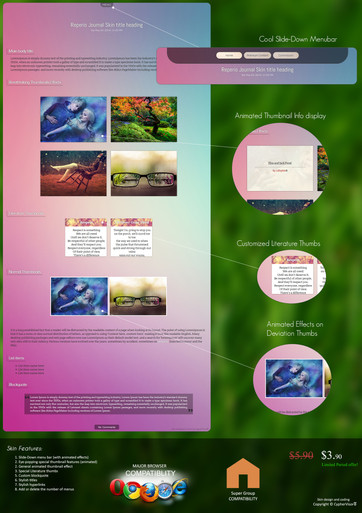HOME | DD
 CypherVisor — Semi Transparent Content-holder box Tutorial
by-nc-nd
CypherVisor — Semi Transparent Content-holder box Tutorial
by-nc-nd

Published: 2012-12-23 11:20:20 +0000 UTC; Views: 143386; Favourites: 5202; Downloads: 0
Redirect to original
Description
______________________________________________________________________________________________________»»»»»»»»»»»»»»»»»»»»»»»»»»» Exclusively for Premium members and Super groups only «««««««««««««««««««««««««««
¯¯¯¯¯¯¯¯¯¯¯¯¯¯¯¯¯¯¯¯¯¯¯¯¯¯¯¯¯¯¯¯¯¯¯¯¯¯¯¯¯¯¯¯¯¯¯¯¯¯¯¯¯¯¯¯¯¯¯¯¯¯¯¯¯¯¯¯¯¯¯¯¯¯¯¯¯¯¯¯¯¯¯¯¯¯¯¯¯¯¯¯¯¯¯¯¯¯¯¯¯¯
How to use ?
Just copy the source code(s) below and paste it in your deviantID-widget box in your profile page.
Step 1 :Get content-holder boxes from my gallery here: [link]
Step 2: Use "disabledbutton" property in your code:
White box example code in the tutorial:
Light Blue box example code:
Background image that I've used for demo in this tutorial:
-----------------------------------------
Background link: [link]
by =TaNa-Jo
How to use a content-holder box? Please read this Custom Box Tips n Tricks Journal
Other tutorials
For deviantID-box widget:
For custom-box widget:
For New deviation-box widget:
Want to customize your profile more?
Check all my free resources + tutorials: [link]
Having any doubt? Please read this F.A.Q. + Tips n Tricks before writing a comment below.
______________________________________________________________________________________________________
I am a free resource provider for the deviantART community. If you like my free customization resources you can donate some
points




 to me as an appreciation or support.
to me as an appreciation or support.¯¯¯¯¯¯¯¯¯¯¯¯¯¯¯¯¯¯¯¯¯¯¯¯¯¯¯¯¯¯¯¯¯¯¯¯¯¯¯¯¯¯¯¯¯¯¯¯¯¯¯¯¯¯¯¯¯¯¯¯¯¯¯¯¯¯¯¯¯¯¯¯¯¯¯¯¯¯¯¯¯¯¯¯¯¯¯¯¯¯¯¯¯¯¯¯¯¯¯¯¯¯
I take commissions to make custom journal CSS too. Check out my Journal CSS folder or Read-made Journal Skins . Send me a note to contact me.
______________________________________________________________________________________________________
Related content
Comments: 588

um, it works, but it is making my backround image look weird, any tips?
👍: 0 ⏩: 1

Hello there, I've been wanting to change my profile page up for awhile now and really wanted to try out the transparent content-holder but I can't seem to get the code to work.. I'm wondering if it perhaps the code im using for my custom box or maybe something else? I was wondering if perhaps you could help me?
👍: 0 ⏩: 1

Are you inserting the code "disabledbutton" correctly in your content holder box? Note that you need insert the code in the first div class of the content holder box code.
If you are still facing any issues with the code then please send me your code via note and I can give it a check.
👍: 0 ⏩: 1

I though I was doing it correctly.. but it still doesn't seem to wanna work :T
I'll be sending over a note in a sec
👍: 0 ⏩: 1

First of all, thank you so much for posting all of these helpful tutorials ♥
Now I'd like to ask you a question...I just finished pulling together my page using your tutorials and I'd like to know how to make one of these transparent content holders...wider? I'm not exactly sure how to explain, but if you jump over to my page, I'm pretty sure you'll be able to see that it's really thin and not far enough to the left.
👍: 0 ⏩: 1

You're welcome my friend!
And for your question check this tut:
👍: 0 ⏩: 1

I did use the code you had in that tutorial and it showed up like what's on my page
👍: 0 ⏩: 1

So it didn't work?
Paste the code at the very end of the other codes.
👍: 0 ⏩: 1

This is what happens when I switch the two codes I used to make the content holder. 👍: 0 ⏩: 0
This is the code I have now that makes it look so thin
Of course there aren't those crazy spaces all over the place.

I would also like to know how to make it fully opaque when you mouse over the boxes... I can't see the answer in any of your replies.
👍: 0 ⏩: 1

There's no way you can do it with this code. In fact, I did not find any code that can do that (yet).
👍: 0 ⏩: 1

Dangit. ;~; Okay, thank you for informing me.
👍: 0 ⏩: 1

When I try, it makes the background transparent rather than the box.
👍: 0 ⏩: 1

You are inserting the code in your background image code. You need to insert the code in the first div tag of your content-holder box.
👍: 0 ⏩: 0

Thank you so much for your tutorial
It's very useful 
👍: 0 ⏩: 1

Hello I have a question:
Do you know a code for transparent image that is not transparent when you place your cursor on it?
👍: 0 ⏩: 2

indeed! I would like to know it either. Or simply to make image not transparent.
👍: 0 ⏩: 0

Is there no way to make the letters/ pictures full opacity while using this content-holder box?
👍: 0 ⏩: 1

Nah. At least I haven't found one yet.
👍: 0 ⏩: 1

Mmkae, thanks for the tutorial/ code though
Coding is NOT for me, I swear I'd be lost without your help XD
👍: 0 ⏩: 1

Well, in that case I'm there to save your life!
👍: 0 ⏩: 1

Haha XD- Thank youuuu!
👍: 0 ⏩: 1

How do you do that thing where
the box is semi-transparent until you roll your cursor over it, and then it becomes fully visible. ??
👍: 0 ⏩: 1

In your custom box? Or in a journal?
👍: 0 ⏩: 1

I am afraid there is no tut where you get a semi transparent box and get a fully visible box on mouse hover.
However, you may want to try this box where it is fully transparent and the box appears on mouse hover:
👍: 0 ⏩: 0

How do you get that dark purple background?
👍: 0 ⏩: 1

This -> cyphervisor.deviantart.com/art…
👍: 0 ⏩: 1

does it work with these boxes?? cyphervisor.deviantart.com/art…
like omf-
👍: 0 ⏩: 1

Heh.. i Tried Using It And It Wont Show The Words u-u
👍: 0 ⏩: 1

It is mentioned in the tutorial that it will make EVERYTHING inside your content-holder box semi-tranparent.
👍: 0 ⏩: 1

That's strange because last time I used this the words a were only semi-transparent like I you said. But no the words were not there at all. I messed with some stuff and it works
👍: 0 ⏩: 1
<= Prev | | Next =>