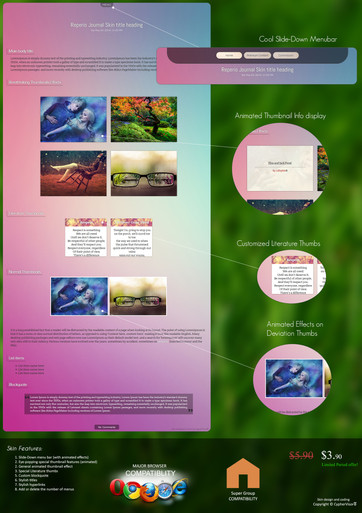HOME | DD
 CypherVisor — Semi Transparent Content-holder box Tutorial
by-nc-nd
CypherVisor — Semi Transparent Content-holder box Tutorial
by-nc-nd

Published: 2012-12-23 11:20:20 +0000 UTC; Views: 143041; Favourites: 5207; Downloads: 0
Redirect to original
Description
______________________________________________________________________________________________________»»»»»»»»»»»»»»»»»»»»»»»»»»» Exclusively for Premium members and Super groups only «««««««««««««««««««««««««««
¯¯¯¯¯¯¯¯¯¯¯¯¯¯¯¯¯¯¯¯¯¯¯¯¯¯¯¯¯¯¯¯¯¯¯¯¯¯¯¯¯¯¯¯¯¯¯¯¯¯¯¯¯¯¯¯¯¯¯¯¯¯¯¯¯¯¯¯¯¯¯¯¯¯¯¯¯¯¯¯¯¯¯¯¯¯¯¯¯¯¯¯¯¯¯¯¯¯¯¯¯¯
How to use ?
Just copy the source code(s) below and paste it in your deviantID-widget box in your profile page.
Step 1 :Get content-holder boxes from my gallery here: [link]
Step 2: Use "disabledbutton" property in your code:
White box example code in the tutorial:
Light Blue box example code:
Background image that I've used for demo in this tutorial:
-----------------------------------------
Background link: [link]
by =TaNa-Jo
How to use a content-holder box? Please read this Custom Box Tips n Tricks Journal
Other tutorials
For deviantID-box widget:
For custom-box widget:
For New deviation-box widget:
Want to customize your profile more?
Check all my free resources + tutorials: [link]
Having any doubt? Please read this F.A.Q. + Tips n Tricks before writing a comment below.
______________________________________________________________________________________________________
I am a free resource provider for the deviantART community. If you like my free customization resources you can donate some
points




 to me as an appreciation or support.
to me as an appreciation or support.¯¯¯¯¯¯¯¯¯¯¯¯¯¯¯¯¯¯¯¯¯¯¯¯¯¯¯¯¯¯¯¯¯¯¯¯¯¯¯¯¯¯¯¯¯¯¯¯¯¯¯¯¯¯¯¯¯¯¯¯¯¯¯¯¯¯¯¯¯¯¯¯¯¯¯¯¯¯¯¯¯¯¯¯¯¯¯¯¯¯¯¯¯¯¯¯¯¯¯¯¯¯
I take commissions to make custom journal CSS too. Check out my Journal CSS folder or Read-made Journal Skins . Send me a note to contact me.
______________________________________________________________________________________________________
Related content
Comments: 588

Hi there I have a question : in this tutorial is my text in the custom box transparent too. How I can I make the text much stronger ? ( no transparent = normal)
👍: 0 ⏩: 1

Hello, this is wonderful! I'm only having a little trouble with the font in my box, its just as transparent as the box so unless I highlight the text you can't see it at all; can I change that? Though I see from a lot of the comment's people tend to figure it out themselves ahaha
👍: 0 ⏩: 1

Unfortunately, nope. 
👍: 0 ⏩: 1

Ahh it's okay though! Using nakos.deviantart.com/art/Custo…
I made my text black, then bolded it so it stood out more. I messed with it a bit so now the text is visible but my dividers are still semi-transparent (but that's okay they look cool) Thanks for responding and the great tutorial! :>
👍: 0 ⏩: 1

I bet you've gotten this question before but is there a way to make images in the box NOT semi transparent? c:
👍: 0 ⏩: 1

I really hope you can fix it!
👍: 0 ⏩: 1

Hey there, I was wondering if you could answer my question~
I've seen some profiles where the content is semi-faded, but when you mouse over it, it regains 100% opacity
Do you know how I could do that?
👍: 0 ⏩: 1

Is it done in the custom-box or journal? Can you show me where did you see that?
👍: 0 ⏩: 0

Never mind. I just got it. XD
👍: 0 ⏩: 1

I don't get how you put a background behind the content holder. Where would you put the url for the background? 
👍: 0 ⏩: 0

ive seen some that are not as transparent?? do you know where i could find that
👍: 0 ⏩: 1

Is there a way to make an image using the also transparent, if it's out of the custom box?
👍: 0 ⏩: 1

I think it should work the same way... just insert the
class="disabledbutton" in your tag
like this
👍: 0 ⏩: 1

How do we get a background on our boxes is what I want to know? I can't figure it out D:
👍: 0 ⏩: 1

If you are talking about widget backgrounds then you can find tutorials for them here: cyphervisor.deviantart.com/gal…
👍: 0 ⏩: 0

is there a way to make the box black? i almost made my black boxes transparent, but you can still see the white box kinda.. so is there a way to make it just black? (ive seen some other people have it black)
👍: 0 ⏩: 1

You mean you want to make the whole background black or only the content-holder box?
👍: 0 ⏩: 1

yeahh i meant the content-holder box
👍: 0 ⏩: 1

Check this tut: cyphervisor.deviantart.com/art…
👍: 0 ⏩: 1

oh well i already figured it out myself, but thanks anyways! uvu
👍: 0 ⏩: 1

is there any way to remove the heading? i probably sounds like an idiot but hah i just started coding,,
👍: 0 ⏩: 1

Well, if you see in my content-holder box codes (in my gallery), say for example this: cyphervisor.deviantart.com/art… You can see that there are different code versions such as with heading, without heading etc.
So, just use the code that you want!
👍: 0 ⏩: 1

It keeps doing this to me when I try to save the changes sta.sh/0k0fbn8gmdd help?
👍: 0 ⏩: 2

if possible try and get onto a COMPUTER to code it maybe?? because it looks like you're on a mobile device ; v ;
👍: 0 ⏩: 1

I am on a Mobil... But I've coded the rest of my page off my iPad :/
👍: 0 ⏩: 1

do you have easy access to a computer??
👍: 0 ⏩: 1

I do but I'm rarely on it ;^;
👍: 0 ⏩: 1

try to get on it more
and code your page like that
👍: 0 ⏩: 0

Umm, I dunno. This is site issue. Please contact helpdesk.
👍: 0 ⏩: 1

This helped a lot! But one question,
The box seems to be a bit too transparent (So it's kinda hard to see the text)
Is there any way that you can make the Content holder's colour a bit more stronger so you can still see the background and the text?
👍: 0 ⏩: 1

Umm, no.
I have got another set of code to make stuff semi-transparent. But it is still in the "experiment" stage.
👍: 0 ⏩: 1

Aah, thanks for replying though! ^^
👍: 0 ⏩: 1

wow..this one i have to try.....looks great..thanks
👍: 0 ⏩: 1
<= Prev | | Next =>