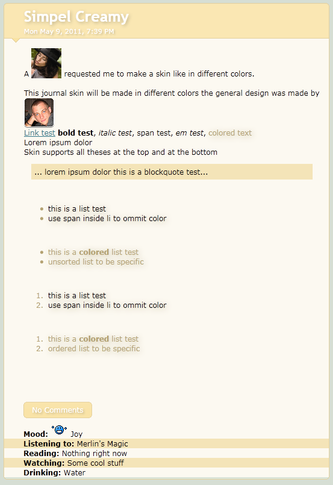HOME | DD
 CypherVisor — Shadow Content-holder box (Default Bright)
by-nc-nd
CypherVisor — Shadow Content-holder box (Default Bright)
by-nc-nd

Published: 2013-06-30 12:49:50 +0000 UTC; Views: 40005; Favourites: 1313; Downloads: 0
Redirect to original
Description
»»»»»»»»»»»»»»»»»»»»»»»»»»» Exclusively for Premium members and Super groups only «««««««««««««««««««««««««««How to use ?
Just copy the source code(s) below and paste it in your Custombox module in your profile or group page.
SOURCE CODE:
Box 1:
Box 2:
Box 3:
----------------------------------------------------------------------------------------------
*You can change the alignment of your text inside the box by changing the following..
Change "left" with "center", "right" or "justify"
----------------------------------------------------------------------------------------------
These were originally founded by =LabLayers I have resubmitted these by making modification to his original codes with his consent knowledge.
Other similar boxes
Want to customize your profile more?
Check all my free resources + tutorials: somrat.deviantart.com/gallery/...
Having any doubt with Custombox or Journal CSS? Please read this F.A.Q. + Tips n Tricks before writing a comment below.
I am a free resource provider for the deviantART community. If you like my free customization resources you can donate some points






 to me as an appreciation or support.
to me as an appreciation or support.I take commissions to make custom journal CSS too. Check out my Journal CSS folder or send me a note for more details
Related content
Comments: 79

Please check this journal for Custombox F.A.Q. + Tips and tricks
Thanks
👍: 0 ⏩: 0

How do I put the custom box over a background wallpaper? *not understanding* @__@
👍: 0 ⏩: 1

Check this journal for Custombox F.A.Q. + Tips and tricks
👍: 0 ⏩: 1

Its okay, i figured it out
👍: 0 ⏩: 1

Hi,
I can't use this with my custom box background, it won't work!
👍: 0 ⏩: 1

Please check this journal for Custombox F.A.Q. + Tips and tricks
Thanks
👍: 0 ⏩: 0

I haven't tested custom bg in this box. However, you may take a look at this: cyphervisor.deviantart.com/art…
👍: 0 ⏩: 0

Hello Cypher c: I've been a fan of your work for quite a time now ^^ I have some trouble with these boxes though! I would like them to be white, how can I do that? Thank you for your time and keep being awesome! <3
👍: 0 ⏩: 1

Hi there,
You can get the white content-holder box here: cyphervisor.deviantart.com/art…
Or other colors can be found in my gallery here: cyphervisor.deviantart.com/gal…
👍: 0 ⏩: 1

Exactly what I wanted! Thank you very much ^^
👍: 0 ⏩: 1

Hi!
I've got a problem with those boxes! When there is something like "edit this widget" or "About" - it shows under the boxes, so I can't use it. Is there any way to fix it?
👍: 0 ⏩: 1

These boxes has got stack level much higher than any element in your page hence this happens. There's no solution for it as of now.
👍: 0 ⏩: 1

Okay, no problem.
I've got other ones.
Still yours.
👍: 0 ⏩: 1

Namaste Baruahji!
I tried using this on my page but the content holder boxes are too wide! Is there anyway I can fix this?
Thanks and blessings! ouo
👍: 0 ⏩: 1

These boxes are coming wide because you have inserted huge images in your boxes. Inserting huge images expands the content-holder area.
👍: 0 ⏩: 1

Ahh... Okay then. Maybe I can't add them in then. DX But it's fine!
👍: 0 ⏩: 1