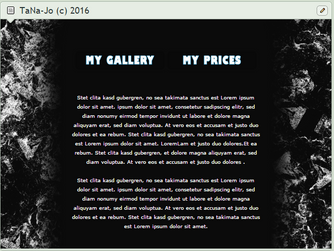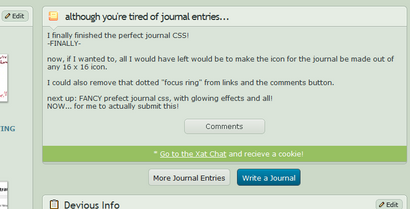HOME | DD
 CypherVisor — Soft Black n White buttons
by-nc-nd
CypherVisor — Soft Black n White buttons
by-nc-nd

Published: 2012-09-01 20:32:22 +0000 UTC; Views: 19344; Favourites: 831; Downloads: 0
Redirect to original
Description
______________________________________________________________________________________________________»»»»»»»»»»»»»»»»»»»»»»»»»»» Exclusively for Premium members and Super groups only «««««««««««««««««««««««««««
¯¯¯¯¯¯¯¯¯¯¯¯¯¯¯¯¯¯¯¯¯¯¯¯¯¯¯¯¯¯¯¯¯¯¯¯¯¯¯¯¯¯¯¯¯¯¯¯¯¯¯¯¯¯¯¯¯¯¯¯¯¯¯¯¯¯¯¯¯¯¯¯¯¯¯¯¯¯¯¯¯¯¯¯¯¯¯¯¯¯¯¯¯¯¯¯¯¯¯¯¯¯
How to use ?
Just copy the source code(s) below and paste it in your Custombox module in your profile or group page.
SOURCE CODE:
More buttons
Find more here: [link]
Want to customize your profile more?
Check all my free resources + tutorials: [link]
Having any doubt? Please read this F.A.Q. + Tips n Tricks before writing a comment below.
______________________________________________________________________________________________________
I am a free resource provider for the deviantART community. If you like my free customization resources you can donate some
points




 to me as an appreciation or support.
to me as an appreciation or support.¯¯¯¯¯¯¯¯¯¯¯¯¯¯¯¯¯¯¯¯¯¯¯¯¯¯¯¯¯¯¯¯¯¯¯¯¯¯¯¯¯¯¯¯¯¯¯¯¯¯¯¯¯¯¯¯¯¯¯¯¯¯¯¯¯¯¯¯¯¯¯¯¯¯¯¯¯¯¯¯¯¯¯¯¯¯¯¯¯¯¯¯¯¯¯¯¯¯¯¯¯¯
I take commissions to make custom journal CSS too. Check out my Journal CSS folder or send me a note
______________________________________________________________________________________________________
Related content
Comments: 54

I have a small question. The buttons work beautifully thank you. c:
But theres one thing that im a little lost on..
Say, I have a custom box, With a background, (used with this Custom Box Background Code Generator v1.9.x )
And the button, correct? But.. Whenever I try and put the button and the background on the same Custom box, The background is covering the button. Ive tried rearranging it but That didnt work. ;/ Any tips?
Thanks! cx
👍: 0 ⏩: 2

Please use my custom box code from here
. And write the button code in the "body text here" part of the code
Sometimes mixing up my codes with other will mess up the whole thing.
👍: 0 ⏩: 0

Ahh. Nevermind. I finally figured it out.
👍: 0 ⏩: 0

Seems to be working fine. What is wrong?
👍: 0 ⏩: 1

I actually got it to work,
👍: 0 ⏩: 1

Why does a little arrow in a box thing appear next to the button when I make it?
👍: 0 ⏩: 1

Please check this journal to know how to remove that Custombox F.A.Q. + Tips and tricks
Thanks
👍: 0 ⏩: 1

Ah thank you so much!
👍: 0 ⏩: 1

How can I add my art to the custom? (not just a miniature)
👍: 0 ⏩: 1

You mean custom box? Sorry, I didn't get your ques.
👍: 0 ⏩: 0

excuse me, but, when I put the URL in, there's the button, but when you click it, it doesn't go there. It just had the URL above the button.
👍: 0 ⏩: 1

Everything seems fine here. (just checked it)
May be check this journal for Custombox F.A.Q. + Tips and tricks
Thanks
👍: 0 ⏩: 0

quick question: Im trying to have the button change as you hover your mouse over it, but the normal html code (onmouseover="image2" etc..etc..) seems not to work....any advices on how to do that? Thank you in advice^-^
👍: 0 ⏩: 1

HTML mouse events do not work in DA. So, you can't do that.
👍: 0 ⏩: 1

yeah I thought so :l
Thanks for the answer anyway ^-^
👍: 0 ⏩: 1

Featured in my latest journal skin design as an example of the style: [link] It will be available soon.
👍: 0 ⏩: 1

Ah! cool!
And nice skin!
👍: 0 ⏩: 1

Why thank you! 
👍: 0 ⏩: 1

Yep that is true. But if you feature right thing at the right place everything will be admired!
👍: 0 ⏩: 0

For premium members and super groups only!
👍: 0 ⏩: 0

I love these buttons, they are very sleek and useful 
👍: 0 ⏩: 1

Sure thing! Please enjoy!
👍: 0 ⏩: 1

Thank you very much for these fantastical custom items!
They are absolutely lovely.
I will be using them on my page!
👍: 0 ⏩: 1

It's my pleasure. You're most welcome!
👍: 0 ⏩: 1

I'm definitely using it while rearraging my page!
👍: 0 ⏩: 1

Cool, might use the black one
This could be a stupid question but..
I just got the Adobe CS5 suit. after you make the button in photoshop what do you save it as?
Like how do you get it from a photoshop image to a working button?
Do you need to use Dreamweaver or one of the other adobe programs?
I tried looking up a tutorial, but all they do is show how to make buttons not how to save them and what you do so that you can use them on the web
👍: 0 ⏩: 1

Well, these buttons are neither created with photoshop or dreamweaver. They are just CSS codes available in DA which can be used as buttons. If you want to create a custom button for yourself and use it..it won't work. Though you can make one and use it only in your journal skin!
👍: 0 ⏩: 0
| Next =>